In grid, you can customize the scope of grid content after you have created various types of model elements. After that, your desired model elements within a particular scope will be shown on the grid.
To set the scope of grid content:
- Click Configure Grid… on top of the grid.

- Select your desired scope from the combo box of Project.
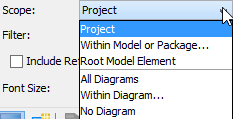 Options:
Options:
Within Model or Package: Select this to show all selected model element types within a particular model/ package.
Root Model Element: Select this to show all selected model element types under root node.
All Diagrams: Select this to show all selected model element types within all diagrams.Within Diagram: Select this to show all selected model element types within a particular diagram.
No Diagram: Select this to show all selected model elements without diagram.