Table is one of the popular elements in structuring data. To create a table:
- Select the content block where you want to insert a table beforehand.
- Click on the
 button on the document’s toolbar.
button on the document’s toolbar. - Select the number of rows and columns to be created.
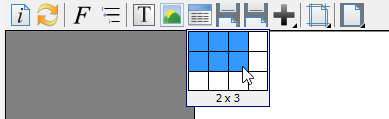
- Complete the table.