Apache Ant is a software tool for automating software build processes. It is written in the Java language and is primarily intended for users with Java. If you are not familiar with Ant, you can find more information about it at Ant’s webpage. To execute commands with Ant:
- Browse the scripts folder under the Visual Paradigm installation directory. For Mac users, you can find the scripts folder in the Visual Paradigm package by right clicking on it and then selecting Show Package Contents. Then look in Contents\Resources\app\scripts for the scripts folder.
- Copy the script file build.xml and paste to the bin folder of Visual Paradigm installation directory.
- Open the build file in any text editor. Modify the <property> and <condition> elements to fit your environment.
- Modify task(s) specific parts by changing the values of parameters. For details about the parameters, refer to previous sections.
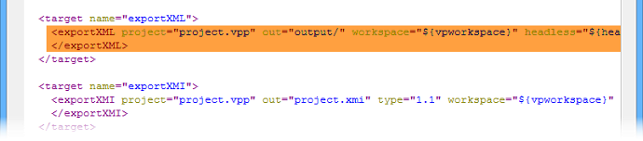
- Save the changes and exit.
- Start the command prompt and navigate to the bin folder of Visual Paradigm installation directory.
- Enter ant build.xml, and then the task name to execute specific task.