To make it easier to identify the relationships of a chosen element, you can group all relationships of a particular kind into a single node, eliminating the connectors being shown on diagram. To group, right click on the background of analysis diagram and select Presentation Options > Group By and then the type of node from the popup menu.
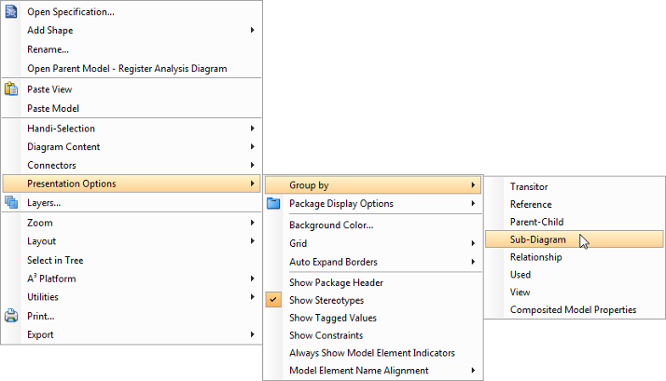
Nodes of same type are grouped.
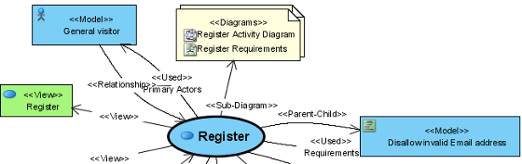
To ungroup, simply deselect the node type by walking through the same popup menu path.