In team collaboration, tag refers to a named version of your work at a point of time on the trunk. The best application of a tag is to create it for every major release or milestone. Note that you cannot merge a tag to the trunk nor commit it to the server.
To create a tag:
- Select Team > Utilities > Tag… from the toolbar.
- In the Create Tag window, enter the name of the new tag in the Tag Name field. Click OK to confirm.
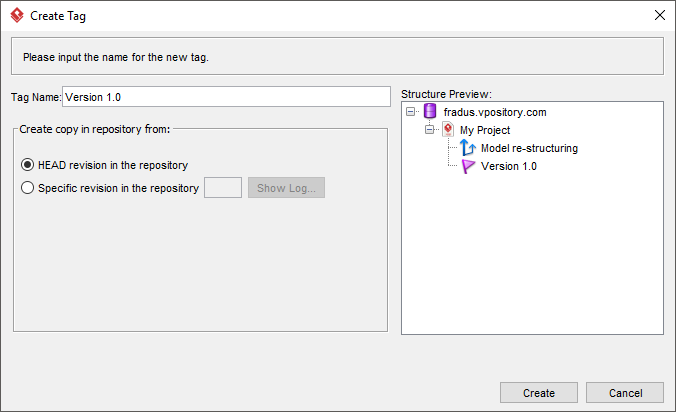
Note: Check HEAD revision in the repository if you want to create a tag from the latest revision of trunk while check Specific revision in the repository if you want to create a tag from a specific revision.