Visual Paradigm‘s user interface comprises a toolbar, a diagram editor and a status bar.
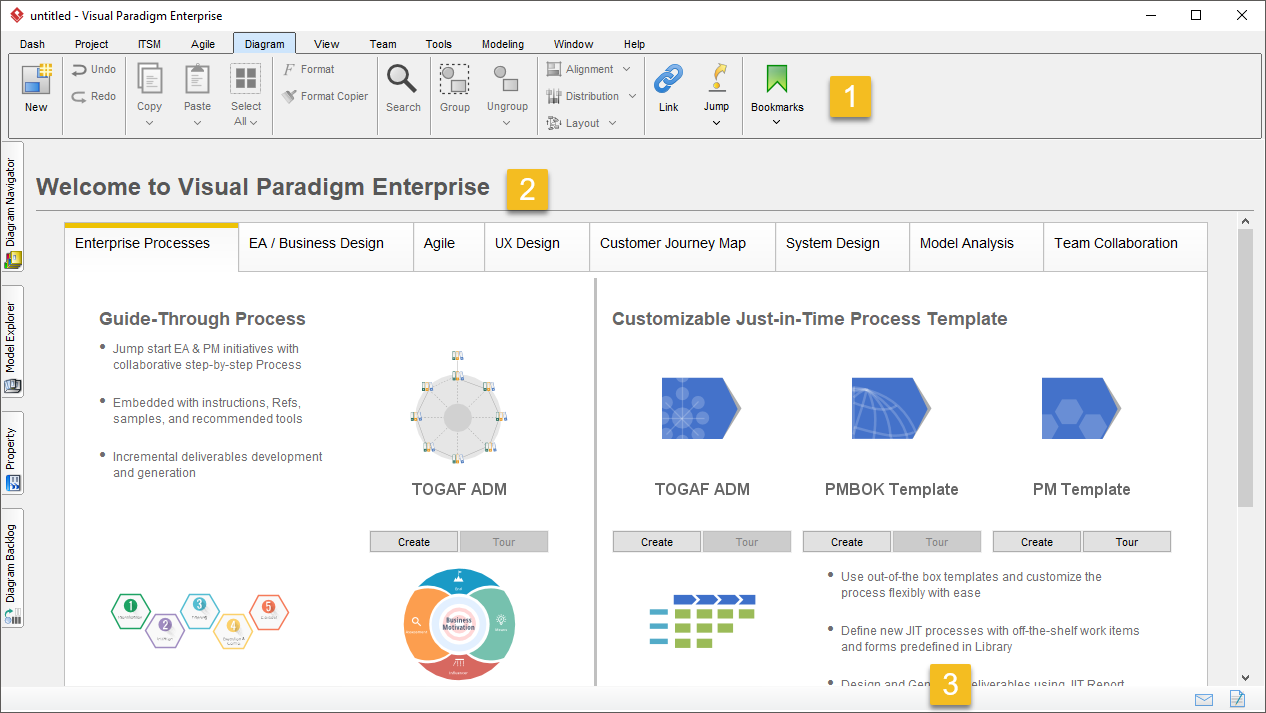
| No. | Name | Description |
|---|---|---|
| 1 | Toolbar | A tabbed toolbar that allows you to perform various operations in Visual Paradigm. |
| 2 | Diagram editor | The diagram will be displayed in the diagram editor. |
| 3 | Message pane | Notifications are shown here. You can also open the message pane and description pane from the bottom right of the status bar. |