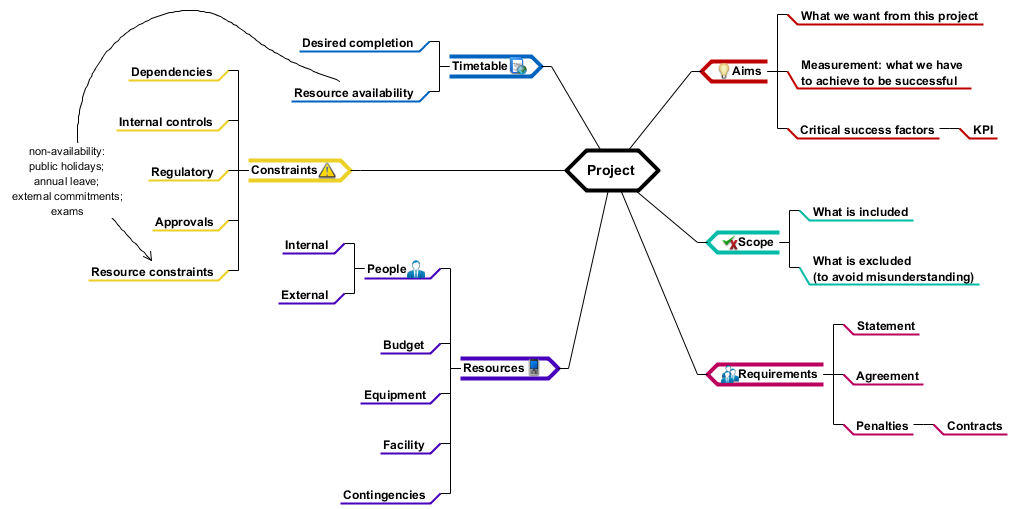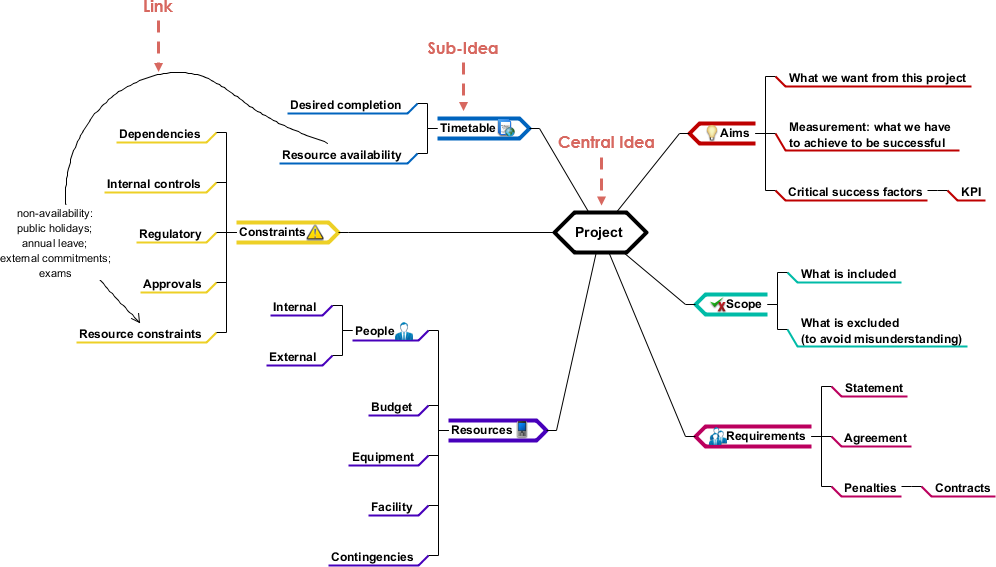
Here is a mind map diagram example. Here are the steps to develop a mind map:
- Create a Central Idea – The central idea is the starting point of your Mind Map and represents the topic you are going to explore. Your central idea should be in the centre of your page (in this example, Project Planning)
- Add branches to your map - The main branches which flow from the central image are the key themes. You can explore each theme or main branch in greater depth by adding child branches.
- Color code your branches - The color code allows you to categorize, highlight, analyse information and identify more connections which would not have previously been discovered.
- Include icons - Images have the power to convey much more information than a word, sentence or even an essay. They are processed instantly by the brain and act as visual stimuli to recall information.
Import into your Project
Open diagram in Visual Paradigm [?]Copy the URL below, paste it in the Open Project windows of Visual Paradigm and press Enter to open it |
Posted by: Steven Guarino