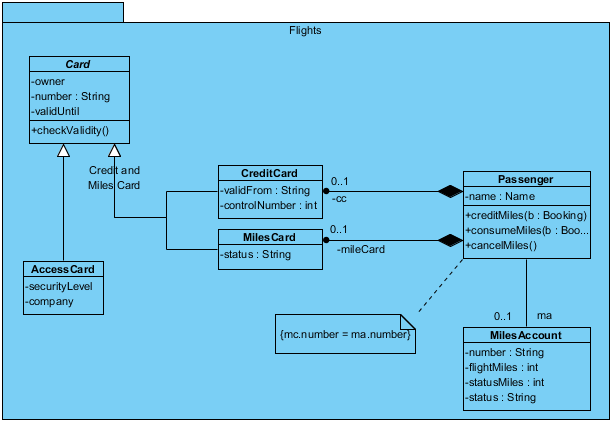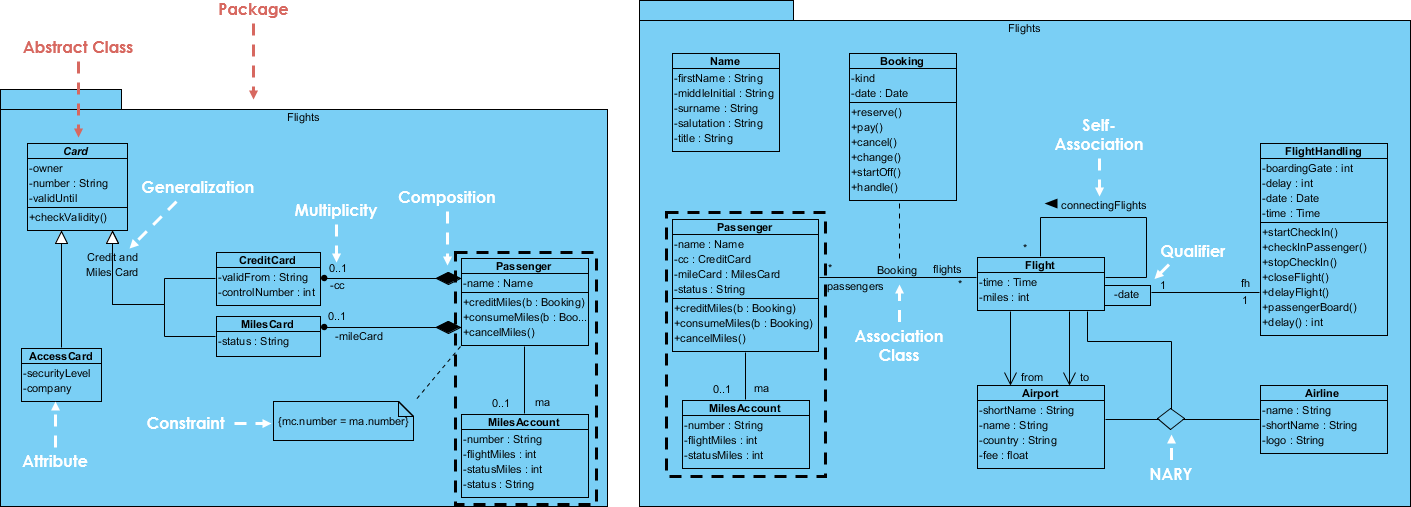This class diagram example describes the structural relationship of an airline information system.
The Passenger and milesAccount Classes appear in both class diagrams here (with the same name). While the one in the right is the master view, and the other one on the left is the auxiliary view. We often don’t want to include all details (all domain classes) in a single class diagram. Perhaps, we can include only the essential classes initially in the class diagram and we then elaborate them in more detail by associating more classes in other diagram. And yet they are inter-related and will be kept consistent among them when any one view of the element has been updated.
Import into your Project
Open diagram in Visual Paradigm [?]Copy the URL below, paste it in the Open Project windows of Visual Paradigm and press Enter to open it |
Posted by: Manuel Kearney