A Business Motivation Model provides business enterprises a set of notations for forming business plans. It models what the enterprise wishes to achieve, how to achieve, potential impacts, resources and etc.
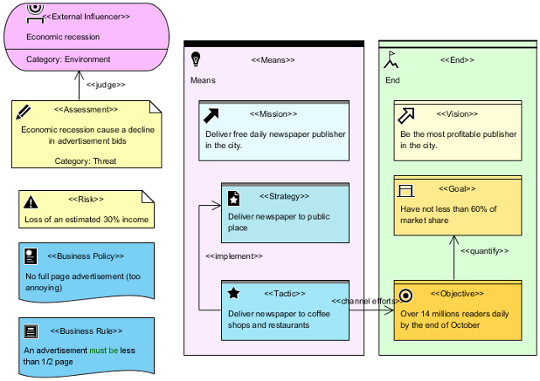
- Select Diagram > New from the application toolbar.
- In the New Diagram window, select Business Motivation Model Diagram.
- Click Next.
- Enter the diagram name and description. The Location field enables you to select a model to store the diagram.
- Click OK.