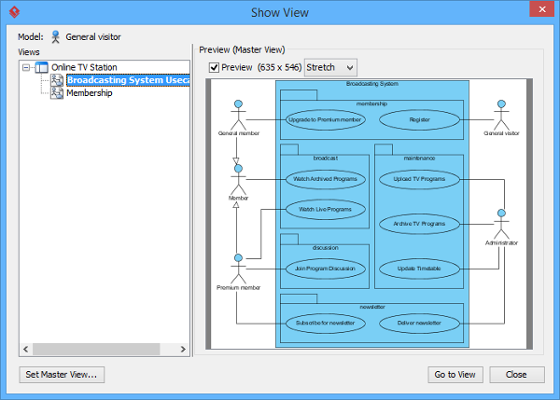When reading an analysis diagram, you may find the existence of related model element or related diagrams, such as sub-diagram of the chosen model element. You can open the view of such related elements through the resource icons appear on top of the nodes.
Opening a diagram of diagram node
- Move the mouse pointer over a Diagram node.
- Click on the Open Diagram resource icon.
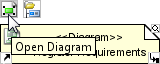 This opens the diagram.
This opens the diagram.
Opening a view of model node
- Move the mouse pointer over a Model node.
- Click on the Open View resource icon.
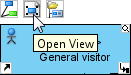
- If the target model has only one view, that view is opened. If there a multiple views, the Show View window is presented. Select a view to open and click Go to View at the bottom right of window.