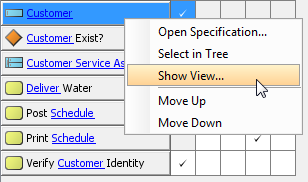Project Glossary is a function to allow you to identify important terms from name and description of model elements, so that you can build a glossary with terms and describe them in detail. For details about the use of glossary, please read the page Identify glossary term.
When you want to access the elements whose names or descriptions have terms included, you may form a matrix to illustrate the relationships between elements and terms. You can even see how frequent the terms are referred to in different model elements in a matrix view.
To create such matrix:
- Select Diagram > New from the application toolbar. In the New Diagram window, select Impact Analysis > Matrix Diagram. Click OK to confirm.
- Configure the matrix. If you want to place the terms at the top of matrix, add Term to Models on Column. If you want to place the terms on the left hand side of matrix, add Term to Models on Row.
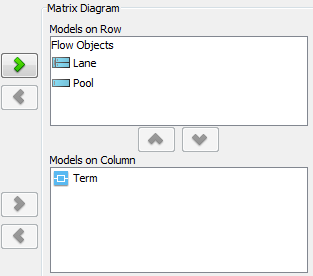
- Select Using Term under the drop down menu By.

- Click OK. The ticks show in the matrix indicate the use of term for specific element.
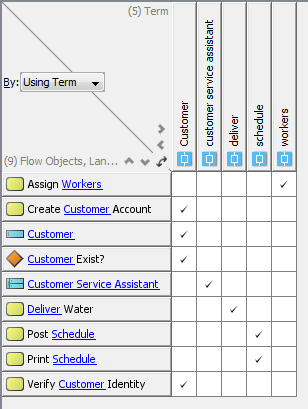
- If you want to open a view of a model element, right click on the element and select Show View… from the popup menu. in the Show View window, select the diagram to open and click Go to View.