If you hold an academic license, please follow the steps below to activate Visual Paradigm.
Activating Visual Paradigm
- Visit the Academic Partner Portal in a web browser and copy the activation code from there. If you are a student and do not know the URL of the portal, please contact your teacher.
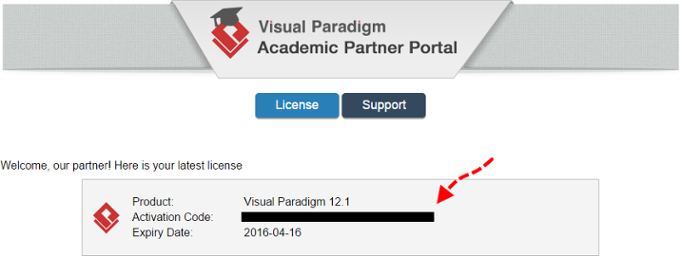
- Install and start Visual Paradigm.
- When you see the following screen, select Subscription/Academic License.
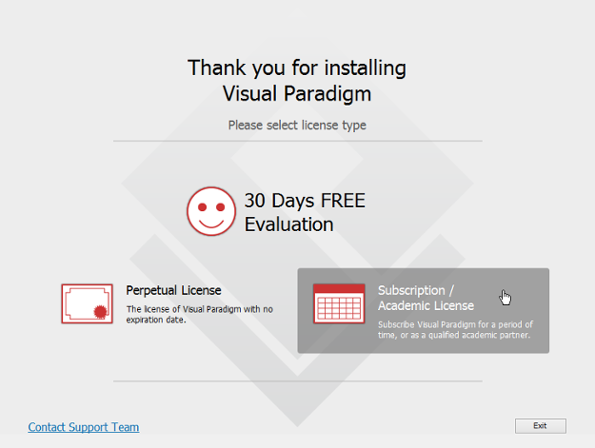
- Expand Academic Partner Program License.
- Paste the activation code there.
- Enter your name and email address.
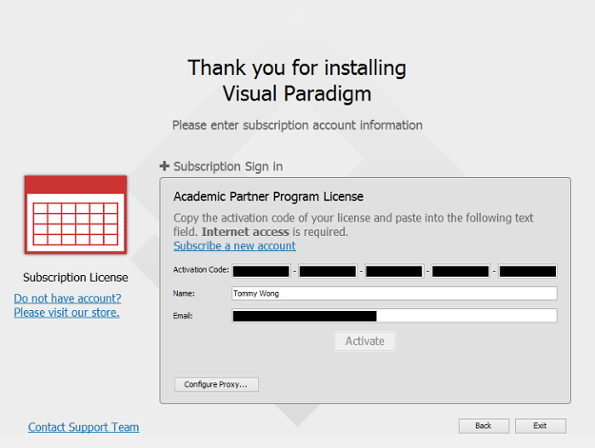
- Click Activate. You are prompted for the activation code.
- Check your email for the verification code.
- Copy the verification code and paste to Visual Paradigm.
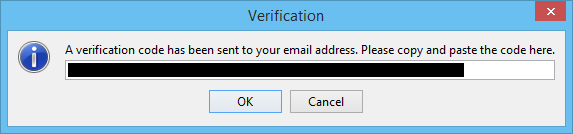
- Click OK to confirm. Visual Paradigm will be activated if the verification code is valid.