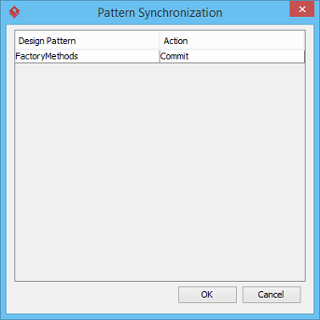In Visual Paradigm, design pattern is a part of diagram that can be used in many different diagrams, thus form a pattern. Design pattern typically shows the shapes and more importantly, the relationships between the shapes. You can define and reuse design pattern in your project, across projects or share with your team members. You can define and apply design patterns on any kinds of diagram.
Once you have defined a design pattern, you can share it with your teammates through synchronizing it to server. Note that the synchronization of design pattern is independent from project commit/update, which means that the only way to have your design patterns available in server is by synchronizing them to server.
To synchronize design patterns:
- Select Team > Utilities > Open Teamwork Client… from the main menu.
- In the Teamwork Client window, select Repository > Synchronize Design Pattern with Server from the menu.
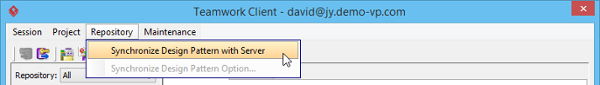 Note: Only members who are permitted to configure design pattern can synchronize design patterns.
Note: Only members who are permitted to configure design pattern can synchronize design patterns. - Confirm the changes and click OK in the Pattern Synchronization window.