On-Demand Model ETL is a set of concepts and tools that group together to support an agile utilization of model data. As an integral part of On-Demand Model ETL, the ETL Table provides a smart table for agile model editing. An ETL Table lists a selected set of model elements and properties as rows and columns. Besides those ordinary properties that came along with the specification, you can attach your own properties based on your needs. You can also present second level model data in one row. Let’s go through this ETL Table example and see how ETL Table can be utilized.
The Library Management System example – At a glance
The objective of this example is to identify the major development tasks of a Library Management System project and their inter-dependencies. The example involves the steps below:
- Identify the use cases of the Library Management System through use case modeling
- Produce a Work Breakdown Structure from the use case model. The use cases are transformed as the “backbone” of a Work Breakdown Structure
- Break the works down into smaller work packages.
- Schedule the works by means of an ETL Table (The focus on this example!)
- Produce a PERT Chart from the Work Breakdown Structure. The work packages are transformed as tasks in PERT Chart.
- Connect the tasks in PERT Chart to present their inter-dependencies
Detailed walk-through
Let’s take a closer look at this example. We will also explain the use of ETL Table in this section.
In order to fully understand this example, you are suggested to import this example into Visual Paradigm first.
Let’s start!
We’ve drawn a use case diagram Library Management System Use Case Model for modeling the use cases of the system. The system involves use cases like Borrow Books, Return Books, Update Patron Profile, Search Books and Maintain Book Records.
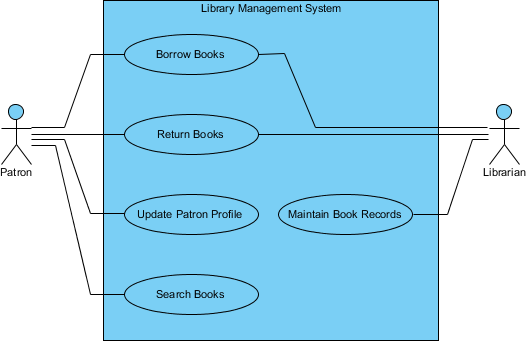
The use case diagram was then transformed into a Work Breakdown Structure diagram “LMS Work Packages” through Baggage Transformation. Initially, the breakdown structure diagram has a root element and five children elements, which correspond to the five use cases modeled in the use case diagram. We broke down the 5 elements into work packages. Each represents a unique piece of project activity that has a distinct objective, outcome and is measurable.
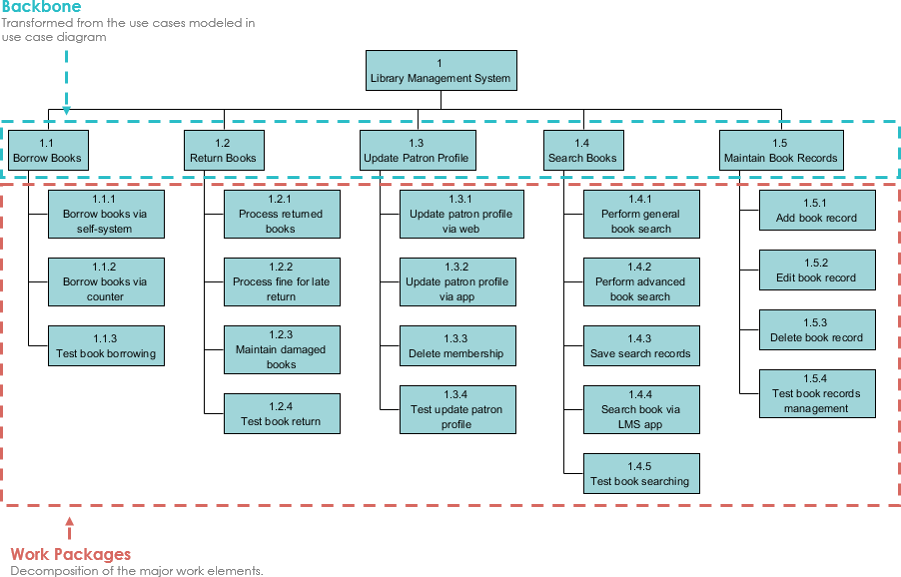
We then created an ETL Table for this work breakdown structure. Below the work breakdown structure you can see a table of work packages. That’s an ETL shape, which is the visual representation of the ETL Table. Let’s open it. Right click on it and select Open Use Cases and Work Packages.
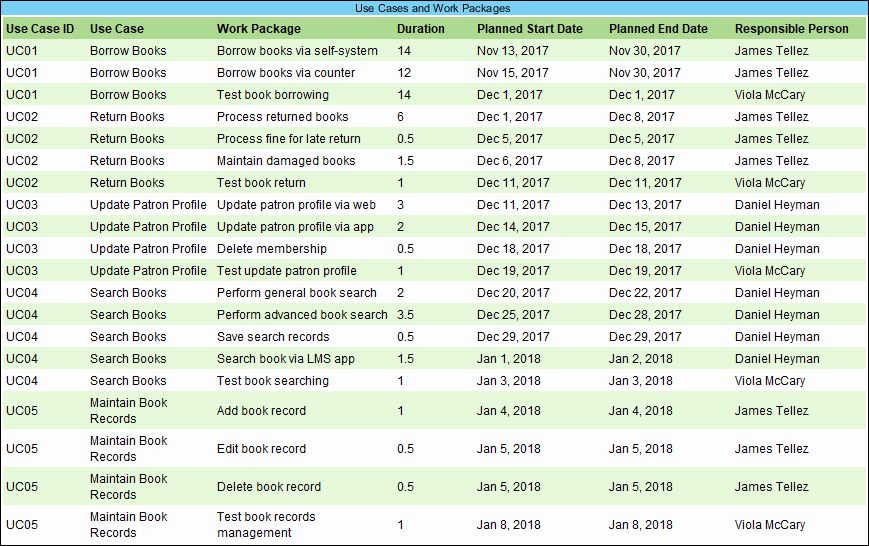
The table is empty initially. We configured it to make it lists the elements of a Work Breakdown Structure.
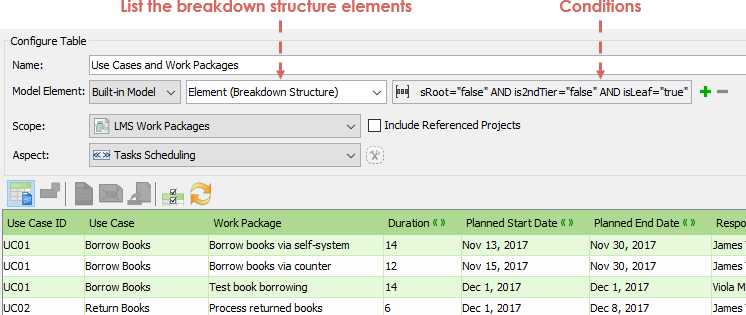
We also applied three conditions (is) to restrict the table to list only the work packages but not the root element nor the backbone elements.
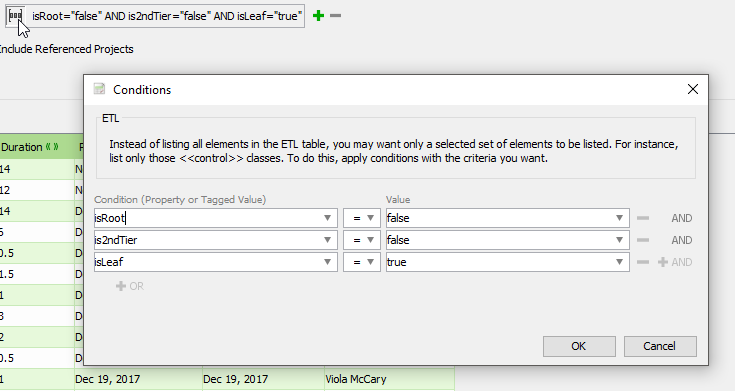
Each row in the ETL Table refers to a work package in the diagram. Besides the information of the work package itself, it also consists of the ID and name of the use case in which the work package belongs to.
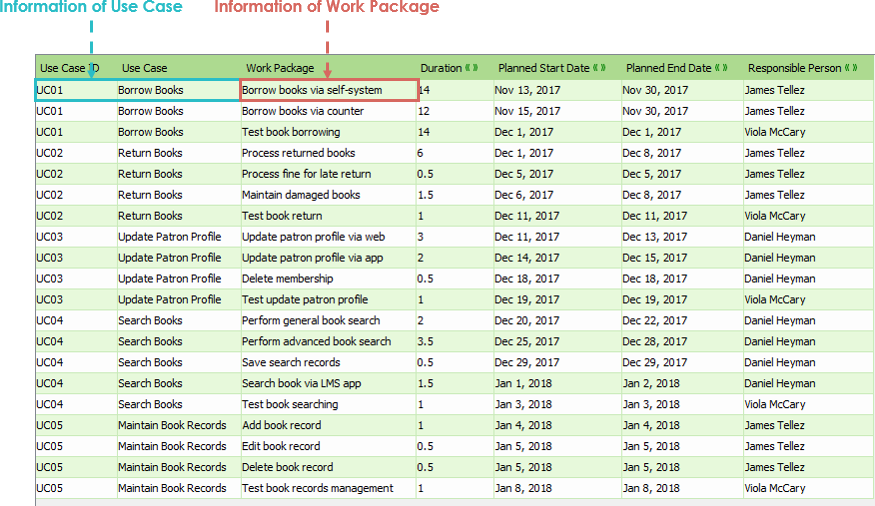
The last four columns – Duration, Planned Start Date, Planned End Date and Responsible Person are what we called Aspect-Oriented Properties that are user-defined properties ‘plugged’ into this table on-demand. The properties are defined for task scheduling purposes. We can easily attach and de-tach such properties by applying and removing an ‘aspect’ to an ETL Table.
We’ve fill-in the table by entering the duration, planned start and end date and selecting the responsible person for work packages.
By the way, the Responsible Persons are managed under a Data Table ‘Stakeholder’, which is a special kind of diagram that can be opened from Project Browser.
By entering the stakeholders, you can select them in ETL Tables.
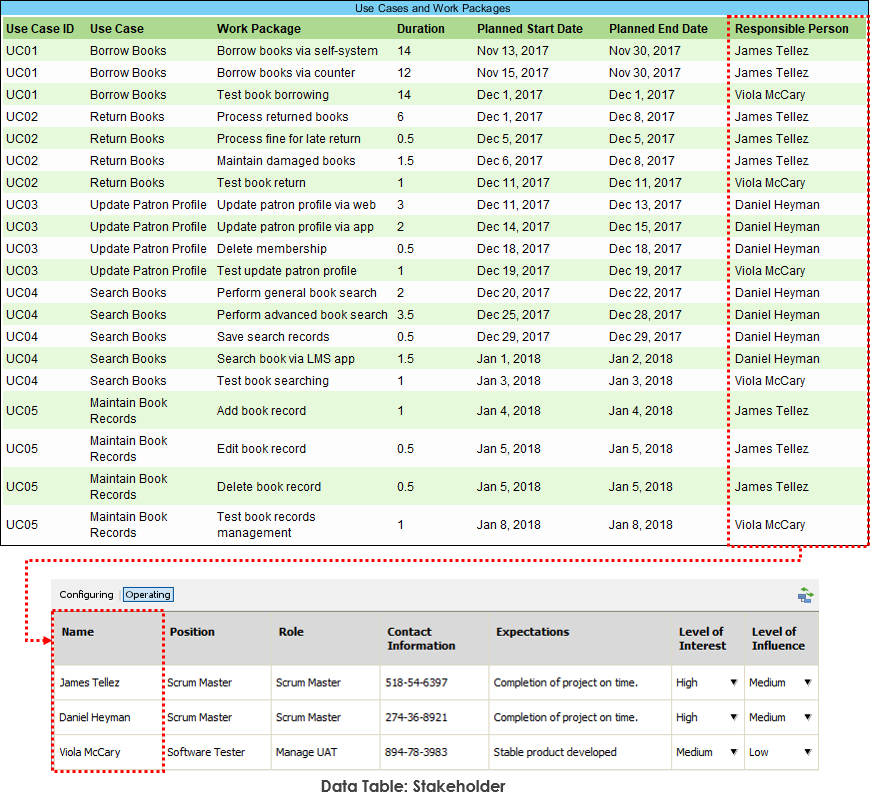
Next, we transformed the work breakdown structure diagram into a PERT Chart with the use of Baggage Transformation.
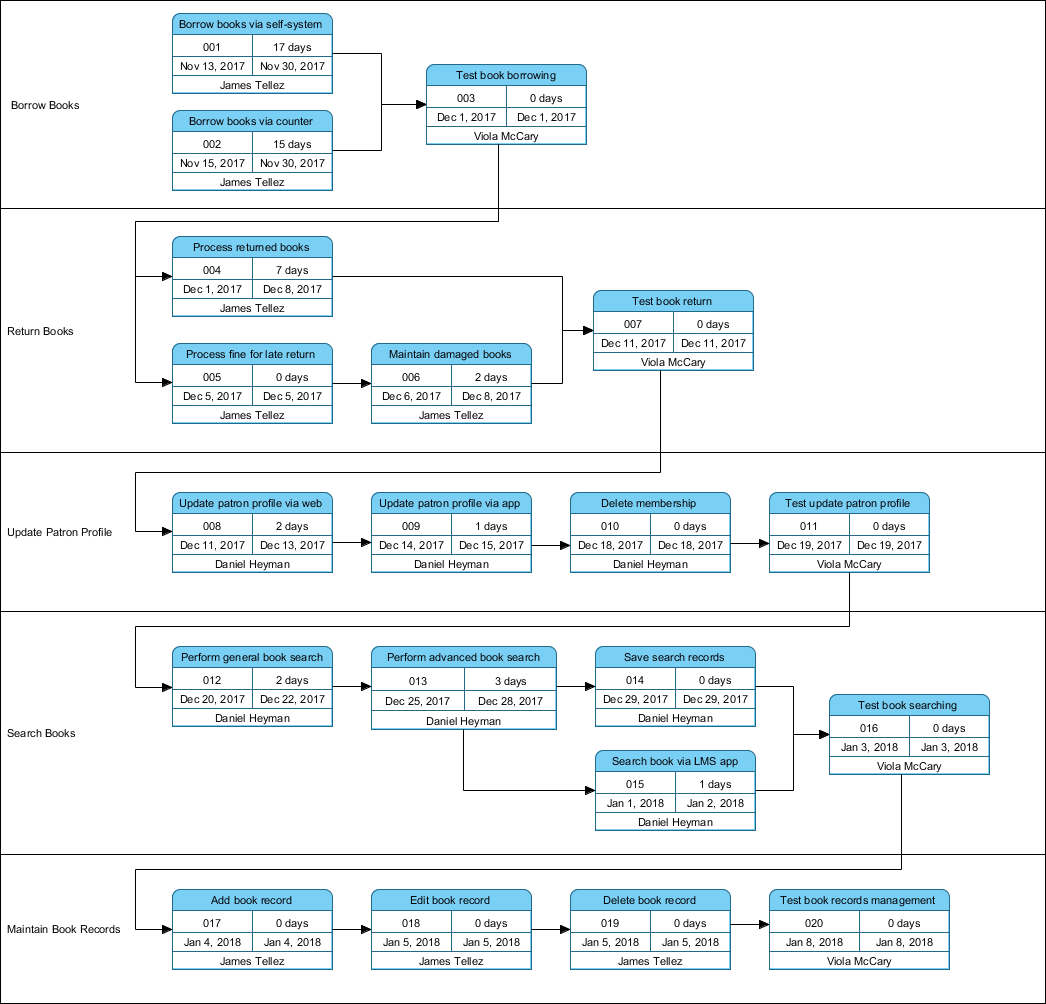
The work packages become tasks in PERT Chart, while the start and end date, and the responsible person are converted from the Aspect-Oriented Properties accordingly.
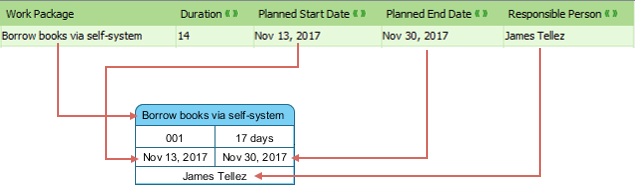
The final step is to connect the tasks to represent their dependencies.
Import into your Project
Open diagram in Visual Paradigm [?]Copy the URL below, paste it in the Open Project windows of Visual Paradigm and press Enter to open it |
Posted by: Steven Guarino