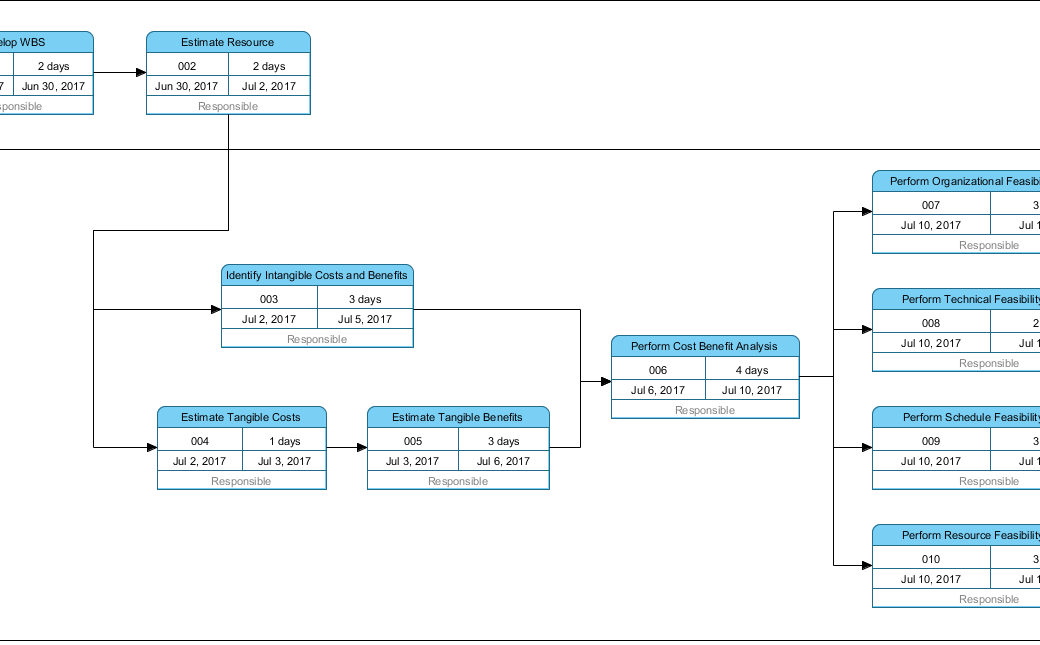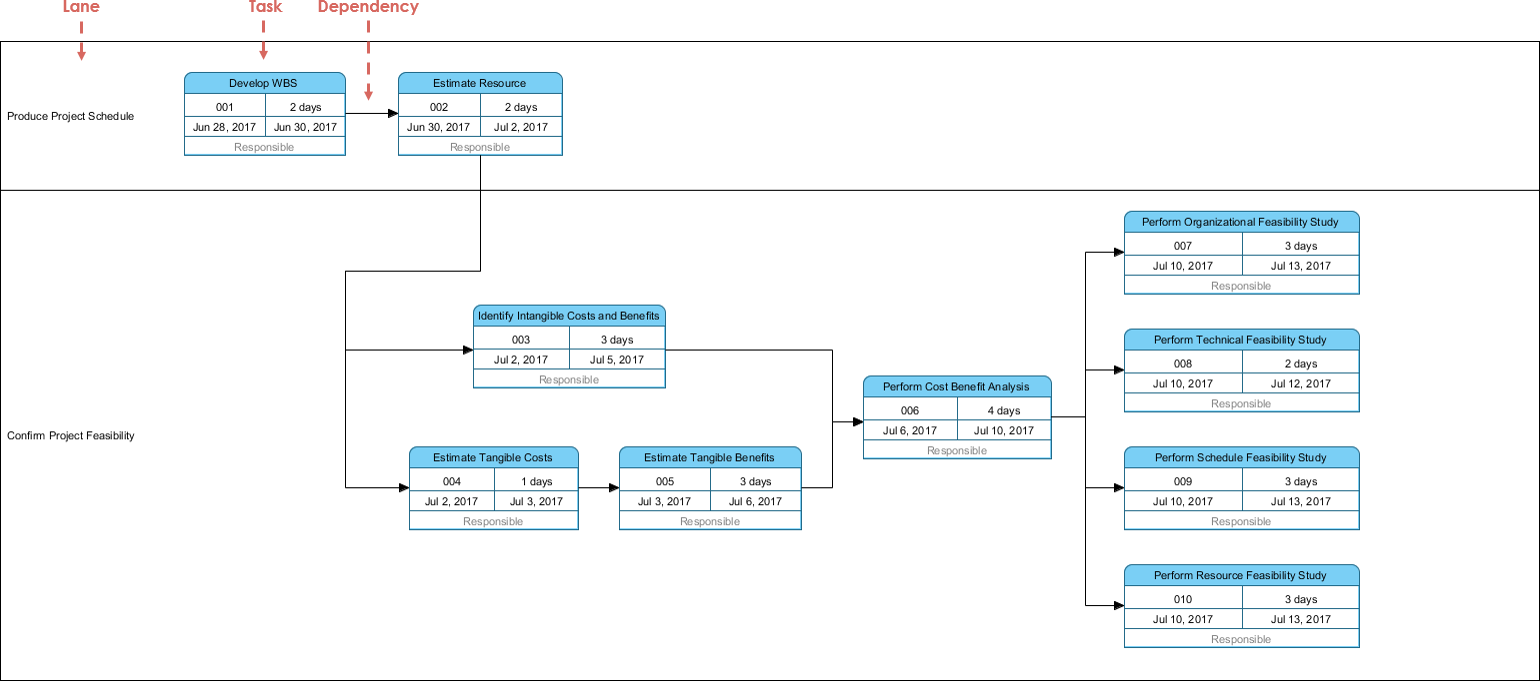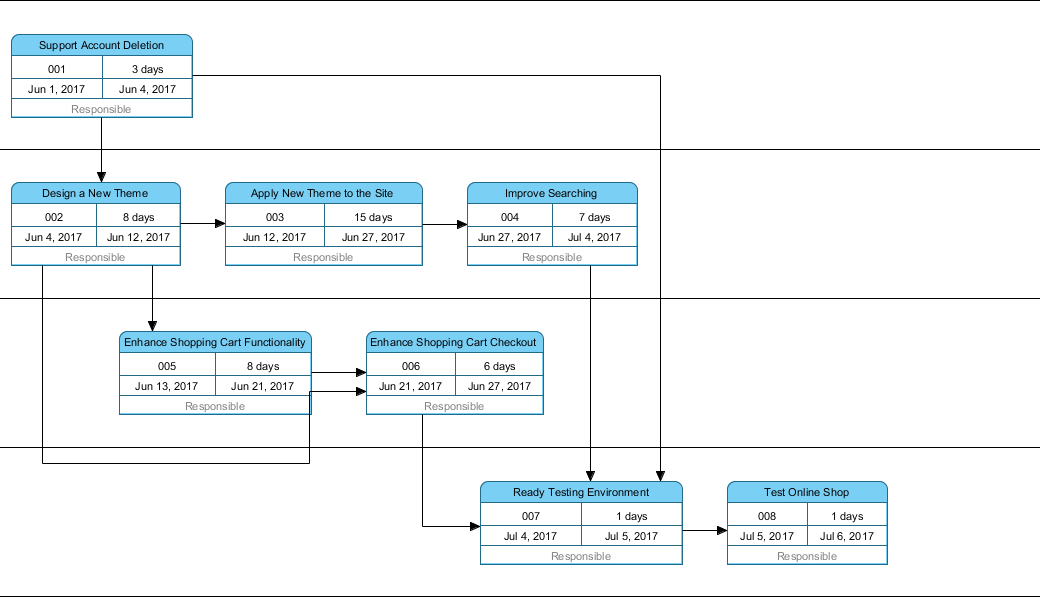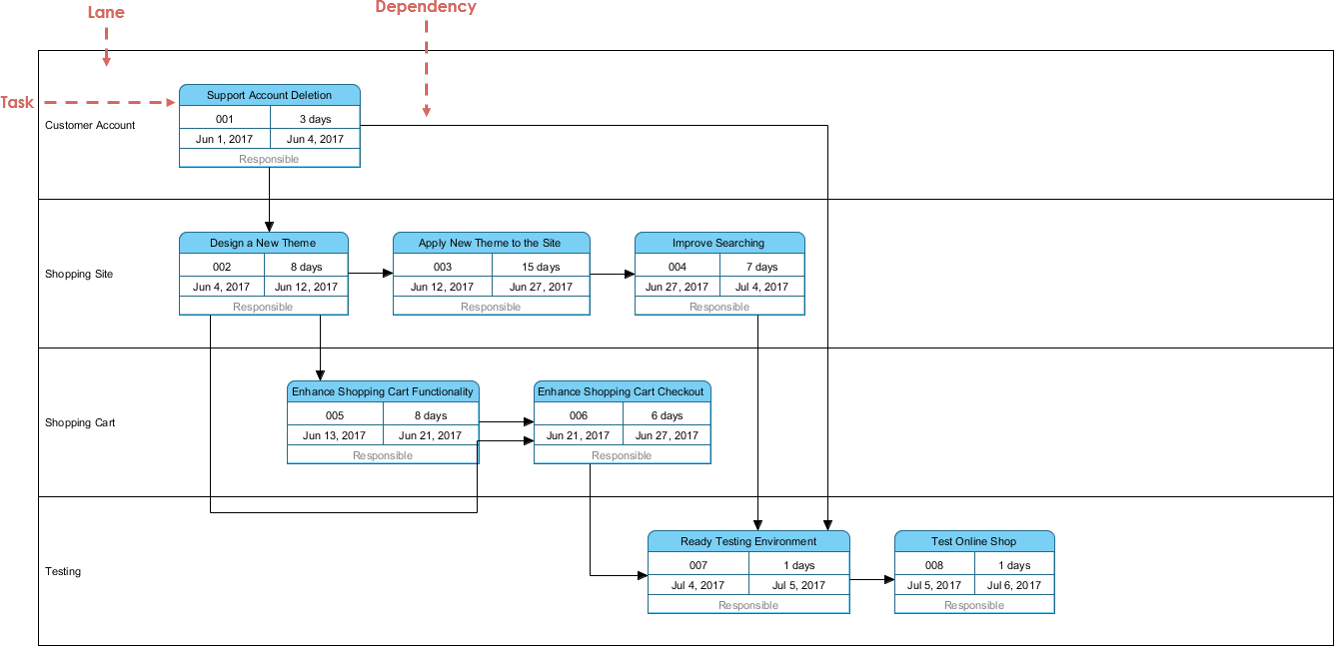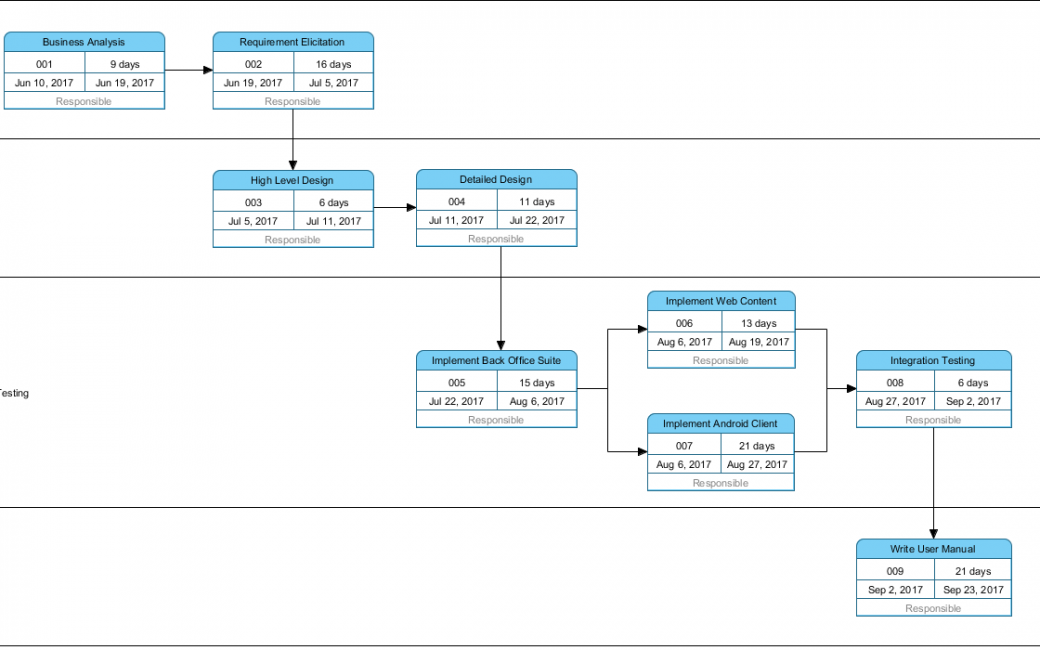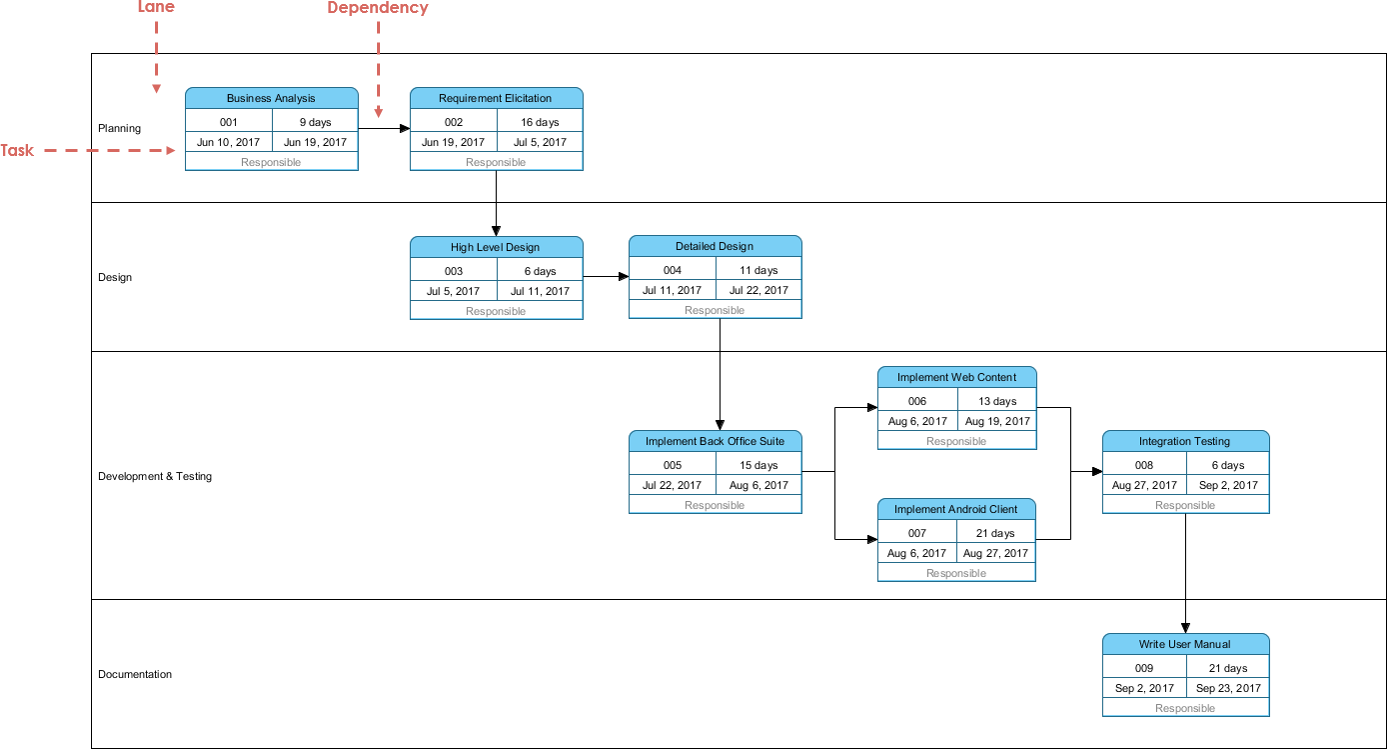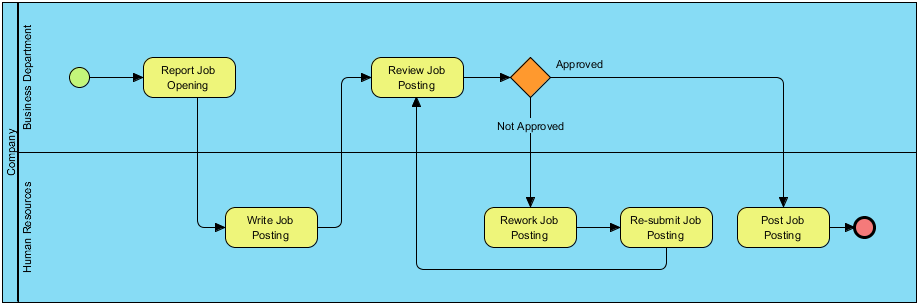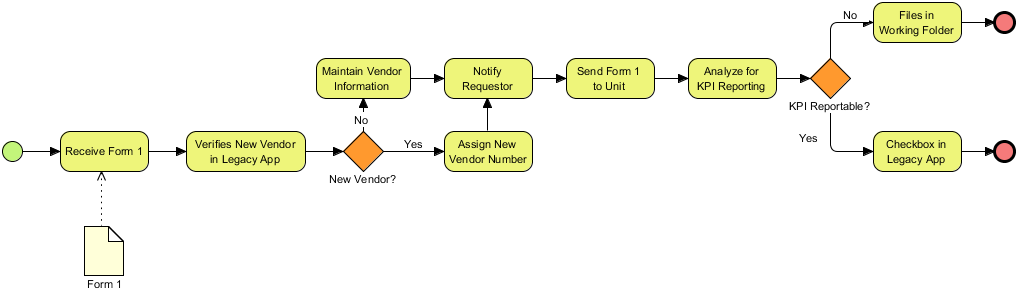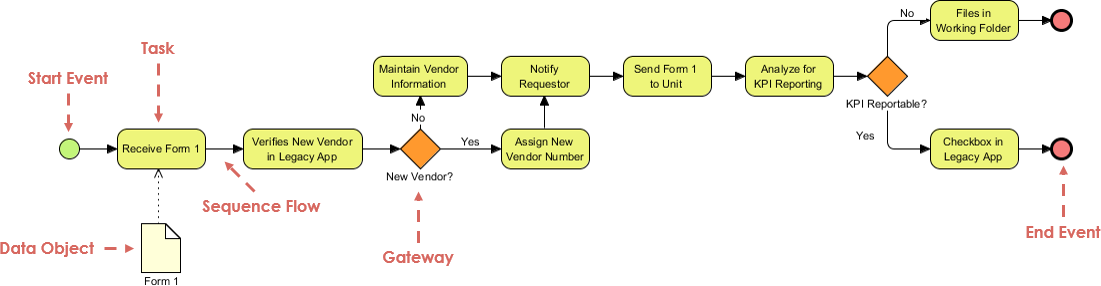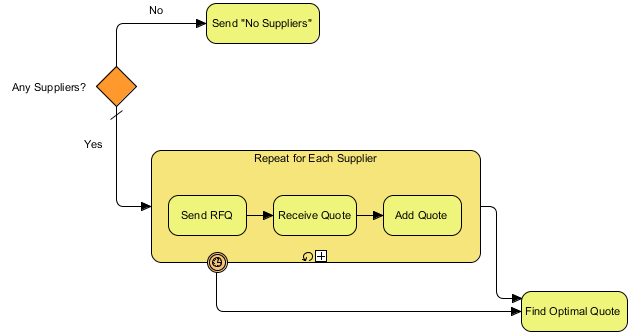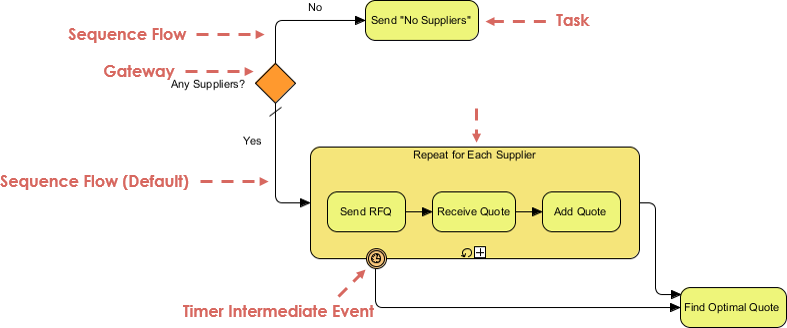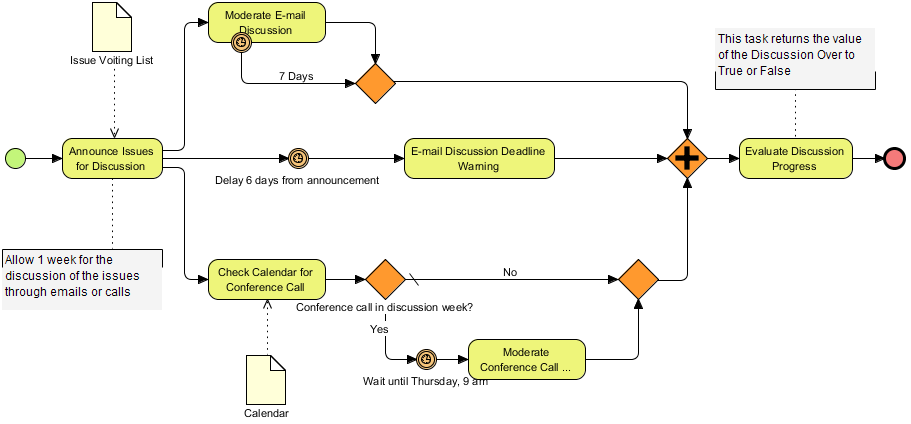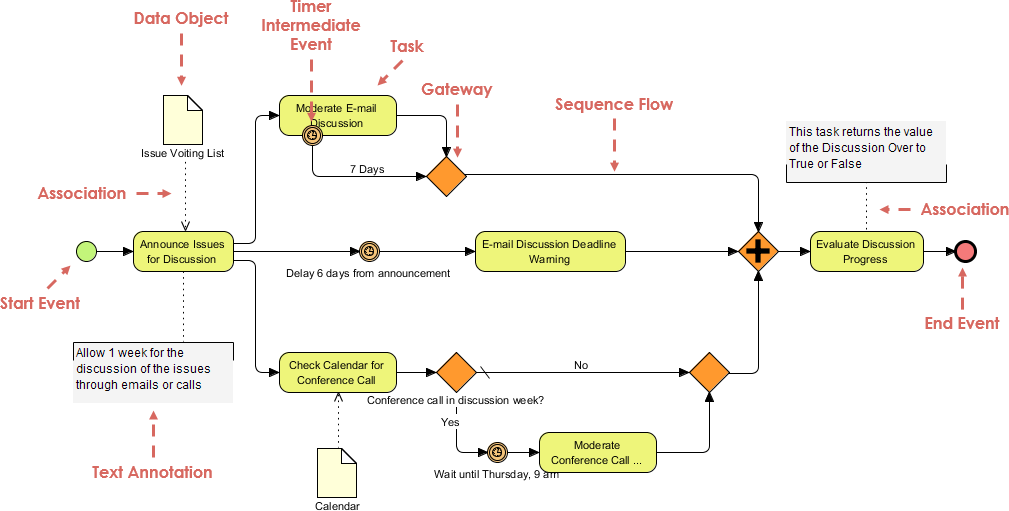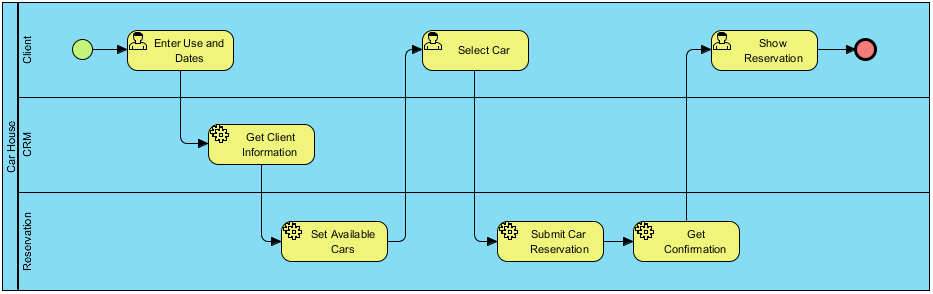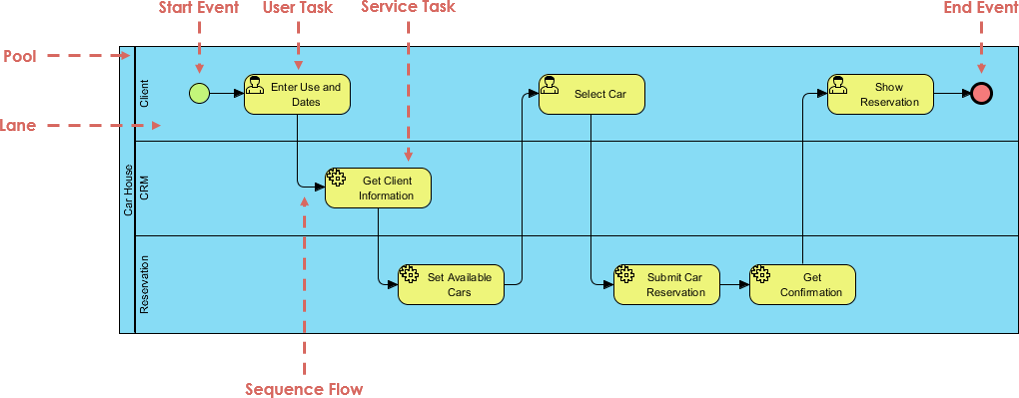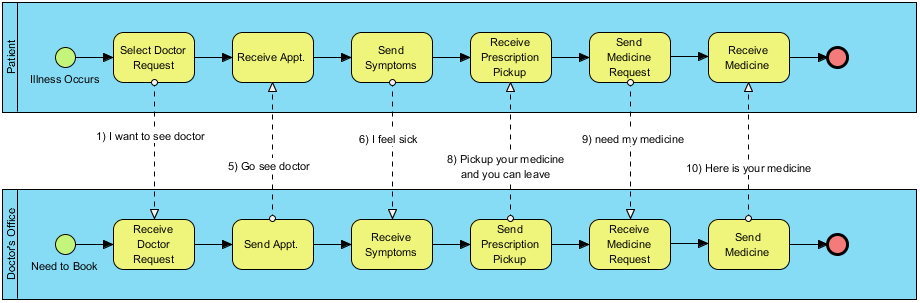In this PERT Chart example, a list of tasks list should have been developed in a structured way similar like the table here. We can then develop a PERT Chart fill in the start date and end state and the Task name. The system will automatically calculate the duration and number of day for you. Finally, you can assign the RACI role for different person and then auto-assign the tasks into the Tasifier. (Visit Enhance PERT Chart for a Complete Tutorial)
Import into your Project
Open diagram in Visual Paradigm [?]Copy the URL below, paste it in the Open Project windows of Visual Paradigm and press Enter to open it |
Posted by: