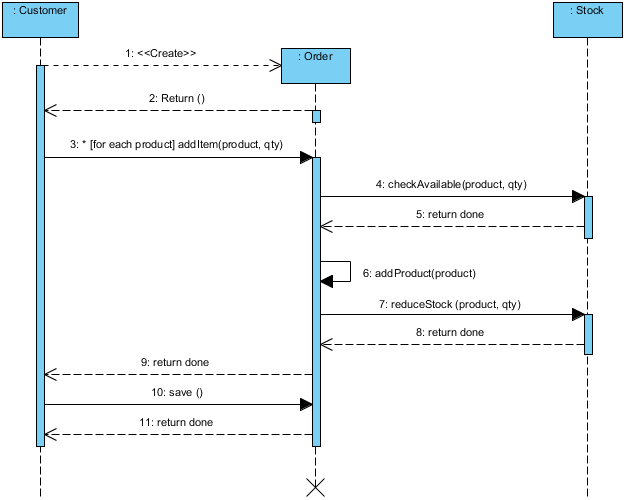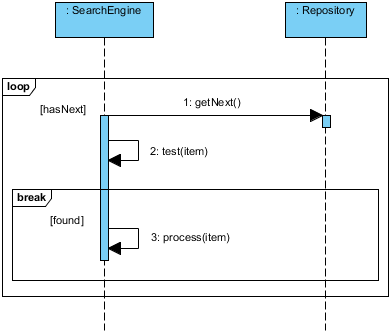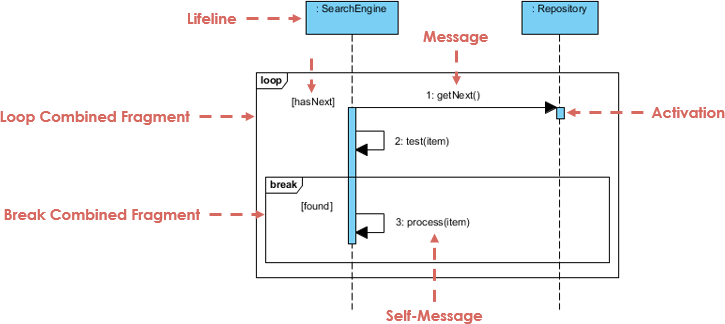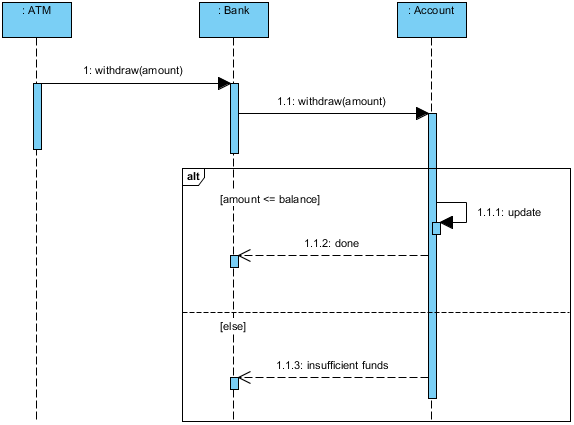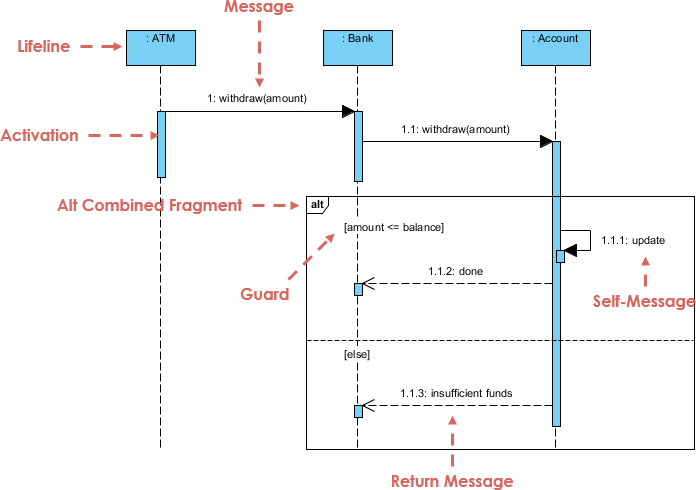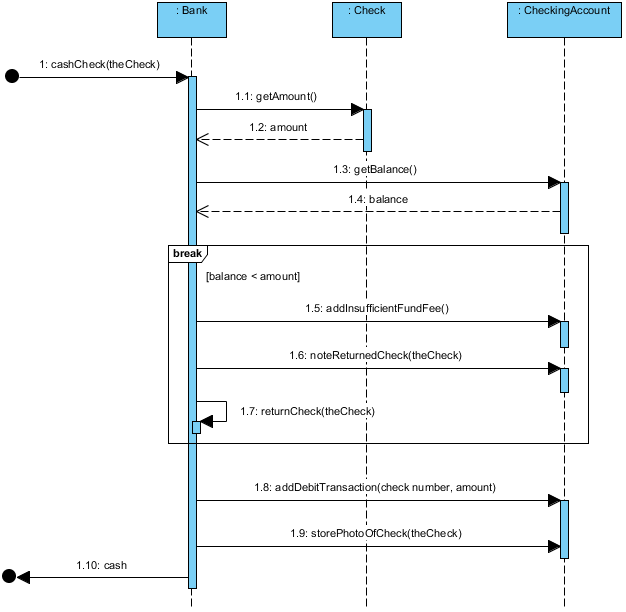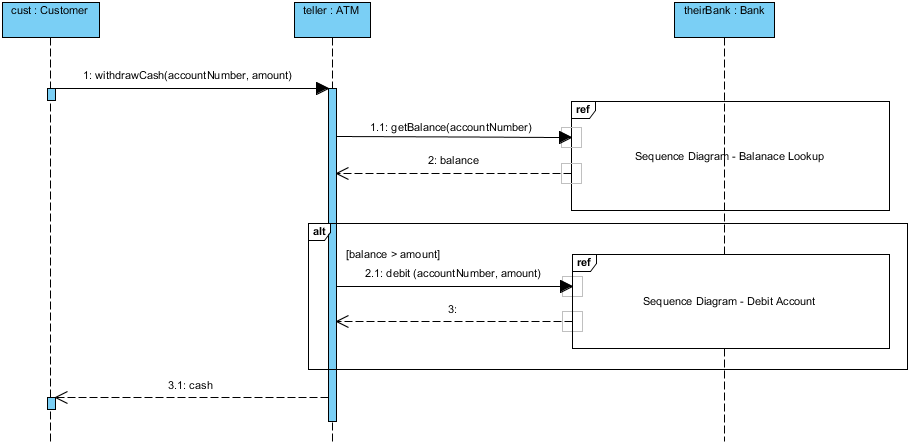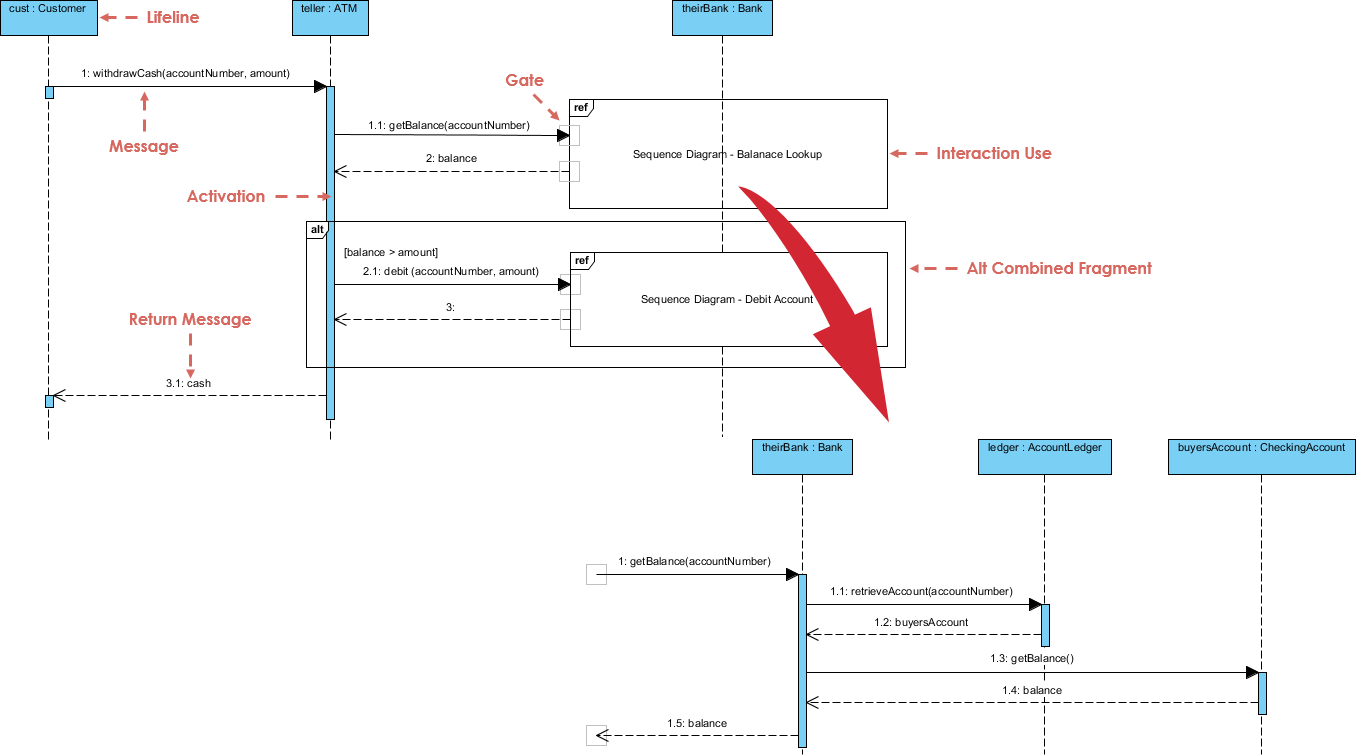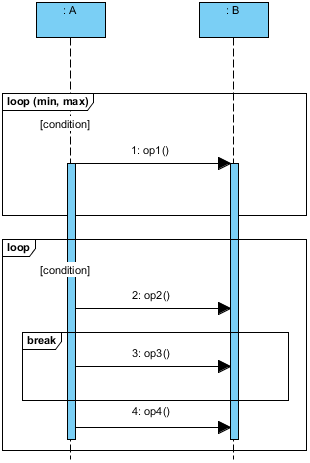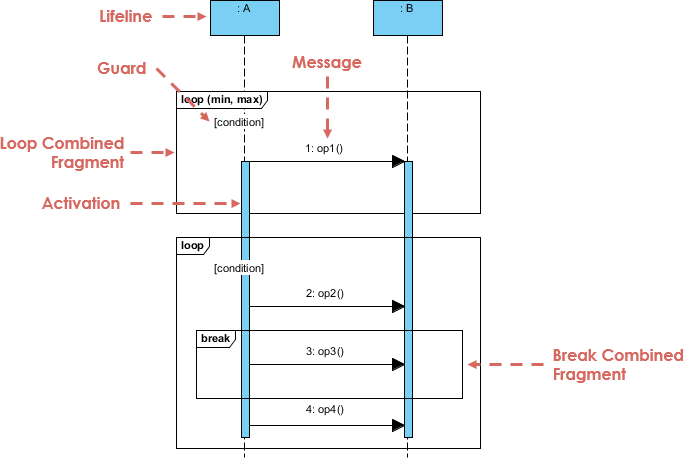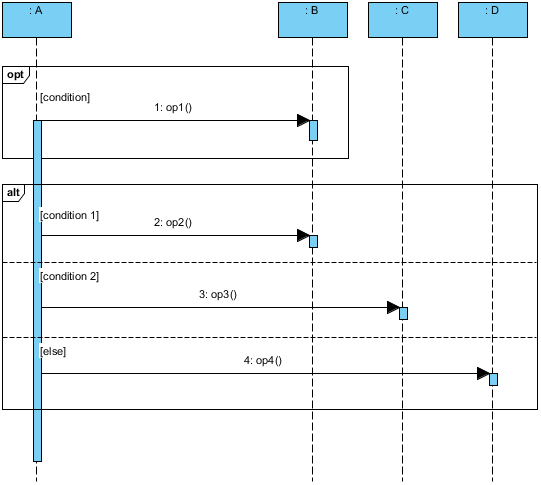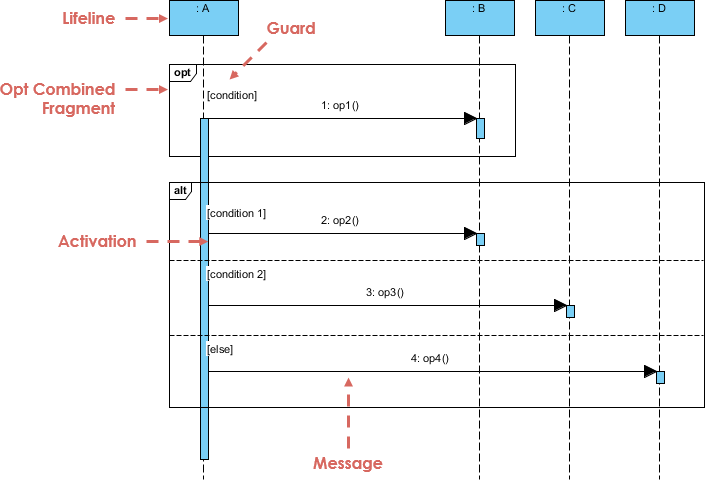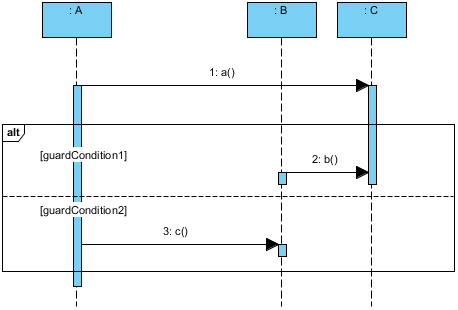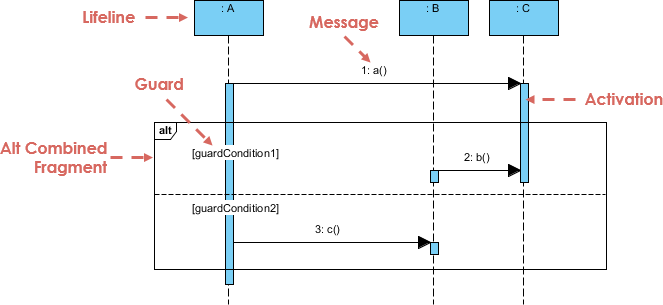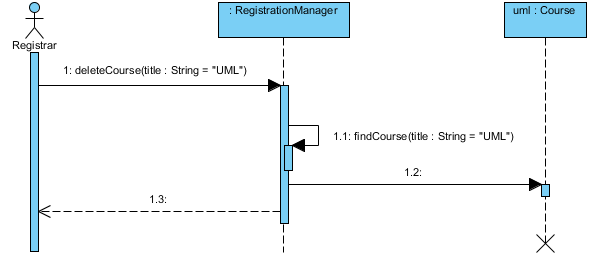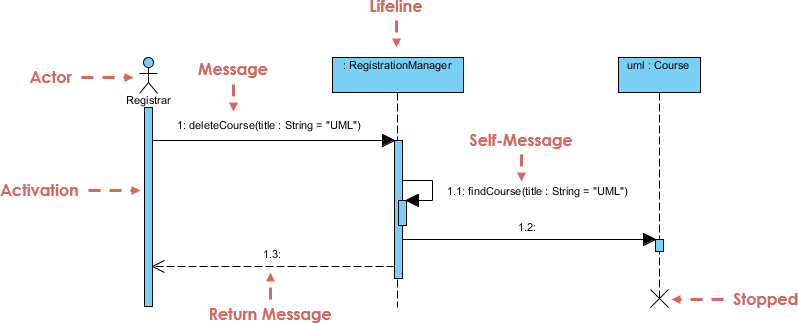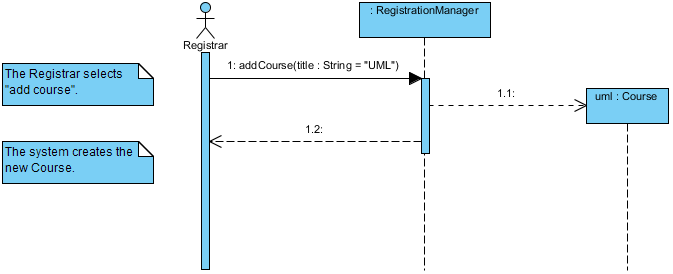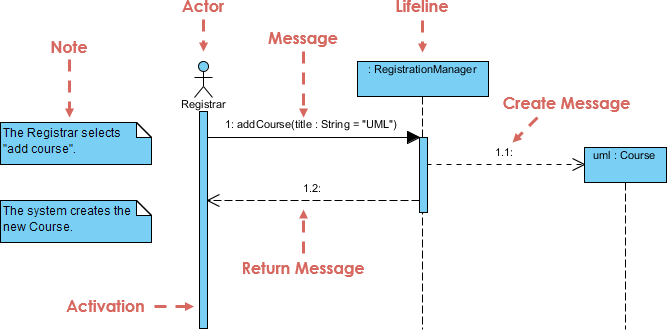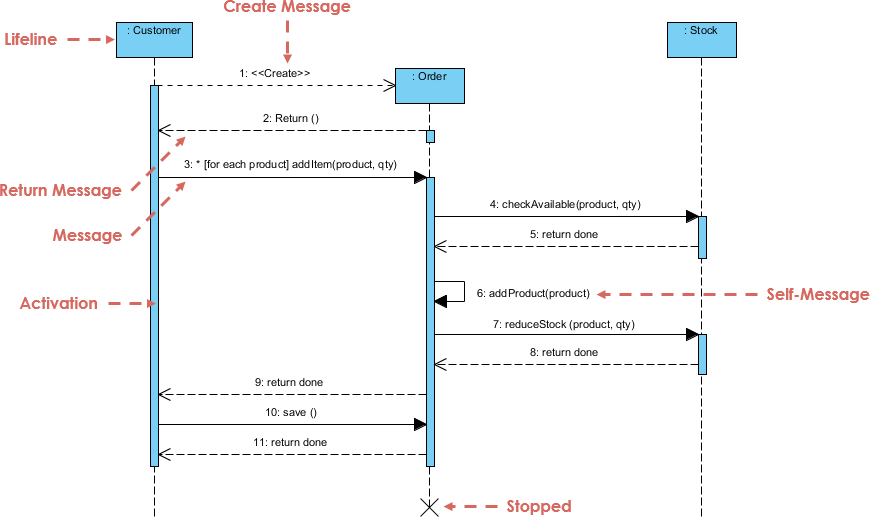
The sequence diagram example shows three participating objects: Customer, Order, and the Stock. Without even knowing the notation formally, you can probably get a pretty good idea of what is going on.
- Step 1 and 2: Customer creates an order.
- Step 3: Customer add items to the order.
- Step 4, 5: Each item is checked for availability in inventory.
- Step 6, 7, 8 : If the product is available, it is added to the order.
- Step 9 return
- Step 10, 11: save and destroy order
Import into your Project
Open diagram in Visual Paradigm [?]Copy the URL below, paste it in the Open Project windows of Visual Paradigm and press Enter to open it |
Posted by: