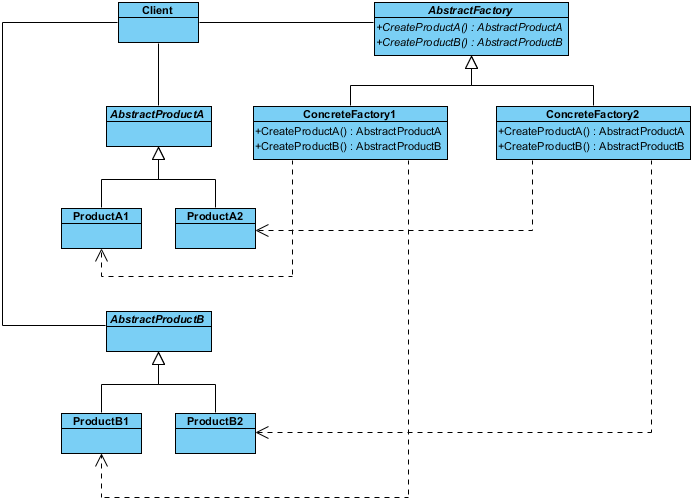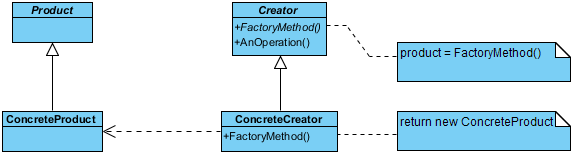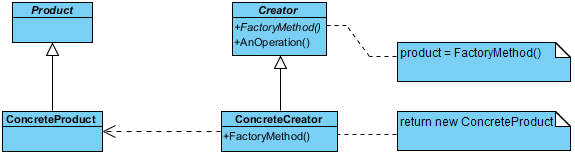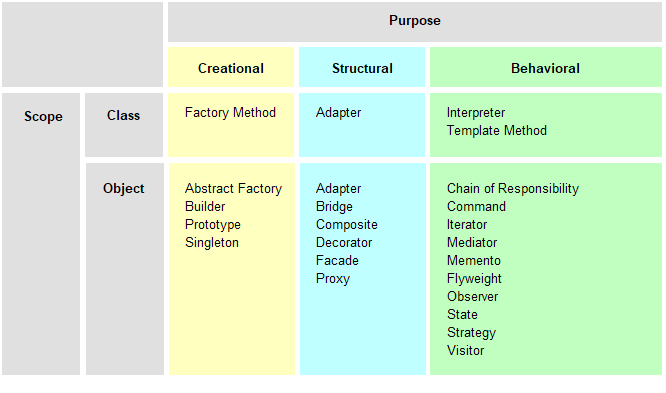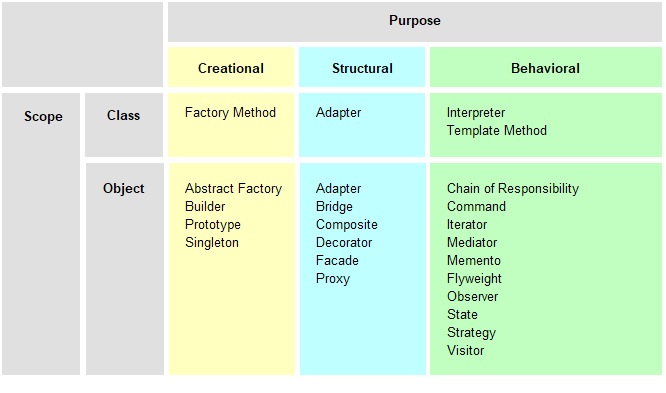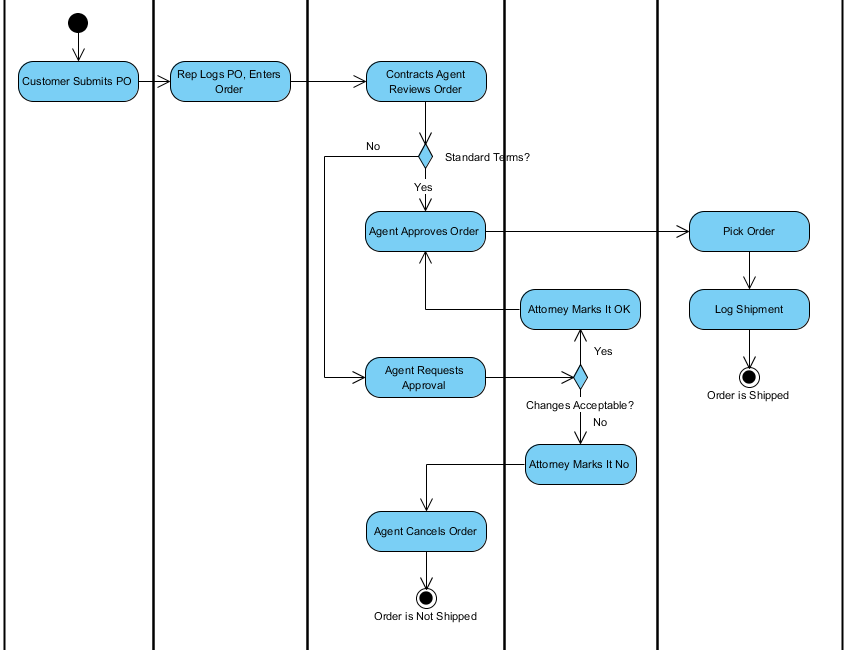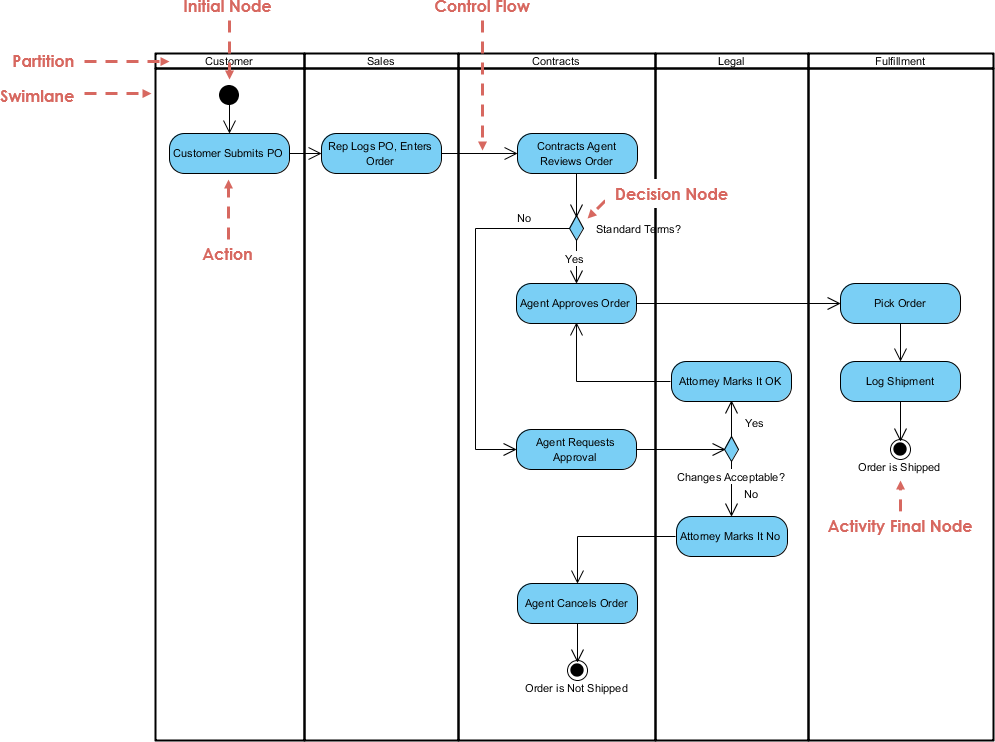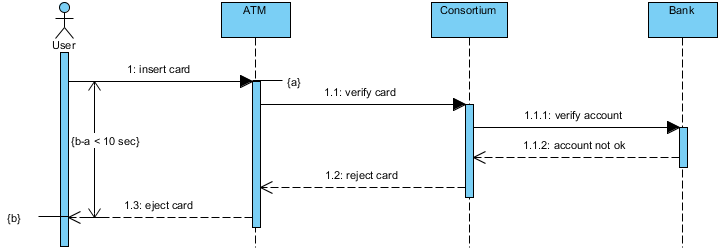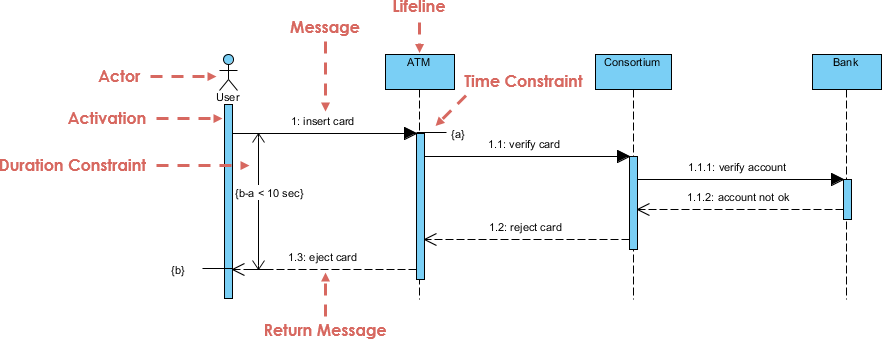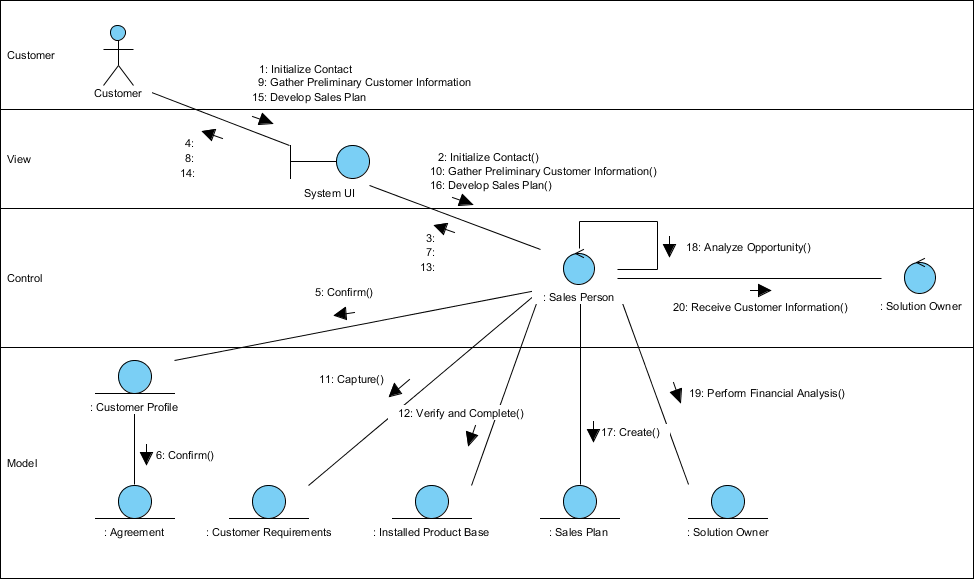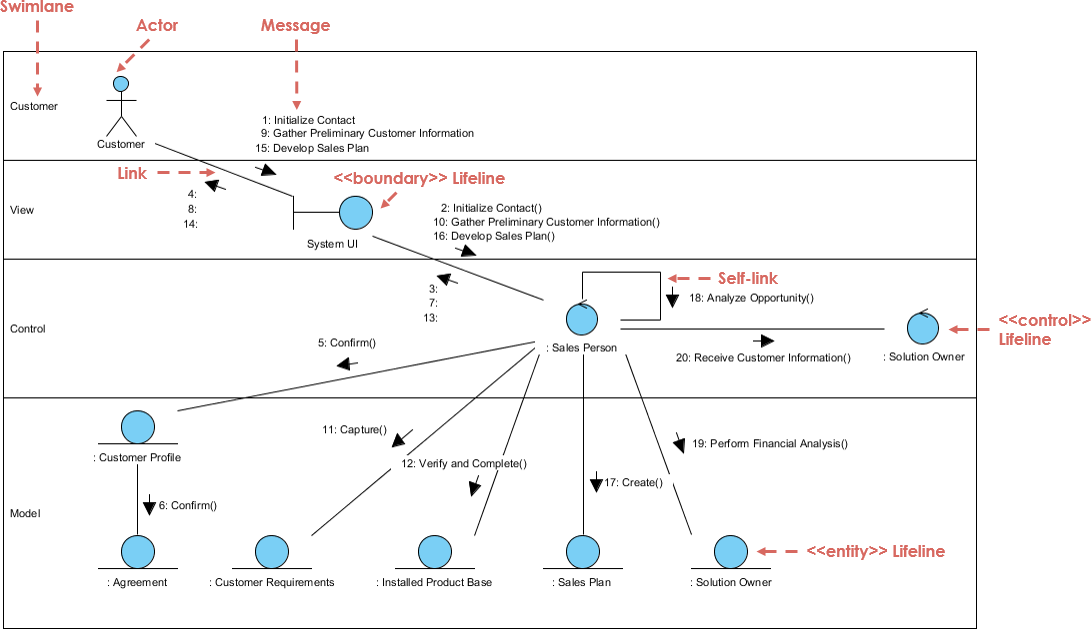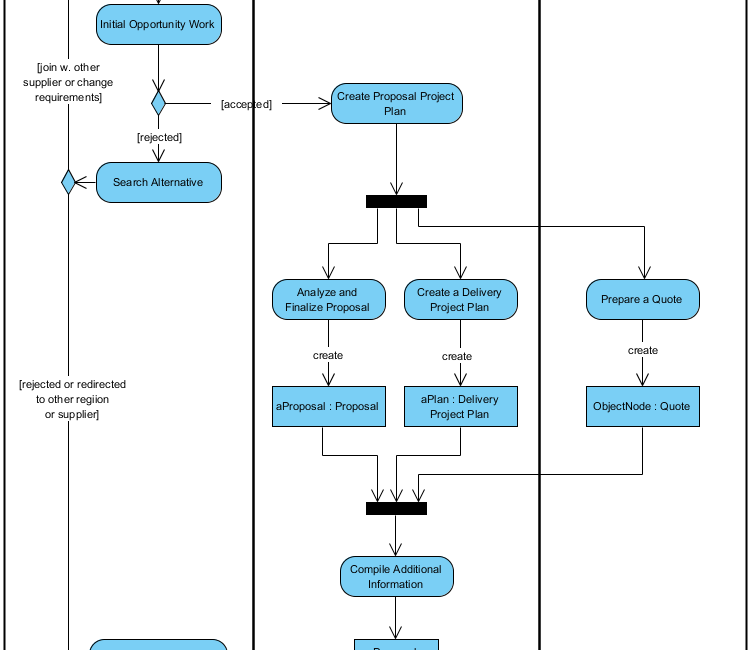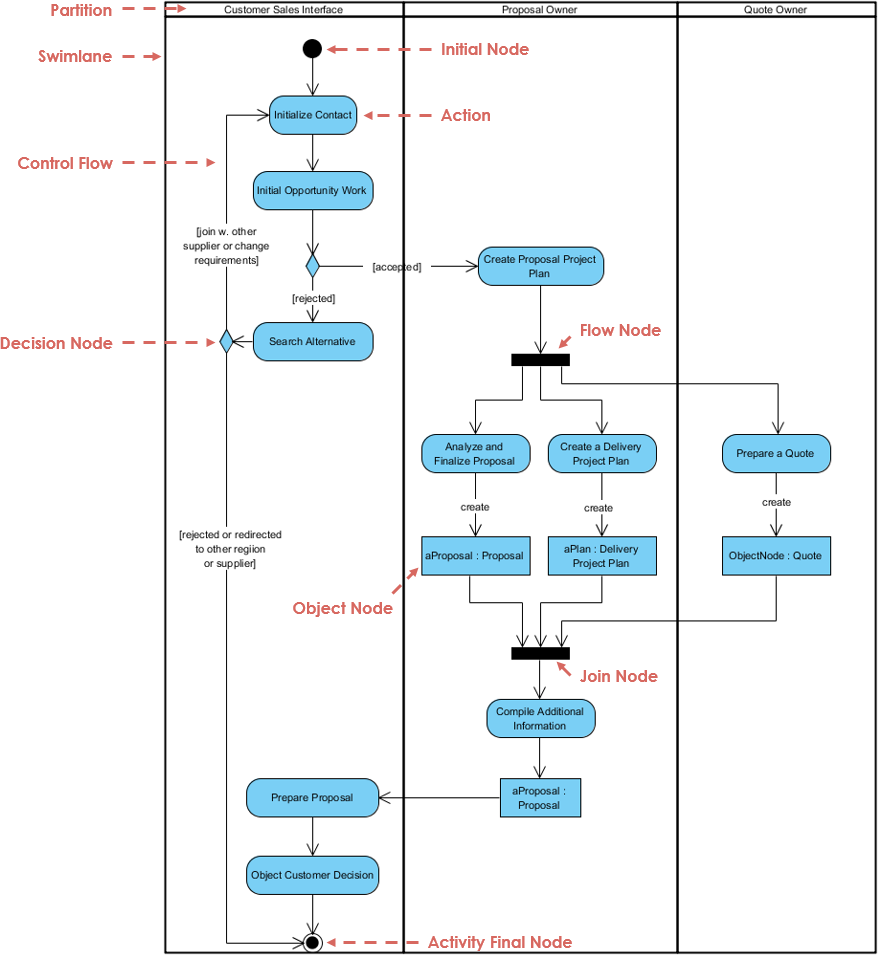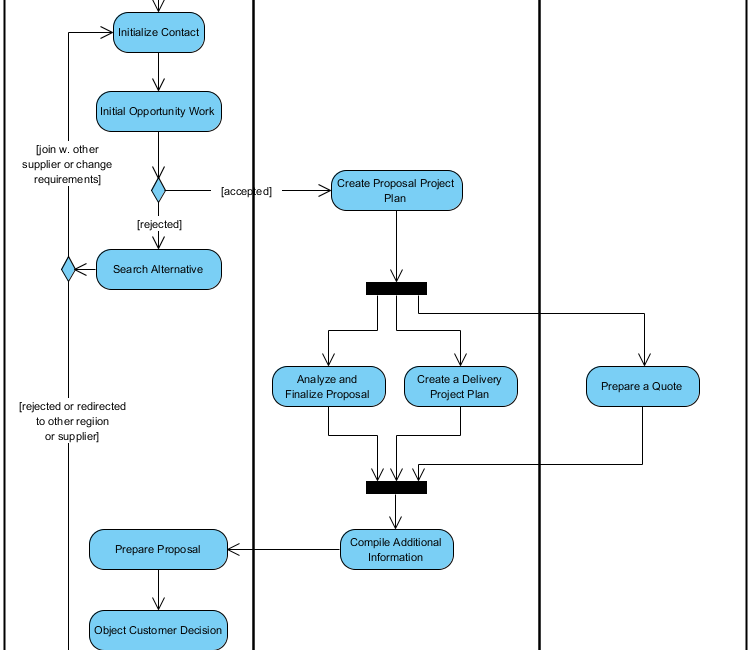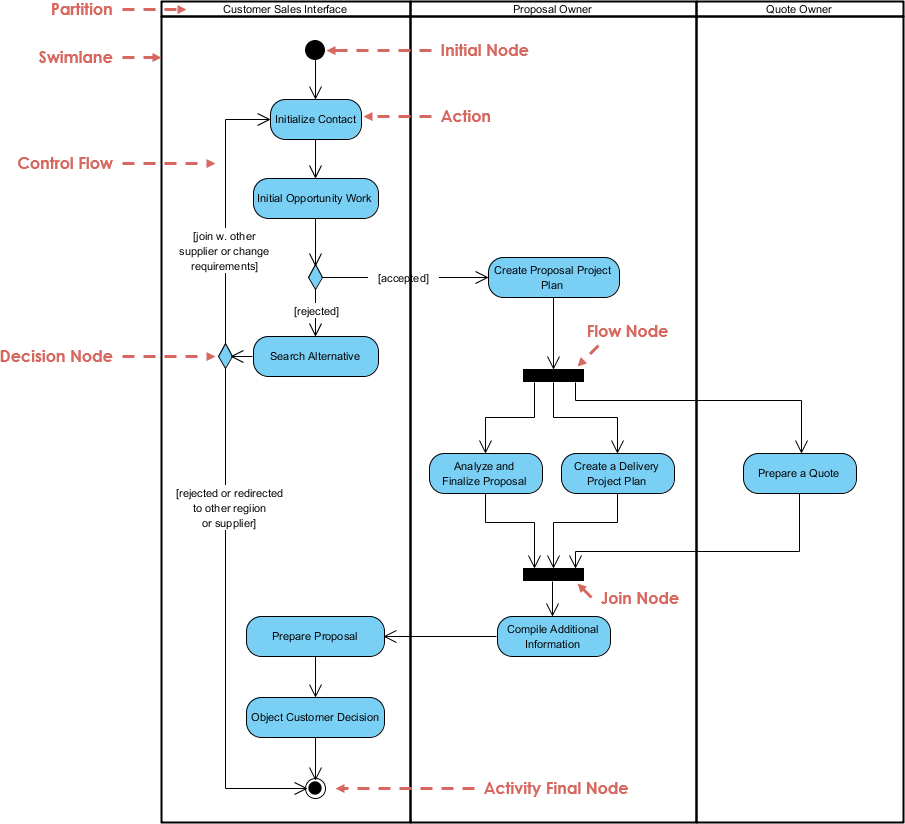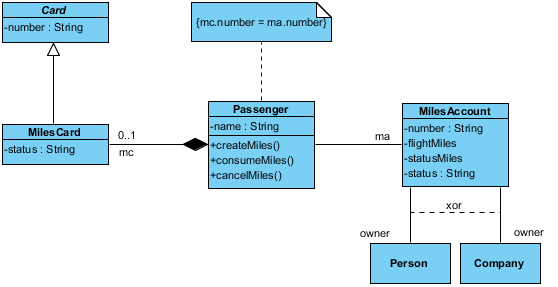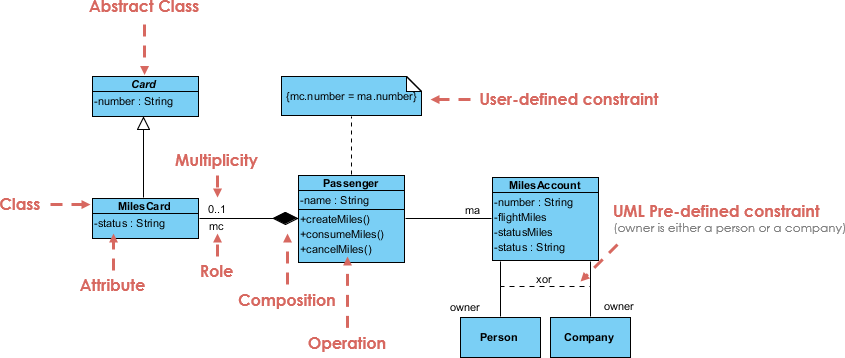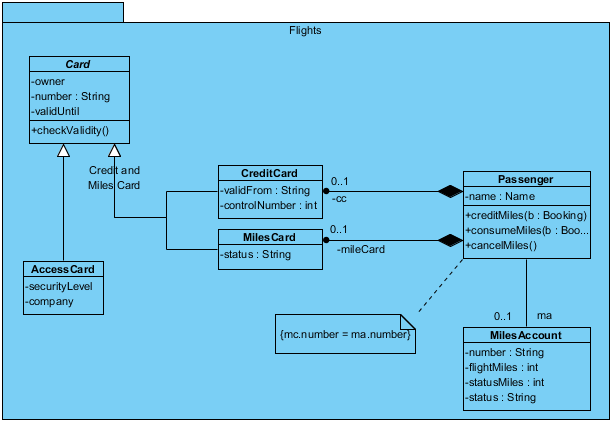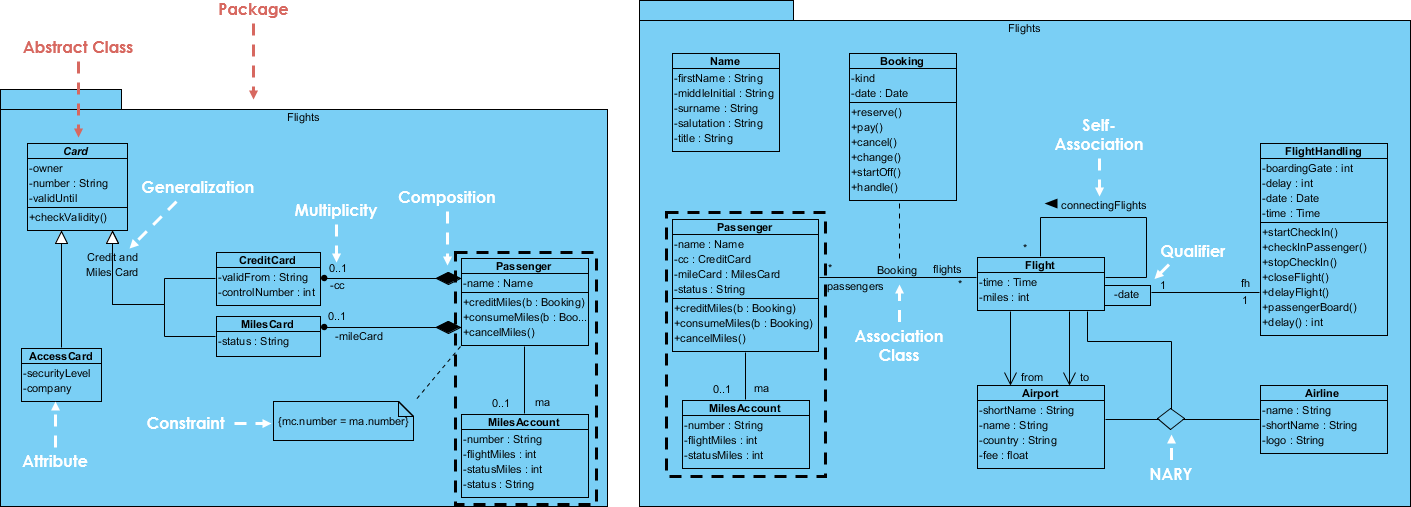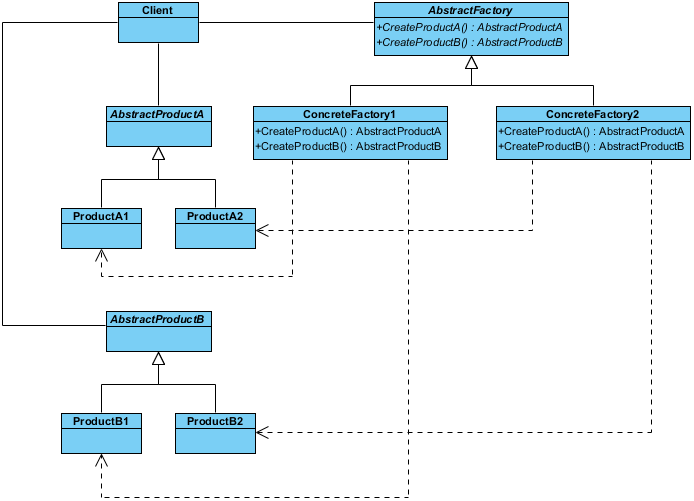
This is a UML class diagram example for the abstract factory design pattern.
Purpose
Provide an interface that delegates creation calls to one or more concrete classes in order to deliver specific objects.
Use When
- The creation of objects should be independent of the system utilizing them.
- Systems should be capable of using multiple families of objects.
- Families of objects must be used together.
- Libraries must be published without exposing implementation details.
- Concrete classes should be decoupled from clients.
Import into your Project
Open diagram in Visual Paradigm [?]Copy the URL below, paste it in the Open Project windows of Visual Paradigm and press Enter to open it |
Posted by: