Before embarking upon a detailed Architecture Definition or launch for a business initiative, it is valuable to understand the future-state capabilities to achieve and the change required to implement the strategic and operational changes envisages.
In this STEPS Wizard, you will be guided to identify the capabilities and to develop a transformation plan in realizing the changes.
Objectives
This Capability Assessment can help you to understand and identify:
- Stock taking of capability of an enterprise in a holistic view
- Identify the transformation strategy required to realize each of the capability
- Identify what action(s) are required to perform during the transformation
Main Steps
- In this STEPS Wizard, you will be guided to identify the capabilities to achieve and how to realize it.
- You will start by developing a capability map that presents the future-state capabilities. Then, identify the transformation strategy for each of the capabilities and presents the result in a color-coded heat map.
- Finally, describe transformation plan to apply in reaching the target state.

Try it in Visual Paradigm
Before we continue, if you are using Visual Paradigm you can click the button below to import this tutorial into Visual Paradigm and perform the steps in the form of a wizard.
Open this Wizard in Visual ParadigmStep 1: Develop target capability map
Create a capability map that presents the future-state capabilities. A capability map typically shows one or two levels of capabilities across the entire enterprise. Although it is possible to expand capabilities to more levels, especially when the business model is complex, doing so may make the map over complex and hard to comprehend. So we recommend a two level decomposition here.
The figure below shows a capability map example.
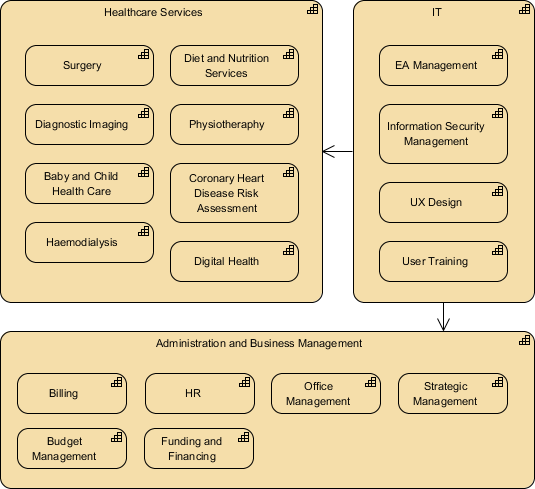
Step 2: Produce a target capability heat map
During a transformation, new capabilities will be invented, existing capabilities may be changed, made deprecated or kept unchanged. This steps require you to identify the transformation strategy for each of the capabilities and presents the result in a color-coded heat map. You need to use the Color Legend (bottom right of diagram) to associate each capability on the map to a color code that represents a specific strategy (e.g. no Change, To be Optimized, To be Removed, etc).
The steps below shows you how to use Color Legend to set the transformation strategy for a capability.
1. For each of the capabilities identified, determine its transformation strategy.
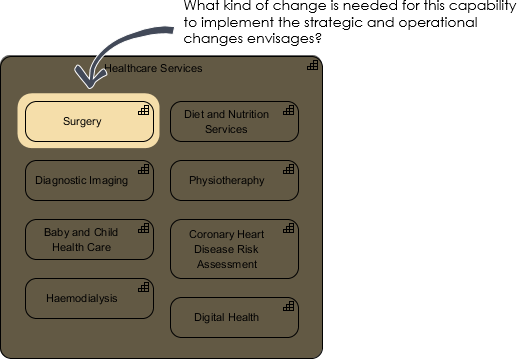
2. Select the type from the Color Legend at the bottom right of the diagram.
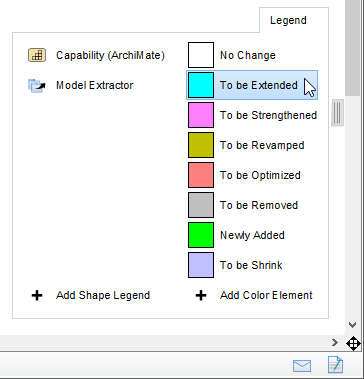
3. Click on the capability to apply. The capability should then be colorized following your selection. If you want to update your choice, perform step 2 again.
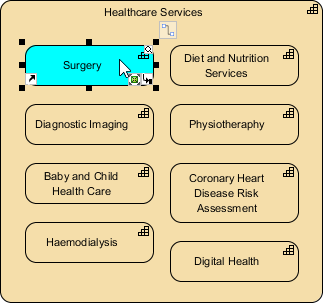
4. Repeat steps 1 to 3 on the other capabilities.
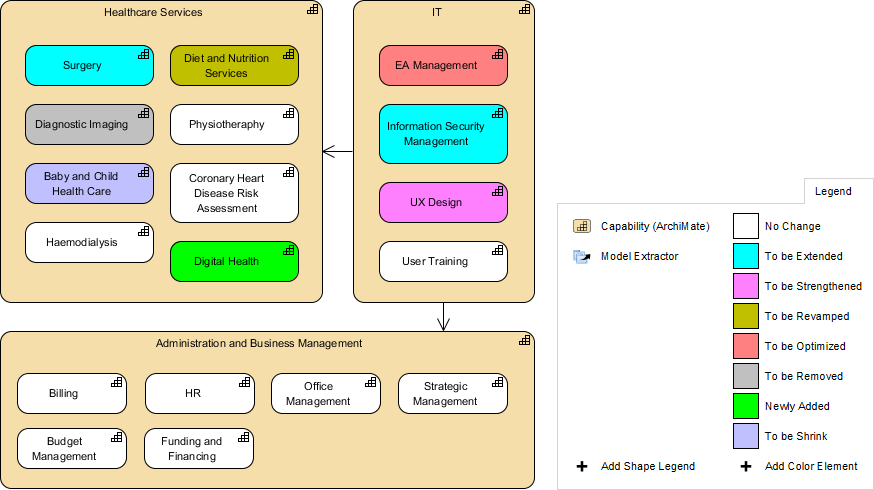
Tips:
What is a Capability Heat Map?
First of all, let's agree on the definition of what is a capability map. Capability map is a structured overview of capabilities within a problem space (e.g. IT, business, enterprise, etc). A capability map presents the logical grouping, de-composition and inter-relationships among capabilities, allowing readers to identify not just the capabilities of a business but also the way how they are collaborated in supporting the operation. A capability heat map (or capability heatmap) is where the capabilities contained in the map are colored based on a specific attribute. In this STEPS wizard, we use heat map to represent the transformation strategy of capabilities.
Step 3: Describe how the target capabilities can be realized
Describe the transformation plan for each capability in detail. For example, if it’s expected that a capability has To be Extended in the previous step, what activities will be performed in extending the capabilities? If a capability has To be Removed, what activities will be performed for removal? Any measures will be taken to mitigate the potential impacts that will arise?
The figure below gives an example of how to describe transformation plan.
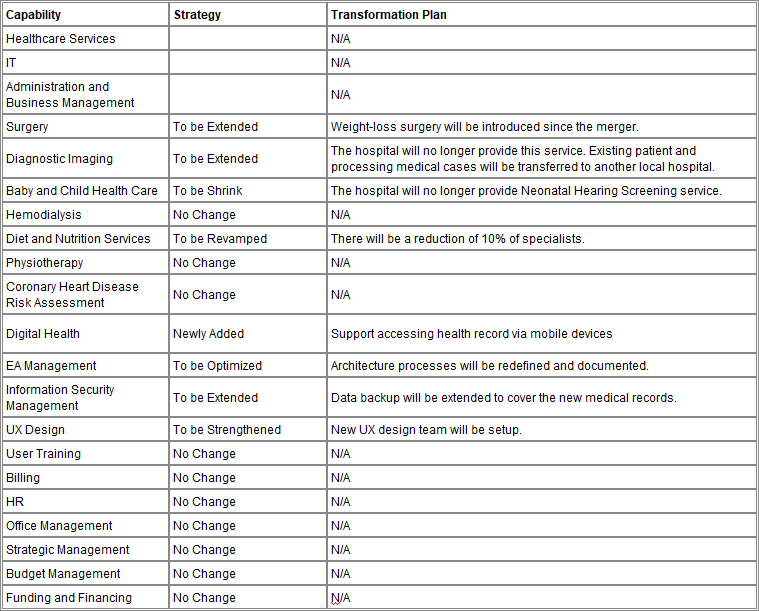
Ready to try?
Click the button below to import this tutorial into Visual Paradigm and start developing MVC Sequence Diagrams for your system. The wizard not only provides the steps and guidance but also automates the transition of data among steps.
Open this Wizard in Visual Paradigm
Import into your Project
Open diagram in Visual Paradigm [?]Copy the URL below, paste it in the Open Project windows of Visual Paradigm and press Enter to open it |