The SV-12 specifies configurations of resources that can deliver a service, and the levels of service that those resources can deliver in different environments.
Usage
The intended usage of the SV-12 includes:
- Service implementation.
- Resource audit.
- Tracing business processes to the resources that support them.
Product Description
An SV-12a maps a resource (which may itself be constructed from other resources) to the services it can provide. SV-12a products are usually presented as a structural model (e.g. a UML composite structure), with tracing relationships to services. It is also be possible to present an SV-12a as a table, with services on one axis and resources on the other. Care should be taken with this approach, however, as it tends to hide any underlying structure the resources might have.
A given implementation may provide a different level of service depending on the environment in which is it used. The service attributes defined in SOV-1, Service Taxonomy, can be given values in an SV-12a and related to the environment under which those values are true.
Creating a Service Provision diagram
To create a Service Provision diagram:
- Click on Service Provision in the Action Artifact area, and then select Create New Diagram.
- Type the diagram name and press Enter.
- A blank diagram is created and you can start constructing the view.
- Reuse ServiceSpecification (recommended) through dragging and dropping them from the Model Explorer. ServiceSpecification are defined in SOV-1.
- Reuse resource types (i.e. ResourceArchitecture, System, CapabilityConfiguration, Organization, Person, Post, Responsibility, Project, NaturalResource, ResourceArtifact, Software, Technology).
- Create ProvideServiceLevel and/or RequiredServiceLevel through the tools under the diagram toolbar.
- Connect resource types to ServiceSpecifications with ProvideServices and RequiredServices.
- Connect ProvidedServiceLevel and RequiredServiceLevel with ProvideServices and RequiredServices connectors.
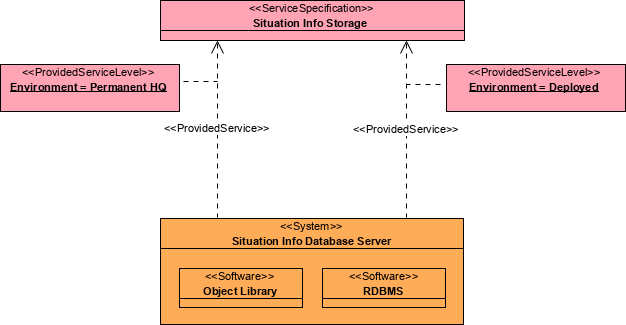
MODAF in Visual Paradigm
The MODAF is brought to you by Visual Paradigm, a full-featured development platform. Visual Paradigm provides an easy-to-use, model-driven MODAF tool that supports the development of MODAF views and models. You can create integrated MODAF products and generate architectural documents that facilitate organizations to efficiently coordinate enterprise architecture initiatives.