The StV-1 provides the high-level scope for the architecture and a strategic context for the capabilities the architecture contains. In essence, it describes the end-state for any business transformation activity.
The purpose of an StV-1 is to provide a strategic context for the capabilities described in the architecture. It also provides a high-level scope for the architecture which is more general than the scenario-based scope defined in an OV-1, High-Level Operational Context Graphic.
The Views are high-level and describe the vision, goals, enduring tasks and capabilities using terminology that is easily understood by non-technical readers, which may include the use of terminology and acronyms routinely used by the business, (which will need to be clearly defined in the AV-2, Integrated Dictionary).
Usage
The intended usage of the StV-1 includes:
- Capture and communication of the strategic vision related to capability evolution.
- Identify the capabilities required to meet the vision and goals.
- Identify the required timescales for the capabilities (cf StV-3, Capability Phasing, which provides a summary of when projects are estimated to deliver capability).
- Identify any enduring tasks the enterprise performs.
Product Description
The StV-1 is a diagram that defines the strategic context for a group of capabilities described in the architecture by outlining the vision for an enterprise over a bounded period of time. It describes the high-level goals and strategy for the enterprise, and the level of capability the enterprise is expected to achieve over time.
Creating an Enterprise Vision diagram
The StV-1 outlines the vision for an enterprise. To create the diagram:
- Click on Enterprise Vision in the Action Artifact area, and then select Create New Diagram.
- Type the diagram name and press Enter.
- A blank diagram is created and you can start constructing the view. Reuse WholeLifeEnterprises and EnterprisePhases (recommended) through dragging and dropping them from the Model Explorer. WholeLifeEnterprises and EnterprisePhases are defined in AV-1.
- Create EnterpriseVisions.
- Connect EnterprisePhases with EnterpriseVisions using Association / Aggregation / Composition.
Optional actions:
- Reuse Capabilities (recommended) through dragging and dropping them from the Model Explorer. Connect EnterprisePhases with Capabilities using Exhibits. Capabilities are defined in StV-2.
- Create ActualEnduringTasks. Connect Capabilities with ActualEnduringTasks using CapabilityForTasks.
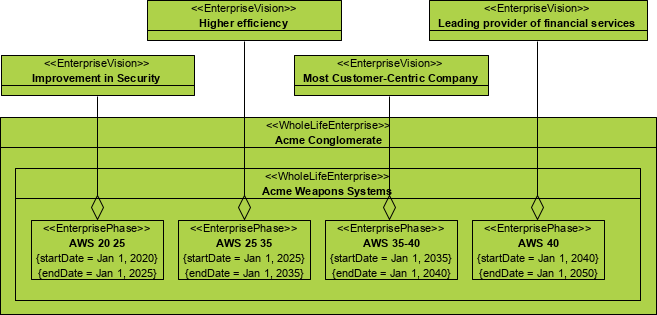
MODAF in Visual Paradigm
The MODAF is brought to you by Visual Paradigm, a full-featured development platform. Visual Paradigm provides an easy-to-use, model-driven MODAF tool that supports the development of MODAF views and models. You can create integrated MODAF products and generate architectural documents that facilitate organizations to efficiently coordinate enterprise architecture initiatives.