The SOV-2 defines the interfaces provided and required by a service.
A service presents one or more interfaces to consumers (a “consumer” being any agent capable of using the service; i.e. a person, an organisation, a system or another service). A service may also be capable of using interfaces exposed by other services, and the architect may specify these as used interfaces.
Specifying the interfaces that a service provides and requires defines compatibility between services – e.g. if Service A provides interface X, and Service B can use Interface X, then Service B can call upon at least some of the functionality of Service A.
Usage
The intended usage of the SOV-2 includes:
- SOA governance.
- Detailed service specification.
- Service interoperability.
Product Description
Service interfaces are defined in terms of their operations (methods of access) and parameters (data that must be passed to the service, or produced by the service). The interfaces and their operations all have names. Parameters may be simple types (text, numbers, Boolean) or typed by an entity that shall be specified in a Physical Schema (SV-11).
Creating a Service Interface Specification (diagram)
To create a Service Interfaces Specification (diagram):
- Click on Service Interfaces Specification in the Action Artifact area, and then select Create New Diagram.
- Type the diagram name and press Enter.
- A blank diagram is created and you can start constructing the view. Reuse ServiceSpecifications (recommended) through dragging and dropping them from the Model Explorer.
- Add ServicePort(s) to ServiceSpecifications. A ServicePort is an interaction point for a ServiceSpecification through which it can interact with the outside environment and which is defined by a ServiceInterface.
- To model the service interfaces provided by a service, create a ServiceInterface on the diagram first. Then, connect the ServicePort and the ServiceInterface with a Realization connector.
- To model the service interfaces required by a service, create a ServiceInterface on the diagram first. Then, connect the ServicePort and the ServiceInterface with a Usage connector.
- To define the operations of a ServiceInterface, create a view for the ServiceInterface by performing a copy-and-paste (Ctrl-C and then Ctrl-V) on it.
- Right click on the ServiceInterface and select Presentation Options > Class from the popup menu.
- Right click on the ServiceInterface (in class shape) and then select Add > Operation to define an operation.
Note that it is acceptable to define a ServiceInterface and its operation before connecting it with any ServiceSpecification.
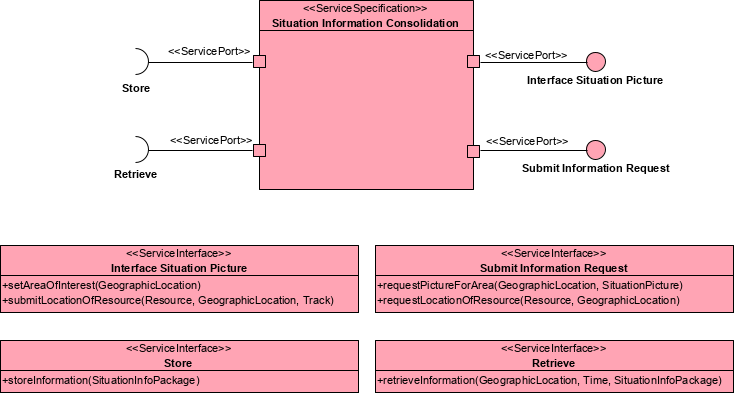
MODAF in Visual Paradigm
The MODAF is brought to you by Visual Paradigm, a full-featured development platform. Visual Paradigm provides an easy-to-use, model-driven MODAF tool that supports the development of MODAF views and models. You can create integrated MODAF products and generate architectural documents that facilitate organizations to efficiently coordinate enterprise architecture initiatives.