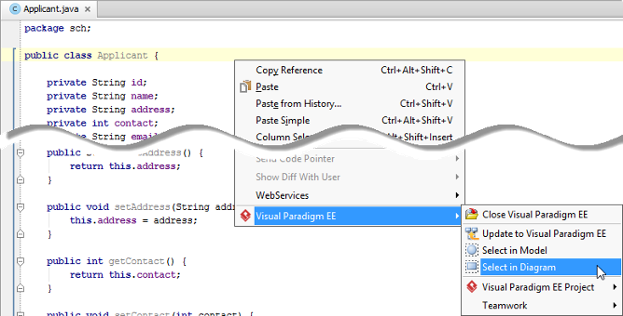Once a UML class is associated with a Java source by code reversal/generation, you can select from source file the corresponding UML class in Visual Paradigm.
Selecting UML Class in Model Explorer
To select the UML class from a source file, right-click on the class file in any tree or in code editor and select Visual Paradigm EE > Select in Model from the popup menu.
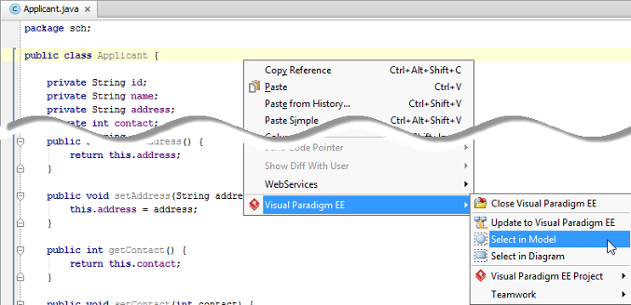
Selecting UML Class in Diagram
To select the view of UML class from a source file, right-click on the class file in any tree or in code editor and select Visual Paradigm EE > Select in Diagram from the popup menu. If the class has been visualized with multiple views, you will be prompted to select a view to open.