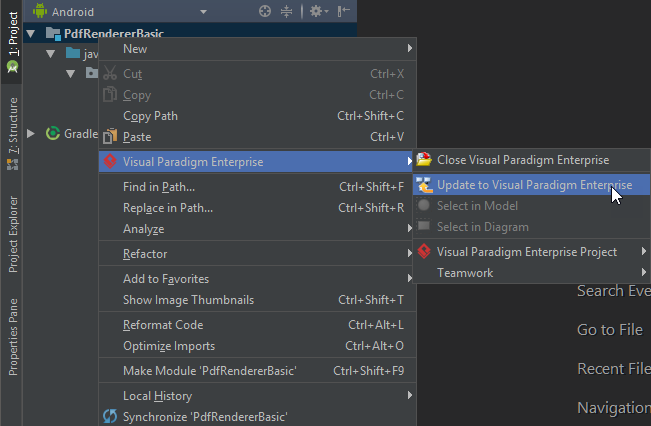Reverse engineering is the process to reverse engineer UML model from Java source. With reverse engineering you can visualize your program or system with class diagram. Before reverse engineering, you must open the UML project from the Java project.
Project Based Reverse Engineering
You can produce and update UML models from all source files in a Java project. Models of the selected project, child packages and classes will be created (if the models are not already exists) or updated. To reverse engineer from an Android Studio project, right-click on the project node in Android Studio and select Visual Paradigm Enterprise > Update to Visual Paradigm Enterprise from the popup menu.
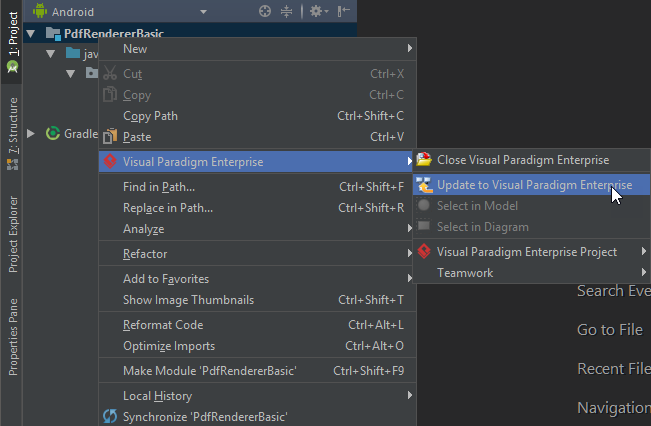
Package Based Reverse Engineering
You can produce and update UML models from source files under a package. Models of the selected package, child packages and classes will be created (if the models are not already exists) or updated. To reverse engineer from a package in a Java project, right-click on the package in any tree and select Visual Paradigm Enterprise > Update to Visual Paradigm Enterprise from the popup menu.
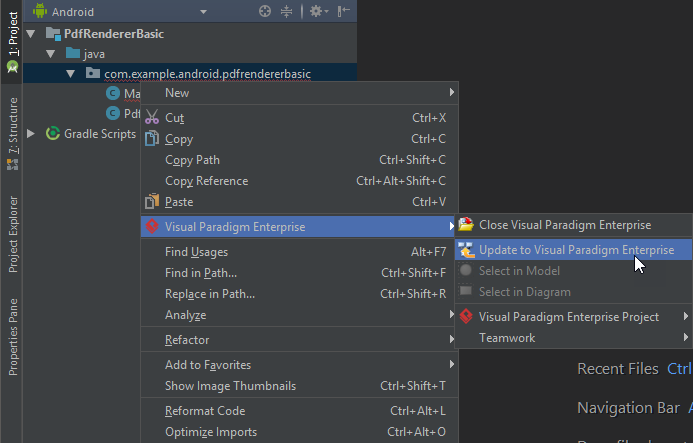
Class Based Reverse Engineering
You can produce and update UML models from classes in Android Studio. Models of the selected class and child classes (inner class) will be created (if the models are not already exists) or updated. To reverse engineer code from a class in a Java project, right-click on the class file in any tree or in code editor and select Visual Paradigm Enterprise > Update to Visual Paradigm Enterprise from the popup menu.