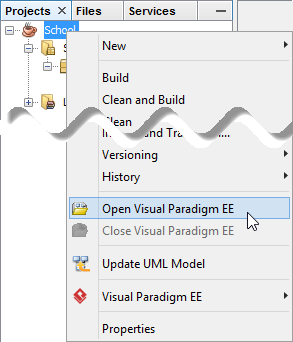Chapter 26. IDE Integration
- 1. Eclipse Integration
- How to integrate Visual Paradigm with Eclipse
- How to create a UML project in Eclipse
- How to open a UML project in Eclipse
- How to reverse engineer UML model in Eclipse
- How to generate Java from UML in Eclipse
- How to select UML class from source code in Eclipse
- How to select source code in Eclipse from UML
- 2. Visual Studio Integration
- How to integrate Visual Paradigm with Visual Studio
- How to create a UML project in Visual Studio
- How to open a UML project in Visual Studio
- How to reverse engineer UML model in Visual Studio
- How to generate source code from UML in Visual Studio
- How to select UML class from source code in Visual Studio
- How to select source file in Visual Studio from UML class
- 3. NetBeans Integration
- How to integrate Visual Paradigm with NetBeans
- How to create a UML project in NetBeans
- How to open a UML project in NetBeans
- How to reverse engineer UML model in NetBeans
- How to generate Java from UML in NetBeans
- How to select UML class from source code in NetBeans
- How to select source code in NetBeans from UML
- 4. IntelliJ IDEA Integration
- How to integrate Visual Paradigm with IntelliJ IDEA
- How to create a UML project in IntelliJ IDEA
- How to open a UML project in IntelliJ IDEA
- How to reverse engineer UML model in IntelliJ IDEA
- How to generate Java from UML in IntelliJ IDEA
- How to select UML class from source code in IntelliJ IDEA
- How to select source code in IntelliJ IDEA from UML
- 5. Android Studio Integration
- How to integrate Visual Paradigm with Android Studio
- How to create a UML project in Android Studio
- How to open a UML project in Android Studio
- How to reverse engineer UML model in Android Studio
- How to generate Java from UML in Android Studio
- How to select UML class from source code in Android Studio
- How to select source code in Android Studio from UML
- Home
- Docs
- Chapter 26. IDE Integration
- 3. NetBeans Integration
- How to open a UML project in NetBeans