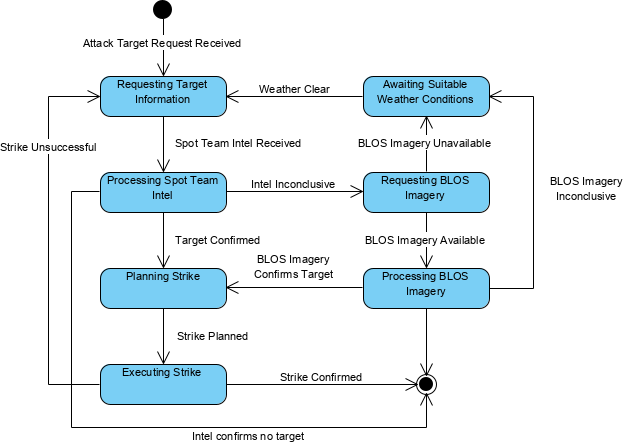The OV-6b is a graphical method of describing how a node changes in response events that affect it. OV-6b specifies the states a node can have, and the possible transitions (i.e. changes of state) between them. Triggers for state changes may also be defined.
Usage
The intended usage of the OV-6b includes:
- Analysis of business events.
- Behavioural analysis.
- Identification of constraints (input to SRD).
Product Description
An OV-6b depicts states and state transitions for a node.
Creating an Operational State Transition Description diagram
To create an Operational State Transition Description diagram:
- Click on Operational State Transition Description in the Action Artifact area, and then select Create New Diagram.
- You are creating a table for managing the state diagrams. Type a name for the table. You can create multiple tables based on different contexts (e.g. by phases, purposes, etc).
- This opens a table where you can create and manage state diagrams. Click on New Operational State Machines Definition above the table to create a new row.
- Under the first column, select the context to create state diagram, which can be an OperationalPerformer or OperationalArchitecture.
- Under the second column, create the state diagram(s). The diagram created will be added to the selected context element as a sub-diagram.