ArchiMate is a modeling technique for describing enterprise architectures. It divides architecture into three layers – the business layer, application layer, and technology layer. The business layer offers products and services to external customers. The application layer supports the business layer and the technology layer offers infrastructural services for the application layer.
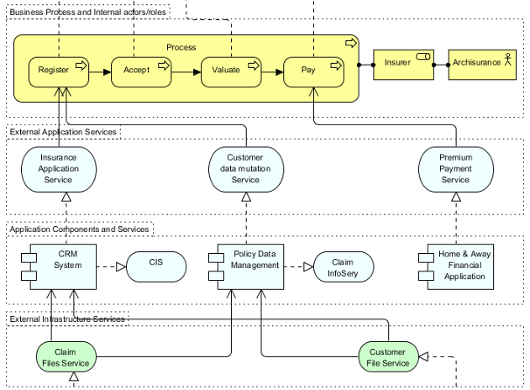
Creating ArchiMate diagram
- Select Diagram > New from the application toolbar.
- In the New Diagram window, select ArchiMate Diagram.
- Click Next.
- Enter the diagram name and description. The Location field enables you to select a model to store the diagram.
- Click OK.
Changing the appearance of some notations
Some of the ArchiMate notations support different ways of presentation. Take node in technology layer as an example, to change to another presentation, right-click on the node and select Presentation Options > Display Option, Show as Box/Symbol from the popup menu.
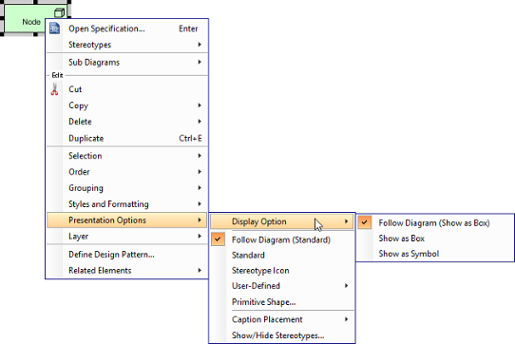
The figure below shows two Nodes shown as boxes or symbols.
![]()