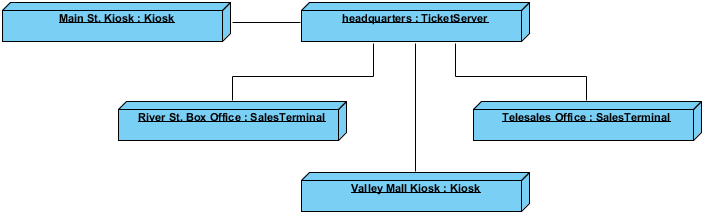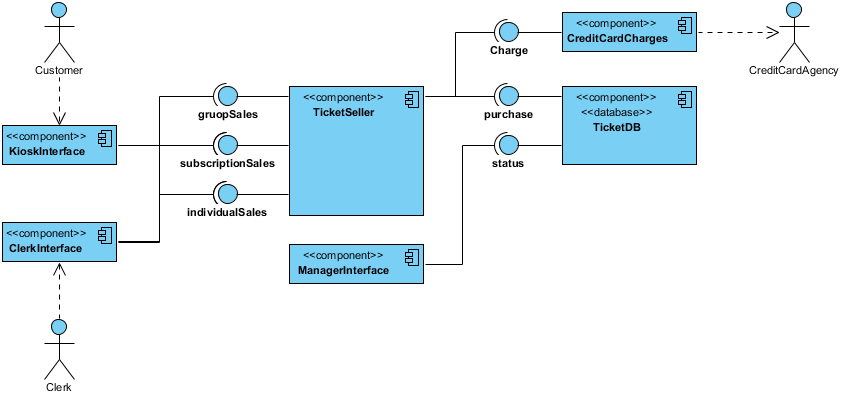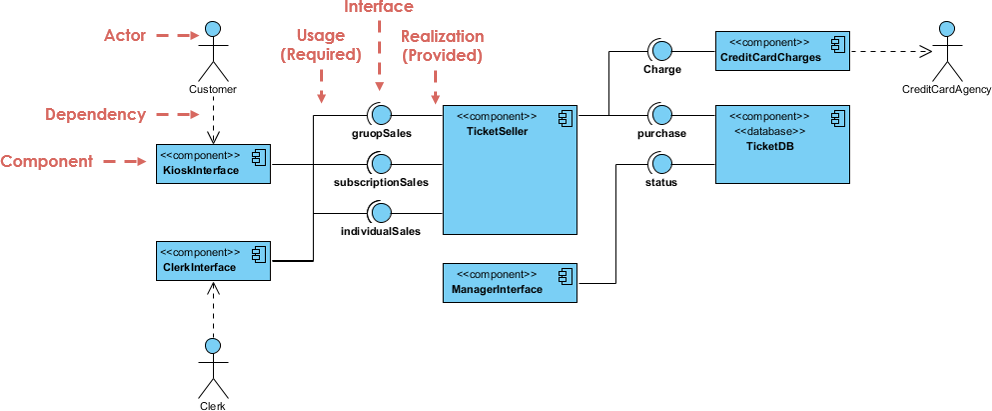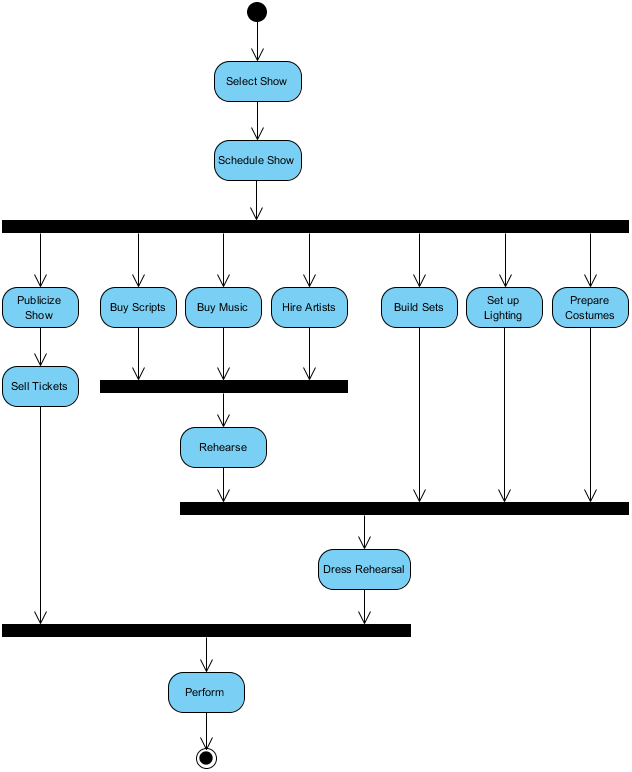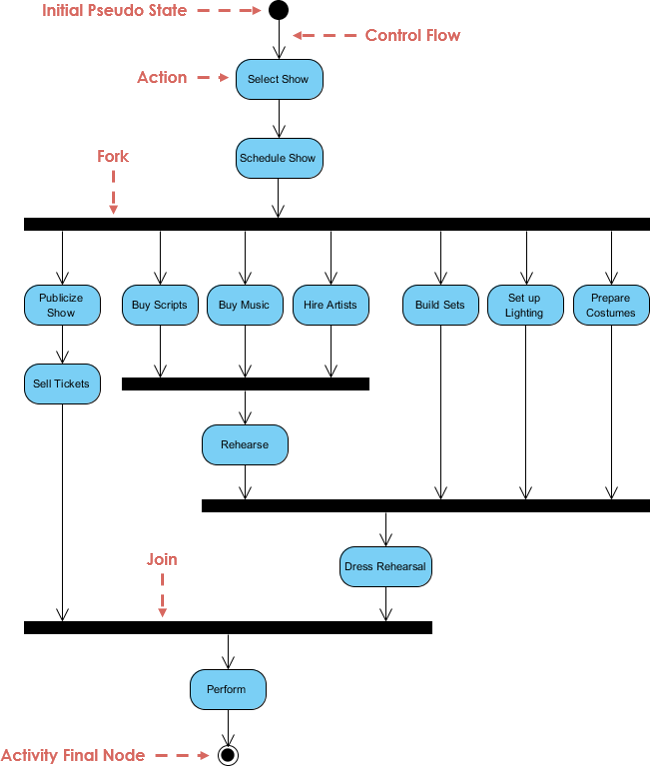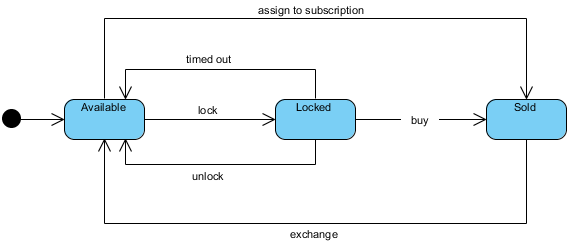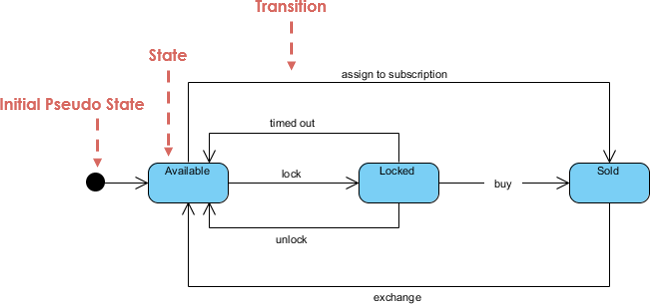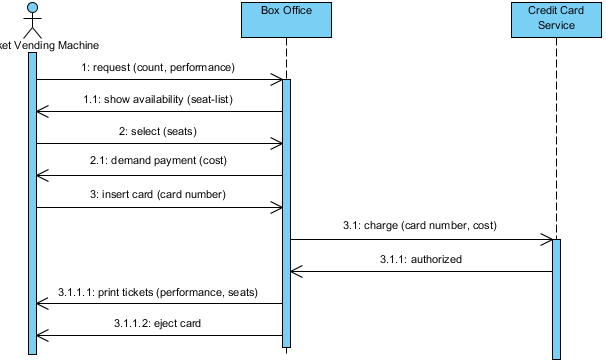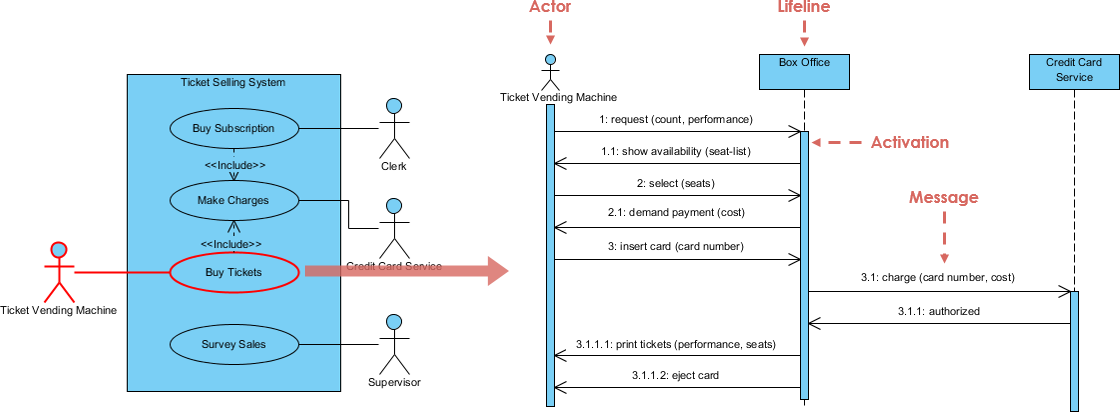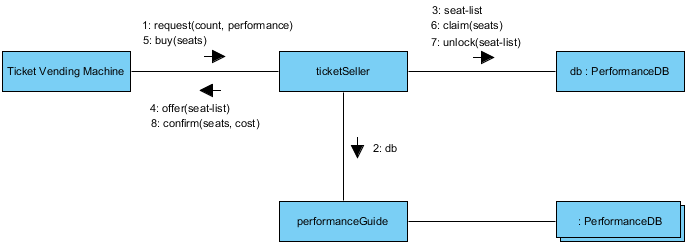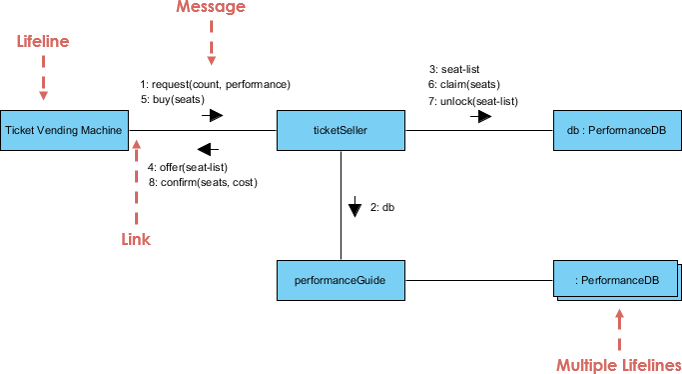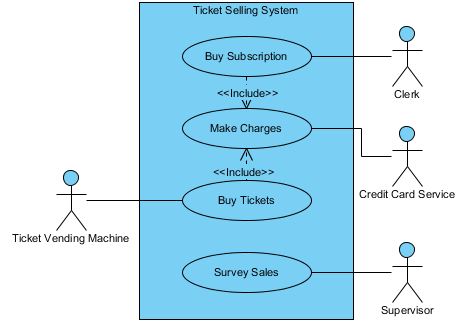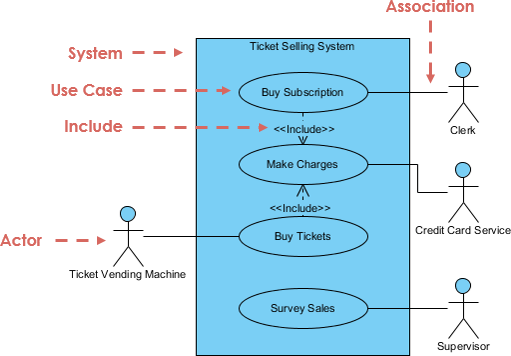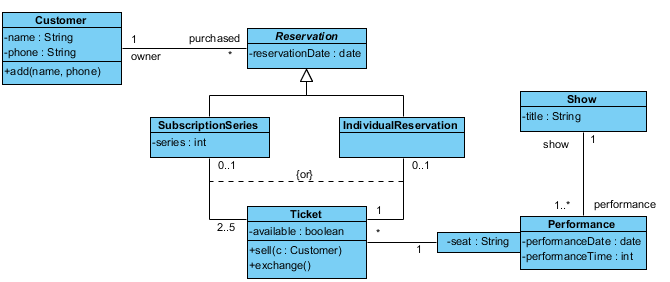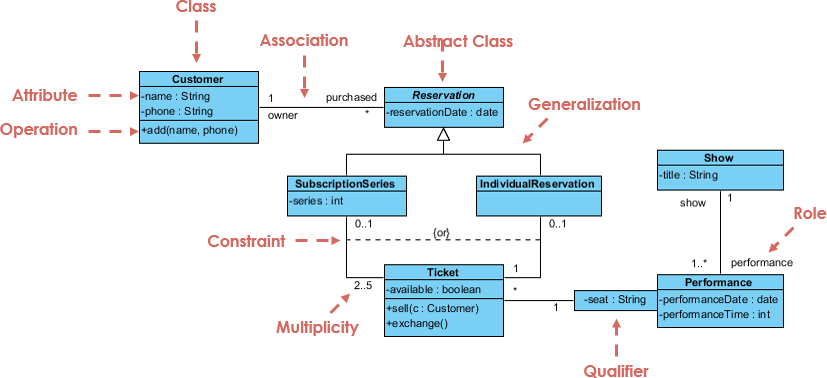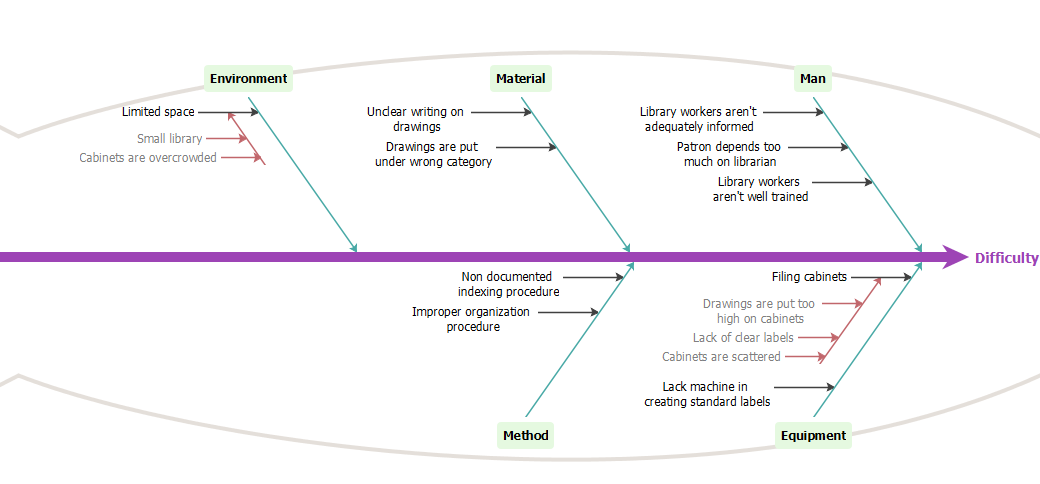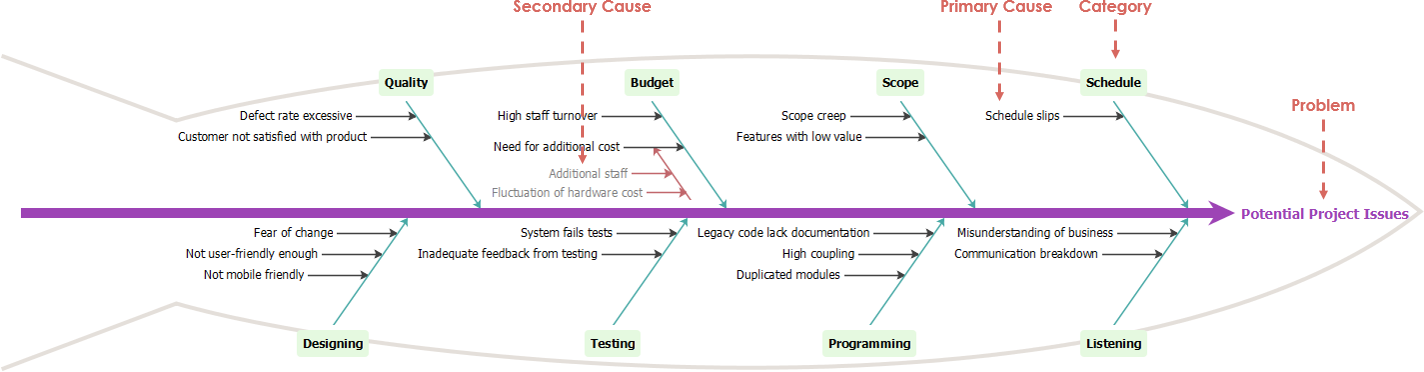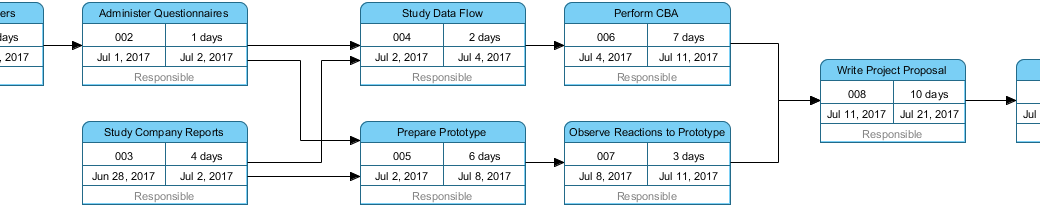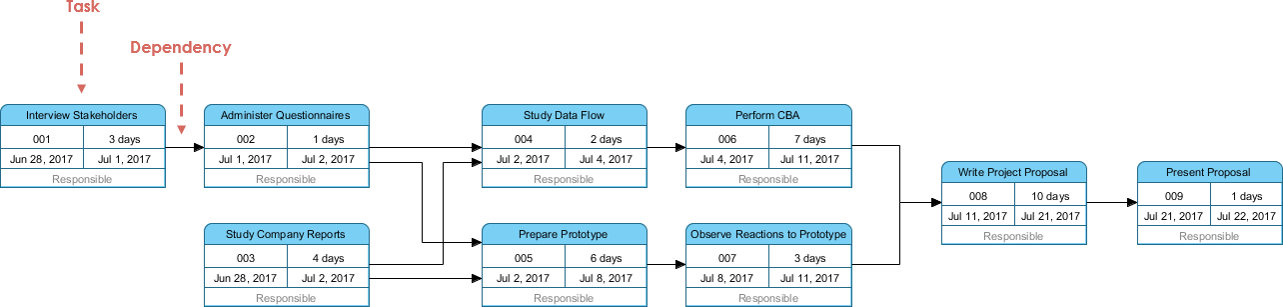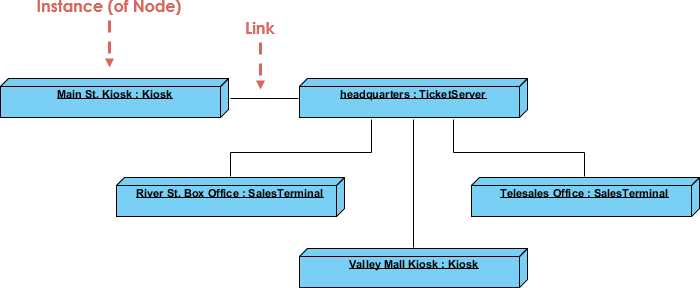
The deployment view represents the arrangement of run-time component instances on node instances. A node is a run-time resource, such as a computer, device, or memory. This view permits the consequences of distribution and resource allocation to be assessed.
This deployment diagram example shows a descriptor-level deployment diagram for the Ticket Selling System. This diagram shows the kinds of nodes in the system and the kinds of components they hold. A node is shown as a cube symbol.
Import into your Project
Open diagram in Visual Paradigm [?]Copy the URL below, paste it in the Open Project windows of Visual Paradigm and press Enter to open it |
Posted by: