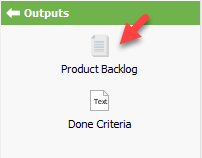Scrum Process Canvas, the scrum tool, automatically produces reports that documents your work. Perform the steps below to open a process report. You may try the steps interactively by visiting the interactive product tour.
- When you have completed a work item, a report would be generated and archived in the Scrum Cabinet. Click on Scrum Cabinet to open it.

- This shows a visual file cabinet that holds the reports generated under Scrum Process Canvas.
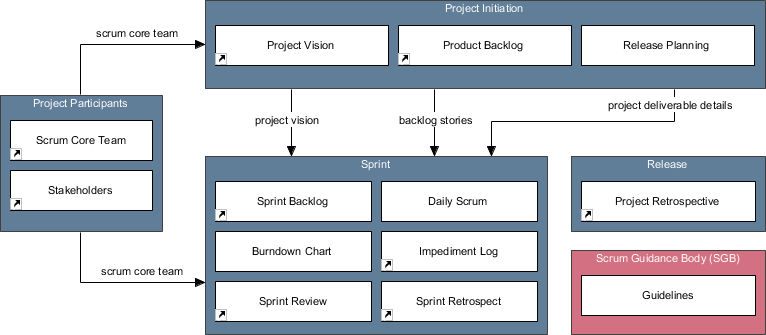
To access a report generated, double click on the drawer that contains it.

- This is a list of reports generated.
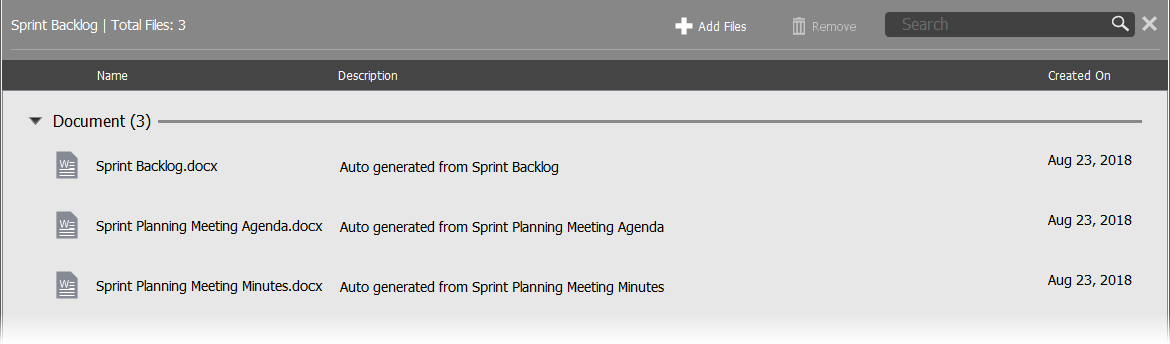
Double click on the report file to open.
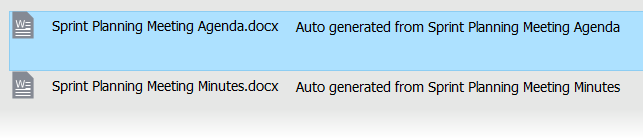
- This is an example of sprint planning meeting agenda. The data was collected from the meeting form completed under Scrum Process Canvas.
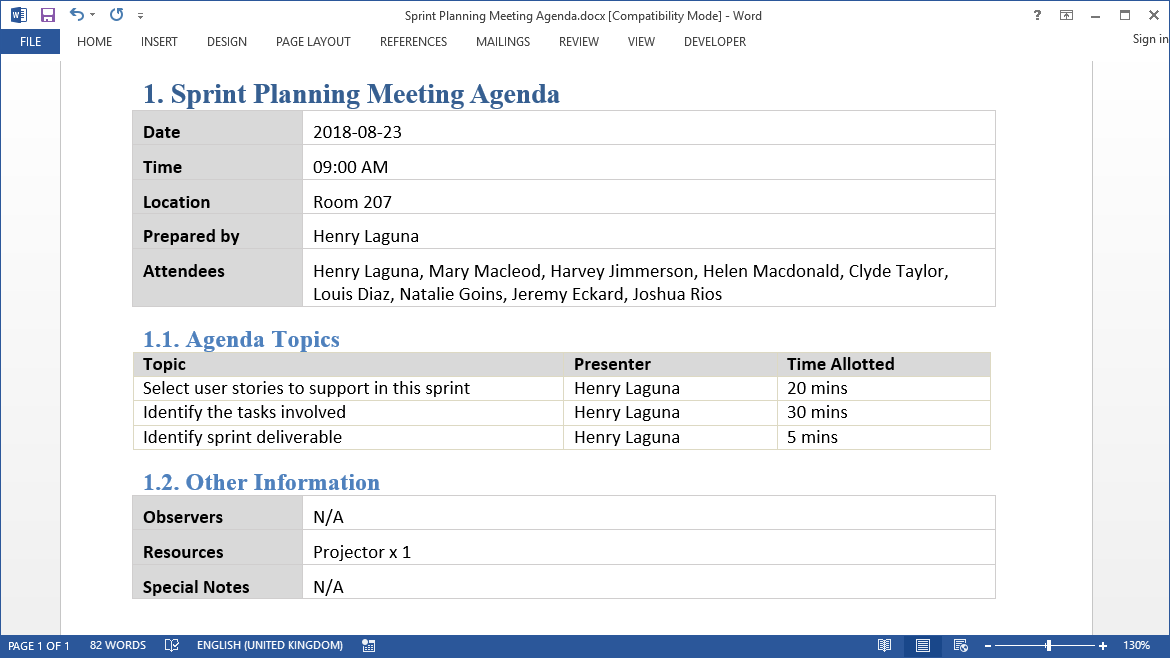
Reports can also be generated manually. The Outputs panel of a work item lists out the available report that can be generated from this work item. Click to generate a report.