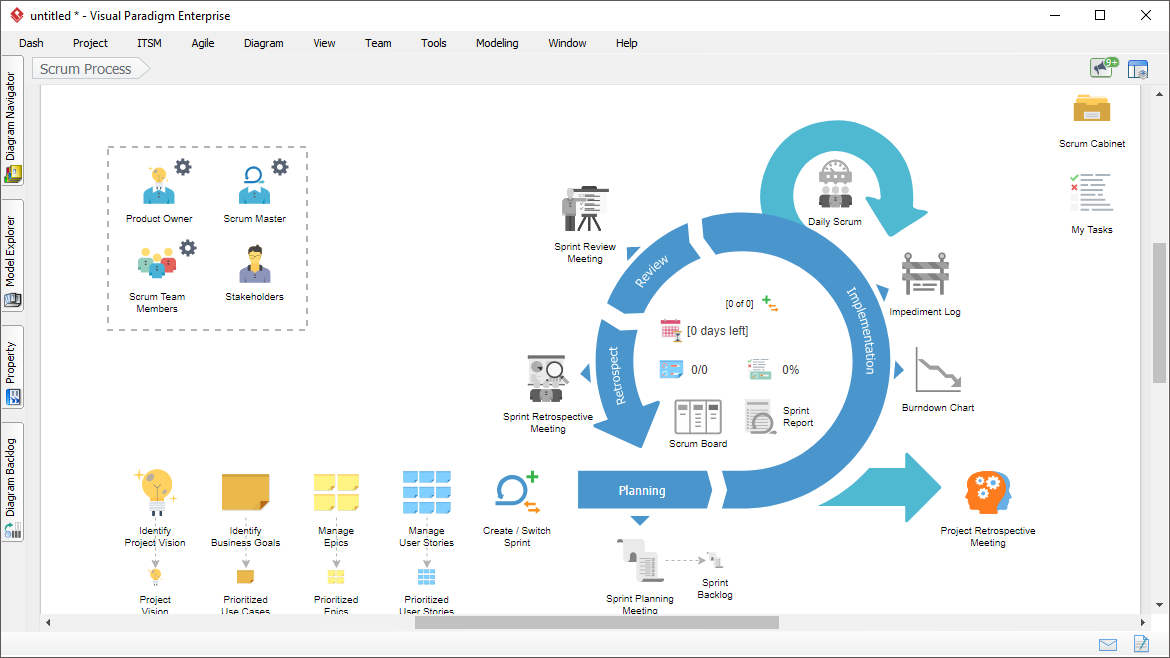Perform the steps below to open the Scrum Process Canvas, the scrum tool. You may try the steps interactively by visiting the interactive product tour.
- The Scrum Process Canvas can be opened via the toolbar. Select Agile > Scrum Canvas.
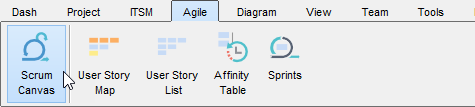
- You have to sign up a VP Online workspace in order to continue. Click Sign up to proceed, or click Setup under Local Workspace if you want to evaluate this feature without creating an online workspace. If you already own an account, click Log-in to connect to it.
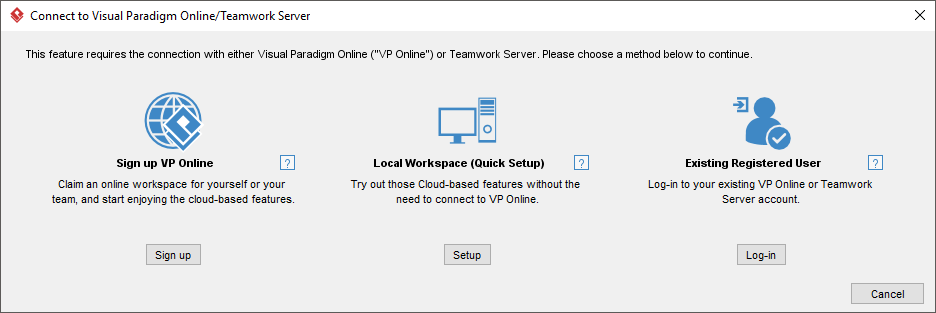
- The Scrum Process Canvas is opened. You can start working by clicking on individual work items on the canvas.