In Scrum Process Canvas, the scrum tool, perform the steps below to identify and list the stakeholders of your scrum project. You may try the steps interactively by visiting the interactive product tour.
- In the Scrum Process Canvas, click on the work item Stakeholders to open it.

- To perform the step, click on the action artifact Stakeholders.

- This opens the Stakeholders table. You are required to list and describe the stakeholders here. For each stakeholder, enter his/her name, role, responsibilities, contact details and any additional information about this stakeholder.
- Repeatedly add and describe the other stakeholders. Press Enter to create a new row.
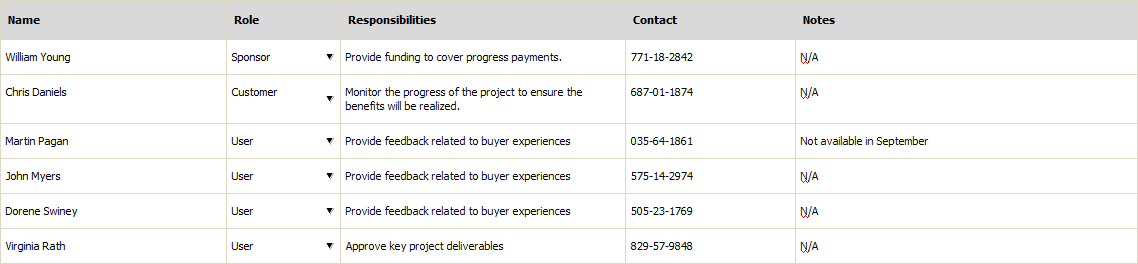
- Go back to the work item page via the breadcrumb.
- When you are done, click on Commit at the bottom right corner, and then select Complete from the popup menu.