The Message Pane appears at the bottom of the application window. It reports events that occur when using Visual Paradigm. Here are some cases in which you will receive a message:
- Failed to generate code from project
- Someone has created a post in PostMania to a diagram you followed
- Refactoring failed
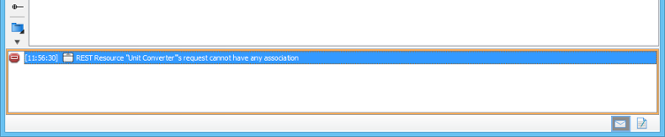
The Message Pane is hidden by default. You can turn it on by clicking on the Show Message button at the bottom right corner of the status bar. Likewise, you can turn it off by clicking the same button.
Messages are accumulated over time until you close the application or clear them manually. To clear message(s), right-click on the Message Pane and select Remove Selected Logs or Clear Logs from the popup menu.