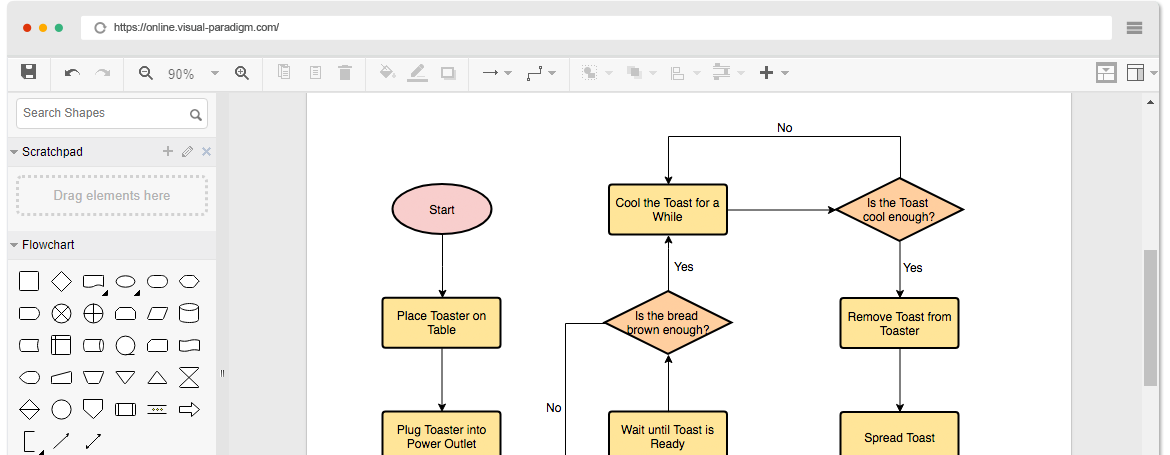
Simple and intuitive diagram editor
Creating professional drawing is easier than you think. With few drags, you get a beautiful and professional-looked drawing that can express your idea well.
One drag to create shape
Create shape and the line connecting it with just one drag. It’s direct, intuitive and time saving.
Alignment guide
The guides appear as you drag a shape on a diagram in alignment with another shape, helping you to place shapes precisely.
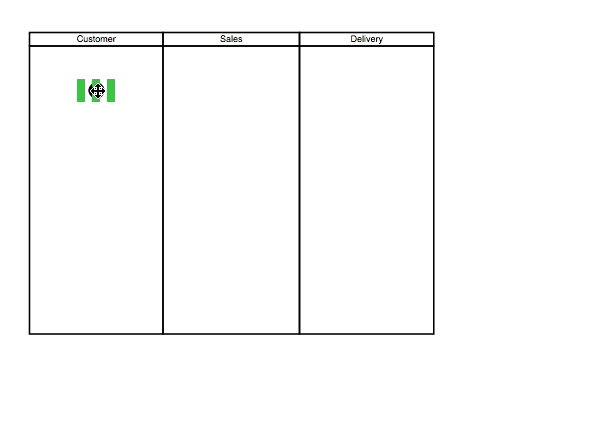
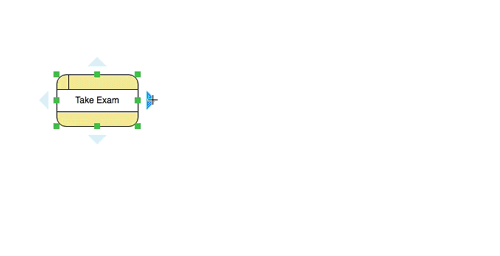
Friendly connectors
Connectors are automatically created when you create a shape from an existing one. No additional effort is needed to make connectors connected. And when a shape is being moved, the connectors that attached will be re-routed themselves to follow. Finally, there are over 40 kinds of connector and arrow heads that fit any kind of connectivity needs.
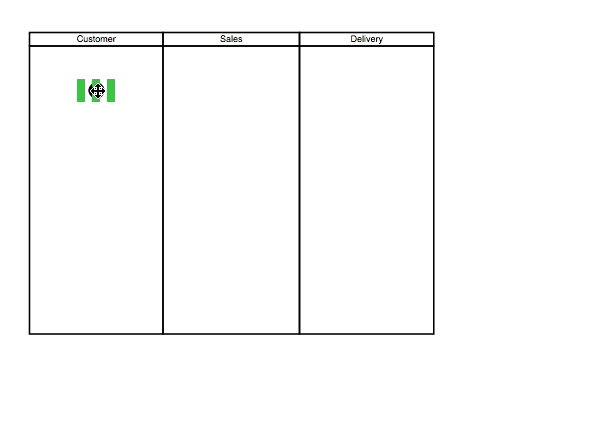
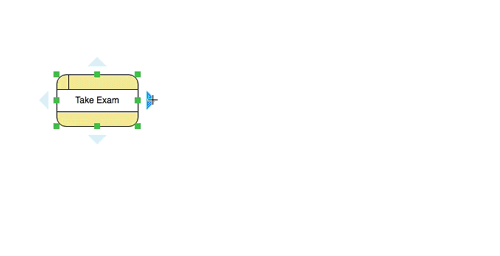
Friendly connectors
Connectors are automatically created when you create a shape from an existing one. No additional effort is needed to make connectors connected. And when a shape is being moved, the connectors that attached will be re-routed themselves to follow. Finally, there are over 40 kinds of connector and arrow heads that fit any kind of connectivity needs.
Powerful editing and formatting tools
Style your drawing to match your company’s corporate identity or your personal needs. VP Online supports a large set of editing functions, from standard functions like copy & paste, grouping, fill and line format, to advanced options like shape rotation, alignment, etc.
- Solid and gradient fill and line color
- Rotatable shapes
- Align and distribute shapes
- Rich text captions
- Grouping
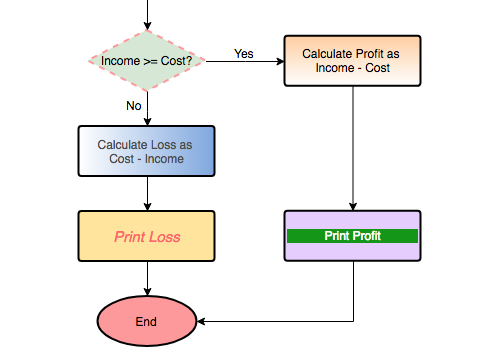
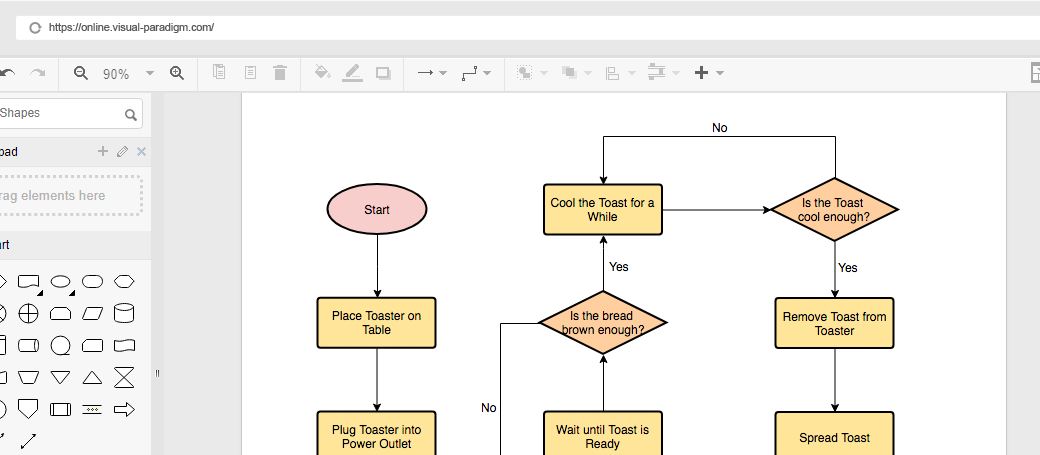
Actually in today’s date most of the programming project faced by many learner and thay need to use printer to print it then I prefer to use canon printer and I hope that will be fine for all. Faced ny type of issue just browse the site which I give.
It will be great if you can send the details and log file (Export from Help > About dialog) to [email protected] for diagnosis.
I have signed up to try using this VPCE… but very unfortunately i still don’t know how to start creating a new file/project or a simple flowchart… can anyone help?
Hi, i have downloadedthe Community version hope to get some hands-on experience before deciding the next steps.
but the problem is, after many attemps, i still don’t know how to create a file to start a simple flow-chart diagram here. can someone please help? Thank you so much
Please reference to the user’s guide below about how to create Activity Diagram in our desktop application.
https://circle.visual-paradigm.com/docs/uml-and-sysml/activity-diagram/how-to-draw-a-activity-diagram-in-uml/