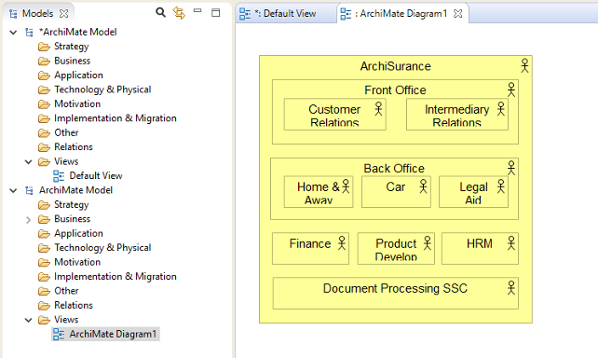The Open Group ArchiMate Model Exchange File Format is is a standard file format for the exchange of ArchiMate models between different tools. Visual Paradigm supports the importing and exporting of Open Group ArchiMate Model Exchange File. In this article we will show you how to do this.
Importing ArchiMate Model into Visual Paradigm
You can import OpenGroup ArchiMate Model Exchange File into Visual Paradigm. The steps below use an example available under opengroup.org to show you how the import process works. You can download the same example at https://www.opengroup.org/bookstore/catalog/C174.
- Select Project > Import > ArchiMate Model… from the application toolbar.
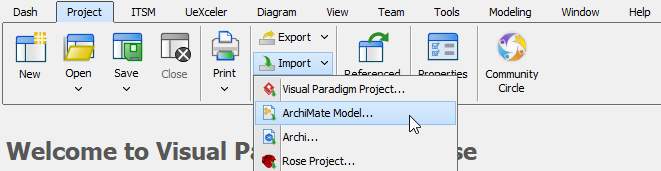
- Enter the filepath of the .xml file.
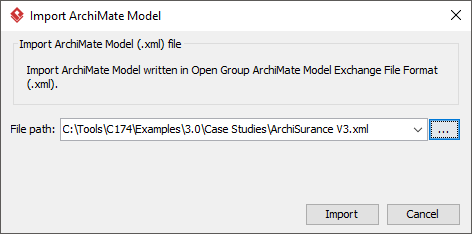
- Click Import. When finished, find the imported diagrams in Project Browser. You can open Project Browser by selecting Project > Project Browser from the application toolbar.
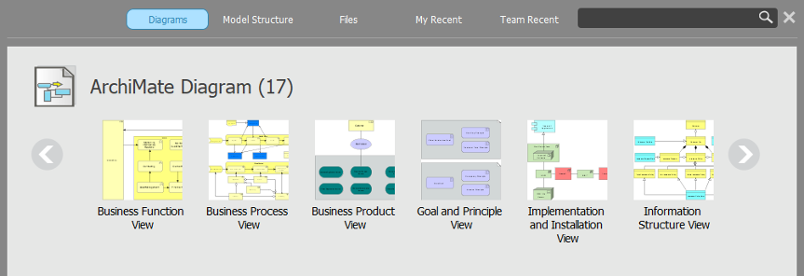
- To open a diagram, double click on its thumbnail.
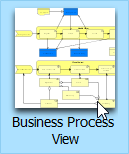
The diagram is then opened in Visual Paradigm and you can continue working on it.
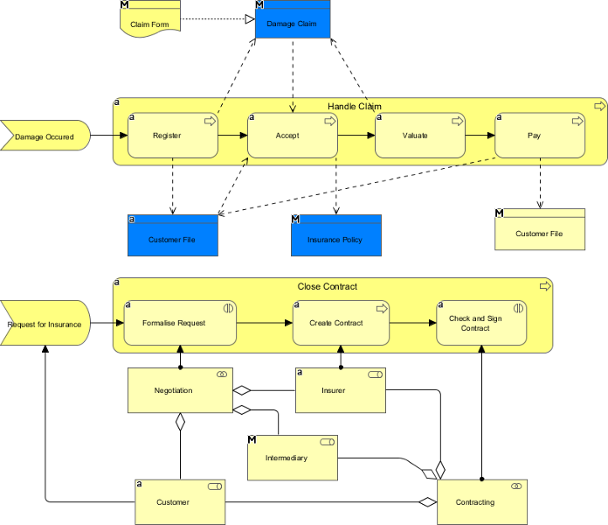
Exporting ArchiMate Model into Visual Paradigm
You can export OpenGroup ArchiMate Model Exchange File from Visual Paradigm by performing the steps below.
- Select Project > Export > ArchiMate Model… from the main menu.
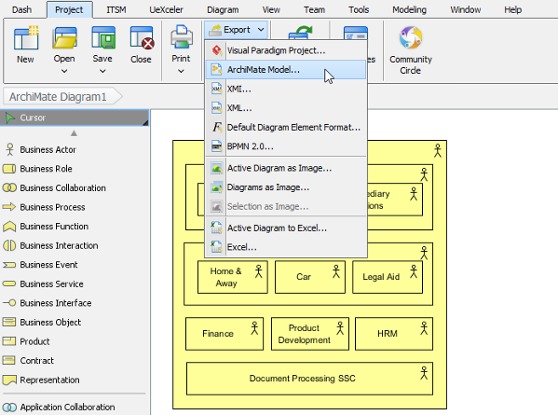
- Enter the filepath of the XML to export. Select if you want to export the entire project or a specific set of ArchiMate views / elements.
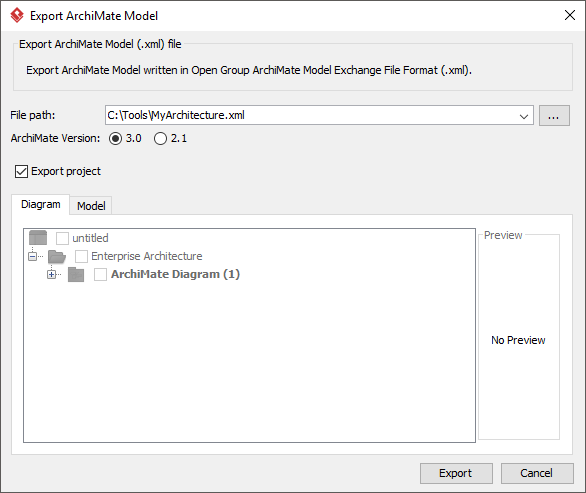
- Click Export.
- You can then import the exported file into other tools that support ArchiMate Model Exchange File.