In Scrum Process Canvas, the scrum tool, perform the steps below to open the burndown chart. You may try the steps interactively by visiting the interactive product tour.
- In the Scrum Process Canvas, click on the work item Burndown Chart to open it.

- Click on the action artifact Burndown Chart to view the chart.

- The burndown chart is presented. A burndown chart is a graphical representation of the amount of remaining work versus time. The initial burndown chart consists of an estimated burndown derived by the estimated effort of sprint tasks. At the end of each day, the burndown chart is updated to reflect the remaining amount of work.
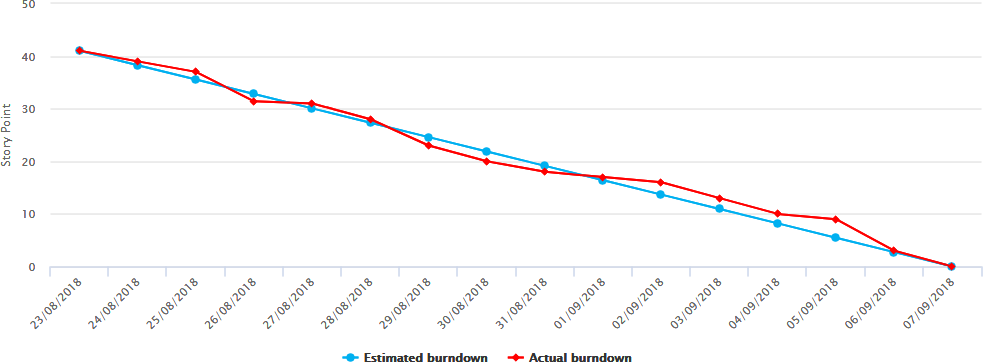
- When finsihed reading, go back to the work item via the breadcrumb.