The Visual Paradigm product family has two client products: Visual Paradigm (“VP Desktop”) and Visual Paradigm Online (“VP Online”). Visual Paradigm is a traditional desktop application that can be downloaded and run in your operating system, while Visual Paradigm Online is a modern zero-configuration service that runs on a web browser.
Although the two products are fundamentally different, they are related in a way that some of the VP Desktop features rely on the web technologies provided by VP Online in order to function. Users of VP Desktop can create an online workspace in VP Online to access team collaboration features.
To sign up VP Online from VP Desktop:
- Select Team > Select Repository from the toolbar of Visual Paradigm. You are prompted to connect to either Visual Paradigm Online (VP Online) or Teamwork Server.
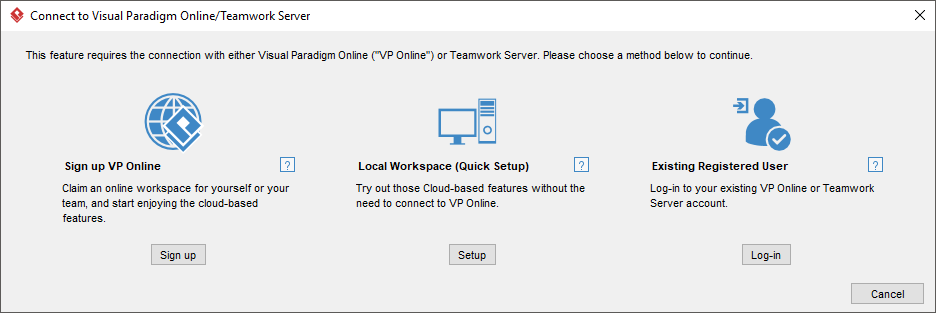
- Click on Sign up.
- Enter your email address, password and complete the cloud-entry point. It is recommended that you enter your team or company name in completing the cloud-entry point.
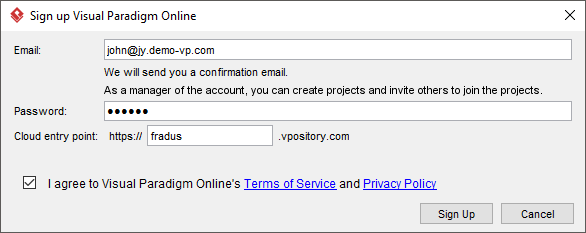
- Click Sign Up. When finished, a new VP Online workspace will be created for your team.
You can invite your friends and co-workers to join VP Online. Members under the same workspace can work on the same set of projects. To invite others, log in the online workspace by visiting the URL of cloud entry point, and then perform the invitation under the Administration panel.
And besides team collaboration, VP Desktop users are also granted access to some of the specialized features in VP Online. Click here for details.