You can always reorder the wireframes added to a storyboard by performing these steps:
- Select Modeling > Wireframe Storyboard from the toolbar.
- Double click on the desired storyboard to open it.
- Select the wireframe(s) to reorder. You can perform multiple selection by first pressing Ctrl on a wireframe, and then select the other wireframes one by one.
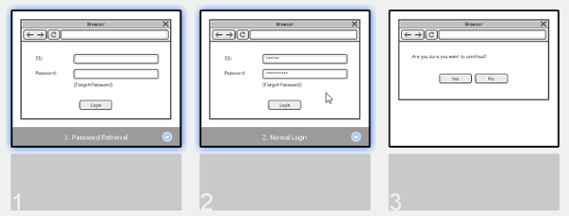
- Drag your selection to the target place.
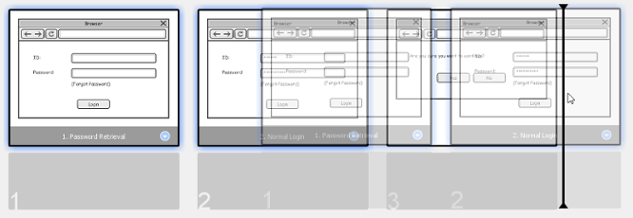
- Release the mouse button.