BPMN Gateway is a kind of flow objects which is used to direct sequence flows within a process, based on certain condition(s). It acts like a gate that either allows or disallows passage, and possibly control the selection of outgoing flow that pass through the gateway.
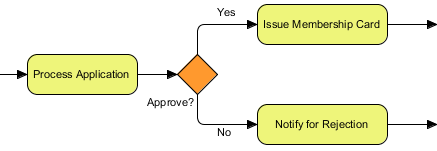
Gateway types
In business process modeling with BPMN, there are several kinds of gateway for different kinds of control behavior, such as making decision, branching, merging, forking and joining.
| Gateway type | Representation | Description |
|---|---|---|
| Exclusive | An exclusive gateway can be used to model alternative paths within a flow. It is where the diversion takes place. | |
| Event-based | An event-based gateway can be used to model the alternative paths that follow the gateway which are based on events that occur instead of the expression of flow. | |
| Inclusive | An inclusive gateway can be used to model alternative and parallel paths within a process. Unlike exclusive gateway, all condition expressions are evaluated. All the outgoing paths that give a positive result of evaluation will be taken. | |
| Complex | A complex gateway can be used to model complex synchronization behavior. | |
| Parallel | A parallel gateway can be used to create and join parallel flows. It creates the paths without checking any conditions. |
Showing internal indicator “X” for exclusive gateway
You can optionally show the letter “X” inside the shape of exclusive gateway to distinguish it from other gateways (see the table above). To do this, right click on the background of business process diagram and select Presentation Options, then select Gateway Display Options > Data-Based gateway Markers Visible from the popup menu.