Process overview diagram gives an overview to show the processes needed to approach a business goal. It is rather in an upper level to analyze and understand a business process.
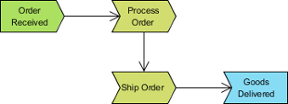
Creating process overview diagram
- Select Diagram > New from the application toolbar.
- In the New Diagram window, select Process Overview Diagram.
- Click Next.
- Enter the diagram name and description. The Location field enables you to select a model to store the diagram.
- Click OK.
Notations
| Name | Representation | Description |
|---|---|---|
| Process | A process is a part of process flow in achieving a goal. | |
| Send | An event that initiate the process chain. | |
| Receive | The result of a process chain. | |
| Process Link | The flow of process. |