BPMN Conversation diagram gives you a high level understanding to the relationships between pools under the domain being modeled.
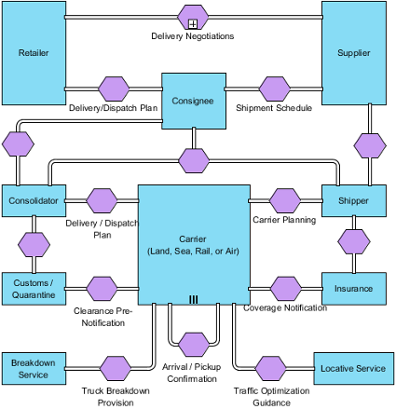
Creating conversation diagram
- Select Diagram > New from the application toolbar.
- In the New Diagram window, select Conversation Diagram.
- Click Next.
- Enter the diagram name and description. The Location field enables you to select a model to store the diagram.
- Click OK.