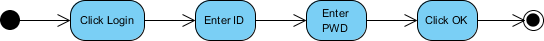When you found a control flow in a UML Activity Diagram missing an action and you want to add the action back into the flow, you can make use of the split feature to easily insert the action shape back to a control flow. The insertion of action shape will result in the creation of new flow that connects the new action shape and the “to-shape” that is originally connected by the original flow. The original flow will be updated to connect to the new shape. In other words, the details specified to the original flow, if any, will remain intact.
To use the split resource:
- Move your mouse pointer over the control flow to which you want to add the action shape.

- Click on
 .
. - Select Action in the popup menu. You may also add a decision node and fork node into the flow.
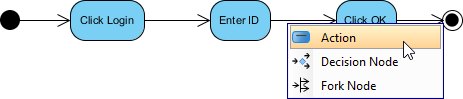
- Enter the name of the action and press Enter to confirm.

- Tidy up the flow.