Project Closeout Report is one of the project management document you can create with our project management lifecycle software.
The deviation between project result and project plan is inevitable. The Project Closeout Report is documented to identify the variances from the baseline plans, in terms of project performance, project cost and schedule. Besides stating the planned and actual figure, it is important to state the variances and, most important, an explanation of why such variances exist.
This article shows you how to develop a Project Closeout Report.
Activity 1: Evaluate Overall Project Performance
Document how the project performed against each performance goals established in the Project Performance Plan.
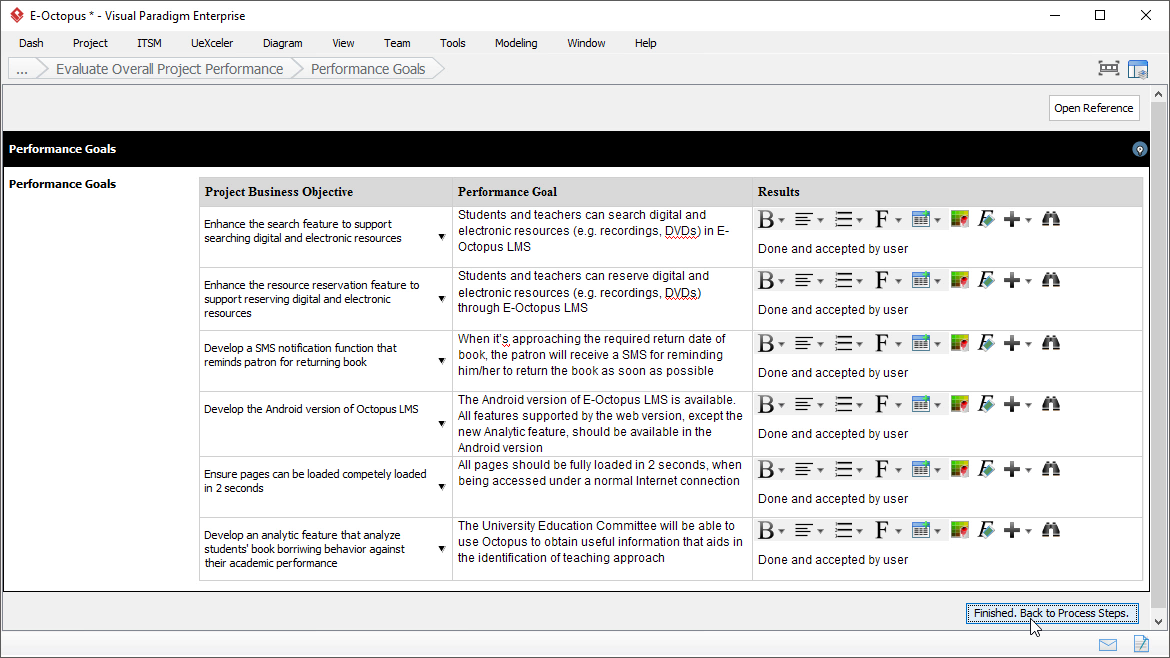
Activity 2: Document Actual Project Cost
State the planned and actual cost for the project. The planned cost should be approved in the initial cost baseline and the project charter, while the actual cost is the actual project cost at completion. Document the variances and explain why such variances exist.
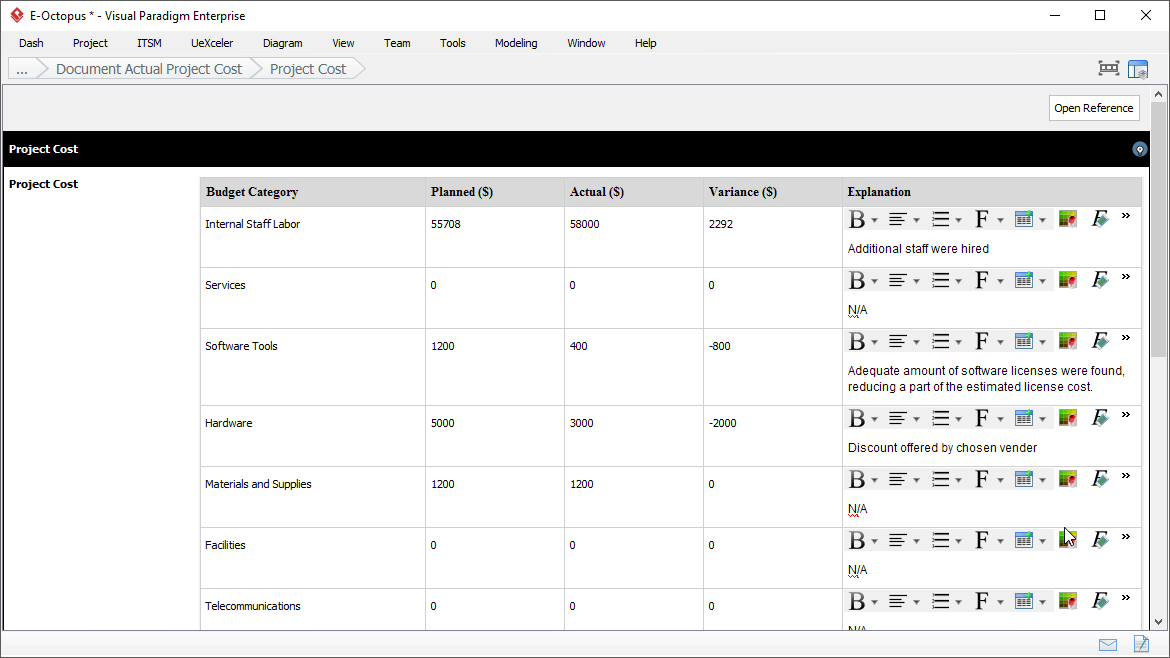
Activity 3: Document Actual Project Schedule
Compare the initial approved schedule baseline against the actual completion dates. Document all planned and actual start and finish dates, describe the schedule variances with explanation.
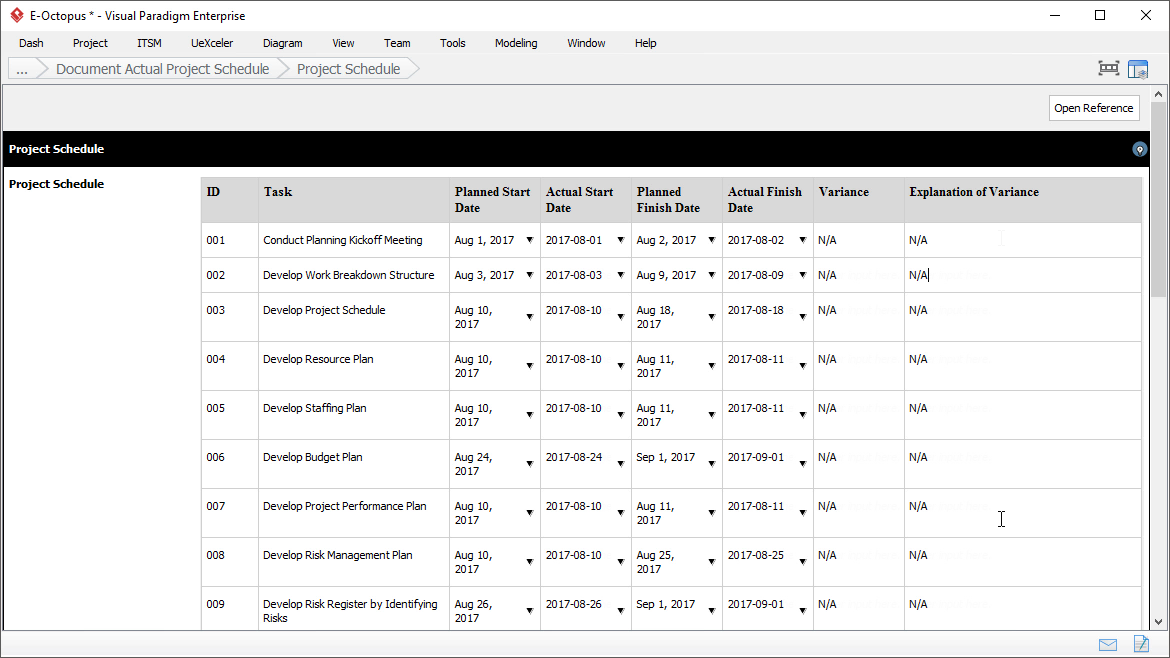
Activity 4: Document Scope Changes
Document any changes to the project scope and their impact on performance, cost, or schedule baselines.
Activity 5: Describe Resources’ Statuses
Describe the use of resources throughout the project.
Activity 6: Perform Operations and Maintenance Plan
Describe the plan for operation and maintenance of the project deliverables.
Activity 7: Identify Storage of Project Documentation
Identify all project documentation materials stored in the project library or other repositories (e.g. Project Management Repository).
Activity 8: Record Post-Implementation Review
Identify the date for completing the post implementation report and the person responsible for this action.
Activity 9: Identify Open Issues
List and describe the open issues for resolution within the context of project closeout.
Activity 10: Archive Project Documents & Artifacts
Ensure that all project documents and artifacts are properly stored for future use or references. Make sure all necessary approvals and signatures are present. Archive the required final versions of documents in auditable form in the agreed upon place and ensure that they cannot be edited, and store the other project artifacts according to the agreed upon procedures.
If you want to manage files in Project Management Repository, open it under the ITSM menu in the application toolbar first (or you can open it from the Perform Action area for now). To store files in Project Management Repository, drag the files you want to store into the appropriate drawer. For example, you may drag procurement documents (e.g. signed contracts, purchase orders, statements of work) into the corresponding drawers under the cabinet Procurement Documents.