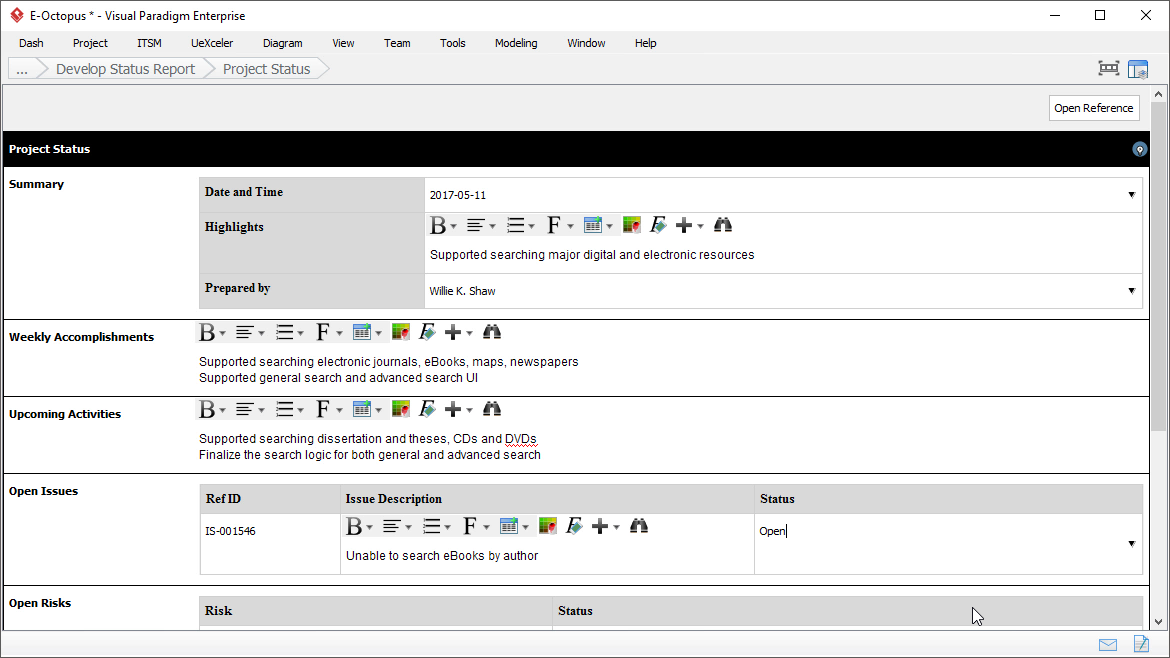Status Report is one of the project management document you can create with our project management lifecycle software.
The Status Report is one means of regularly communicating the progress and status of a project. The overall status is communicated to all team members using the report, which may also be used to communicate project status to managers and other stakeholders.
This article shows you how to develop a Status Report.
Activity 1: Develop Status Report
Log the project status by providing the information below:
- Project Status Summary: Highlight anything specific which should be brought to attention. It should be at high level so it should not get too much into the details of the project.
- Weekly Accomplishments: Provide a highlight of work performed and milestones and/or deliverables met during the past week.
- Upcoming Activities: Provide an overview of the work to be performed/completed in next week and any upcoming milestones or deliverables required to be satisfied.
- Open Issues: List the open issues along with their status.
- Open Risks: List the open risks (risks which have occurred, or are on the verge of occurring).