Besides creating elements by drawing them on diagram, you can also create them in grid. Creating elements in grid gives you an overview on all elements of same type.
- Click on the New [Element] button, where Element refers to the type of model element you have chosen in the Model Element‘s drop down menu.
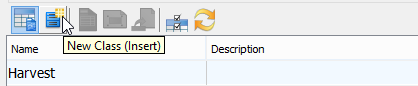
- Enter name for the newly created model element and then press Enter to confirm.