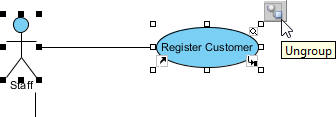After you have aligned shapes to a group of shapes, in some cases, you want to move a number of shapes simultaneously or make them share the same formatting properties, like background color and line formatting. Grouping can help you for this purpose exactly. By grouping shapes, shapes within the group will move together when moving any shape inside the group. If you edit formatting of one shape, all shapes will also be shared.
Grouping diagram elements
- Select the shapes you want them to be grouped together.
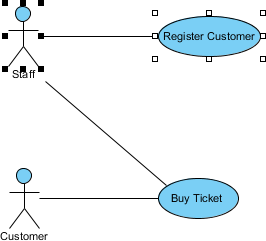
- Click resource icon Group to group the selected shapes.
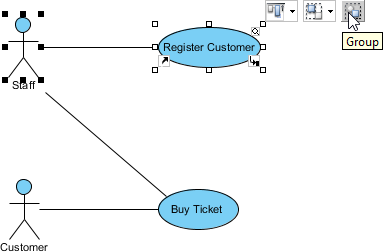
- When you move a shape, other shapes within the same group will also be moved.
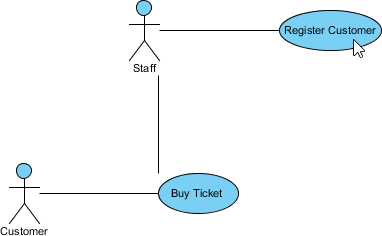
Ungrouping diagram elements
To ungroup the shapes, click resource icon Ungroup.