Interoperability is the ability to exchange information between two systems and to use the information that has been exchanged. Visual Paradigm supports interoperability with BPMN 2.0 XML. You can export project data, edit it externally with other software that accepts BPMN 2.0 XML. In this chapter, you will see how to export a BPMN file.
Exporting project to BPMN
- Select Project > Export > BPMN 2.0… from the toolbar.
This displays the Export BPMN window. - Specify the file path of the BPMN file.
- Click the OK button to start exporting. Upon finishing, you can visit the output destination specified to obtain the BPMN.
An overview of the Export BPMN window
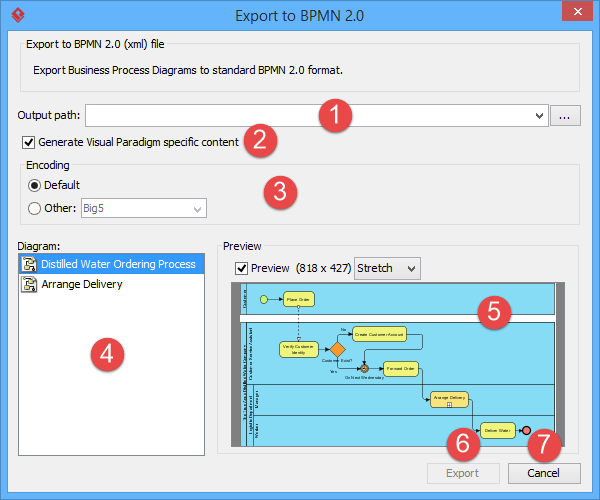
| No. | Name | Description |
|---|---|---|
| 1 | File path | The location where you want to save the file. |
| 2 | Generate Visual Paradigm specific content | Project-specific content refers to contents that do not belong to BPMN. For example, project management properties. |
| 3 | Encoding | Encoding of the BPMN file. |
| 4 | Diagram | A list of diagram of your project. Select the diagrams to export to BPMN. |
| 5 | Preview | By checking the selected diagram and Show preview, it will be shown in the preview window. |
| 6 | Export | Click to export the BPMN file. |
| 7 | Cancel | Click to cancel exporting. |
Exporting BPMN with the command-line interface
To export BPMN from a project through the command line:
- Browse the scripts folder under the Visual Paradigm installation directory. For Mac users, you can find the scripts folder in the Visual Paradigm package by right-clicking on it and then selecting Show Package Contents. Then look in Contents\Resources\app\scripts for the scripts folder.
- Copy the script file ExportBPMN and paste to the bin folder of the Visual Paradigm installation directory.
- Start the command prompt.
- Navigate to the bin folder of the Visual Paradigm installation directory.
- Execute the script by supplying the required parameters. For example:
ExportBPMN -project C:\Demo\Demo.vpp -out C:\Demo\Output\Sample.xml -diagram “Diagram A” [-vpspecific] Below is a description of the parameters:Parameter Description Example -project Project path C:\Demo\Demo.vpp -out The file path of BPMN file C:\Demo\Output\sample.xml -diagram The name of the diagram(s) to be exported. You can provide a list of diagrams like “Diagram A” “Diagram B”, or enter “*” to export all diagrams, or enter @diagramlist.txt to let the batch read the diagram list from file diagramlist.txt placed in the bin folder. Diagram A -vpspecific [optional] Generate Visual Paradigm -specific content -vpspecific