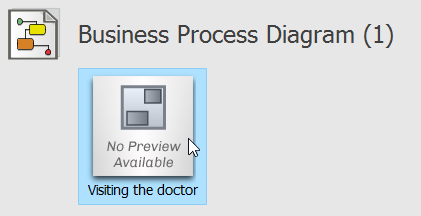Bizagi is one of the BPM softwares in the market. Since Visual Paradigm is compartible with Bizagi, you can import its .bpm file in Visual Paradigm. Importing Bizagi is as simple as migrating the work from Bizagi to Visual Paradigm. You can perform further modeling on the imported models in Visual Paradigm when necessary.
- Save your Bizagi drawing.
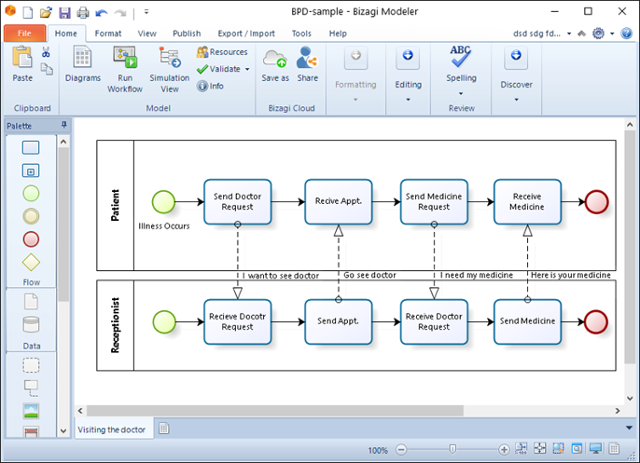
- To import a Bizagi project into Visual Paradigm, select Project > Import > Bizagi… from the toolbar.
- Specify the file path of the Bizagi project.
- Click OK to start importing.
- It will notify you that your Bizagi drawing is imported successfully in Message pane.
- Select View > Project Browser in the toolbar. The Diagrams view lists the imported diagram(s). You can then double click on the thumnail to open the diagram.