ERwin Data Modeler is a data modeling tool. You can import ERwin diagrams and entity models into Visual Paradigm with all properties preserved.
- Here is a ERwin Data Modeler Project. In order to allow Visual Paradigm to import it, you need to save it as an XML file. Select File > Save As… from the menu.
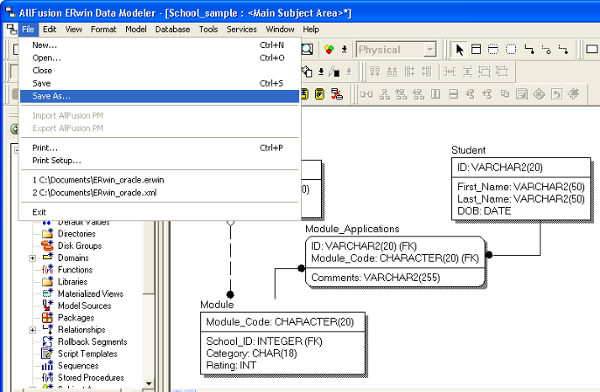
- Select XML Files (*.xml) in Save as type and enter the file name in the Save As window.
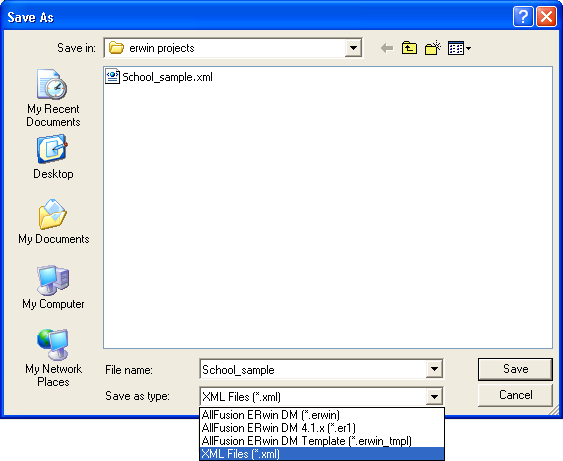
- Click Save. This popup the Save as XML File window.
- Keep using the default settings Standard XML Format and Only save minimum amount of information.
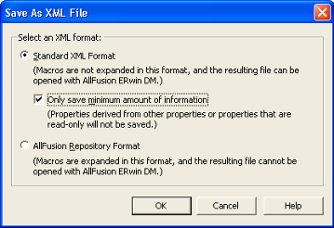
- Click OK to confirm. This saves an XML file that can be used for importing into Visual Paradigm.
- To import an ERwin Data Modeler project into Visual Paradigm, select Project > Import > ERwin Project(XML)… in the toolbar of Visual Paradigm.
- Specify the file path of the XML file.
- Click OK to start importing. When import is completed, the Open Imported Entity Relationship Diagram(s) window will appear.
- Select the diagram(s) to open and click Open to open them. The drawings will then be opened.