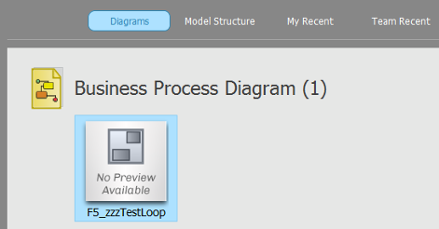- Save your Telelogic System Architect drawing:
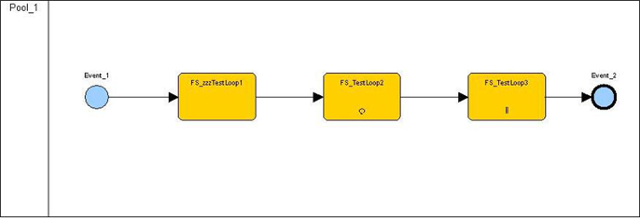
- To import a Rational System Architect project into Visual Paradigm, select Project > Import > Rational System Architect… in the toolbar of Visual Paradigm.
- Specify the file path of the Rational System Architect project.
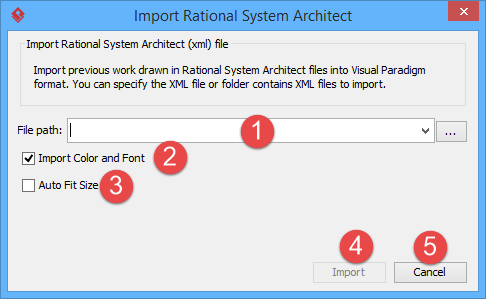
No. Name Description 1 File path The path of Rational System Architect .xml file to be imported. 2 Import Color and Font By selecting this option, colors and fonts of the shapes to be imported will remain unchanged. Otherwise, Visual Paradigm‘s default settings will be applied. 3 Auto Fit Size By selecting this option, shapes’ size will be optimized to their possible minimum size. Otherwise, the original size of the imported shapes will remain unchanged. 4 OK Click OK to proceed with importing Rational System Architect. 5 Cancel Click Cancel to discard importing XML. - Click OK to start importing. When import is completed, the message pane will popup with a notification appear in it. Select View > Project Browser in the toolbar. The Diagrams view lists the imported diagram(s). You can then double click on the thumbnail to open the diagram.