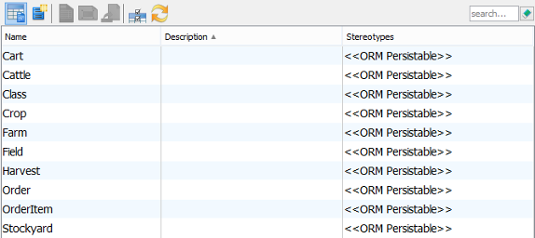In grid, rows represent model elements while the columns show their properties. Name and description columns are shown by default, in addition, you can optionally add or remove columns to display the data you are interested in.
Adding extra property column
- Click Configure Columns… on top of the grid.
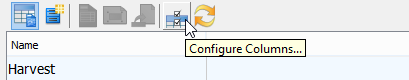
- In the Configure Columns window, select your preferred property under Properties tab and then click >.
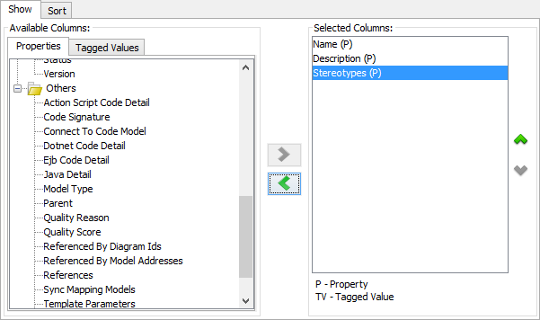
- At the bottom left of the window you can also configure how model elements are presented in cells. There are three options: Name, ID or in the pattern “ID : Name”.
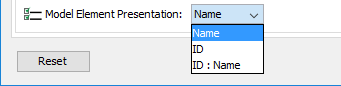
- Click OK to confirm editing and return to the grid.