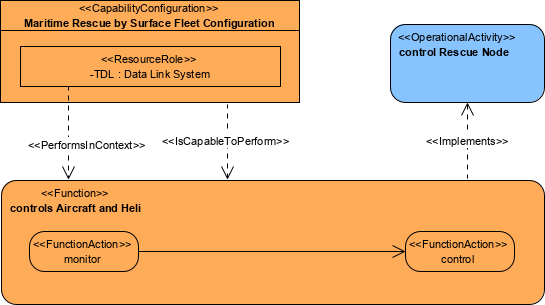The Functionality Description provides detailed information regarding the allocation of functions to resources and flows between Resource Functions. The P4 Viewpoint is the Physical Resource counterpart to the L4 Logical Activities Viewpoint.
Usage
The intended usage of the P4 includes:
- Description of task workflow.
- Identification of functional system requirements.
- Functional decomposition of systems.
- Relate human and system functions.
Creating a Resource Functions diagram
To create a Resource Functions diagram:
- Click on Resource Functions in the Action Artifact area, and then select Create New Diagram.
- Type the diagram name and press Enter.
- A blank diagram is created and you can start constructing the view. Create Functions through the tool under the diagram toolbar.
- Create FunctionActions inside Functions.
- Reuse resource types (ResourceArchitecture / System / CapabilityConfiguration / Organization / Person / Post / Responsibility / Project / NaturalResource / ResourceArtifact / Software / Technology) (recommended) through dragging and dropping them from the Model Explorer, and traces the resource types to the Functions using the IsCapableToPerform connector, and traces the ResourceRole inside the resource types to the Functions using the PerformsInContext connector. Resource and resource types are defined in P1, P2 and P3.
- Reuse OperationalActivities (recommended) through dragging and dropping them from the Model Explorer, and traces Functions to OperationalActivities using the Implements connector. OperationalActivities are defined in L5.